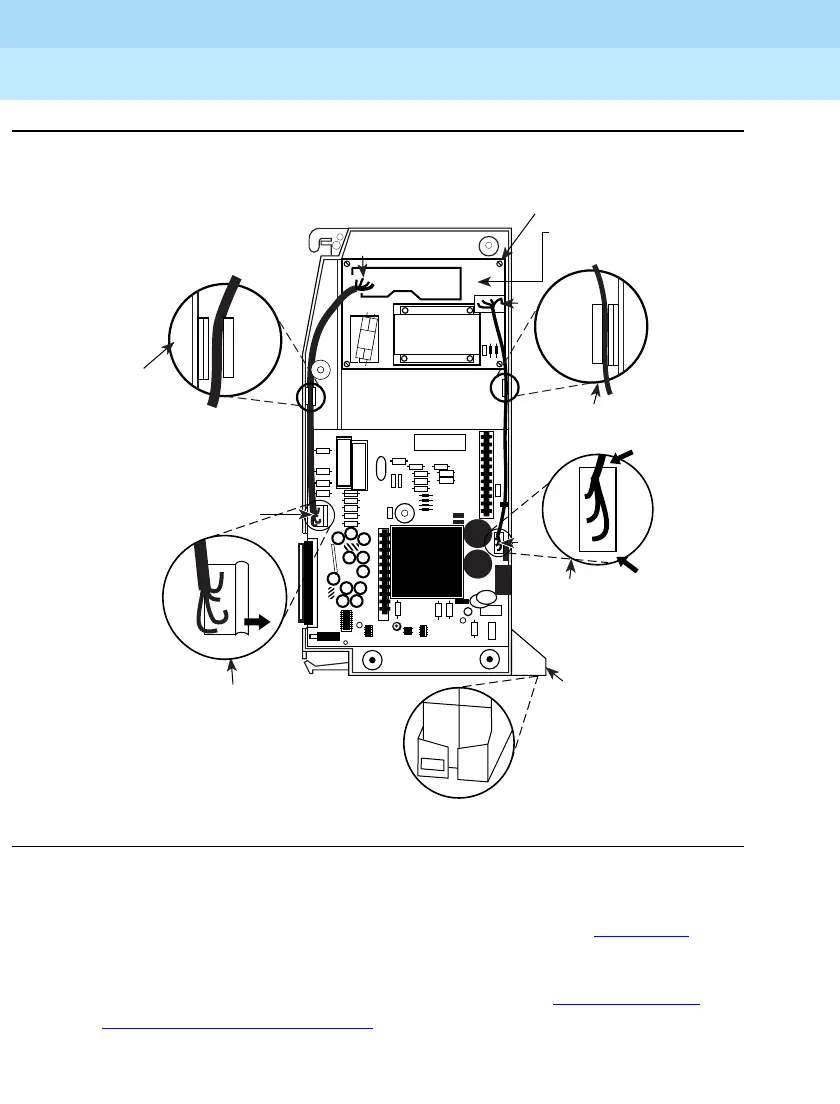MERLIN LEGEND Communications System Release 6.1
Maintenance and Troubleshooting
555-661-140
Issue 1
August 1998
Page 4-7
Power Supply Problems
Figure 4-2. Replacing a Ring Generator
! Verify that the modification label (Equipped with 129B Freq Gen) is
attached to the front of the power supply (shown in Figure 4-2
).
If not, attach the label supplied with the new ring generator.
! Reinstall the power supply; follow Steps 5–8 in ‘‘Replacing the
Power Supply’’ on page 4-10.
P202
P1
P2
Step 18:
Wire manager: when
finished, make sure
the modification
label “Equipped with
129B Freq Gen” is
attached.
Steps 1 through 3:
Open the power supply
Step 4:
Detach cable
from wire clip
Step 5:
Disconnect the P202
header (pry the clip away
from the header and
pull the header straight up)
Remove the four screws
(one in each corner of
the ring generator)
Step 4:
Detach cable
from wire clip
RING GENERATOR
UNIT
Step 6:
Disconnect the
P101 header
(grip the sides and
pull forcefully)
Grip
here
Grip
here
WIRE
CLIP
WIRE
CLIP
P101
