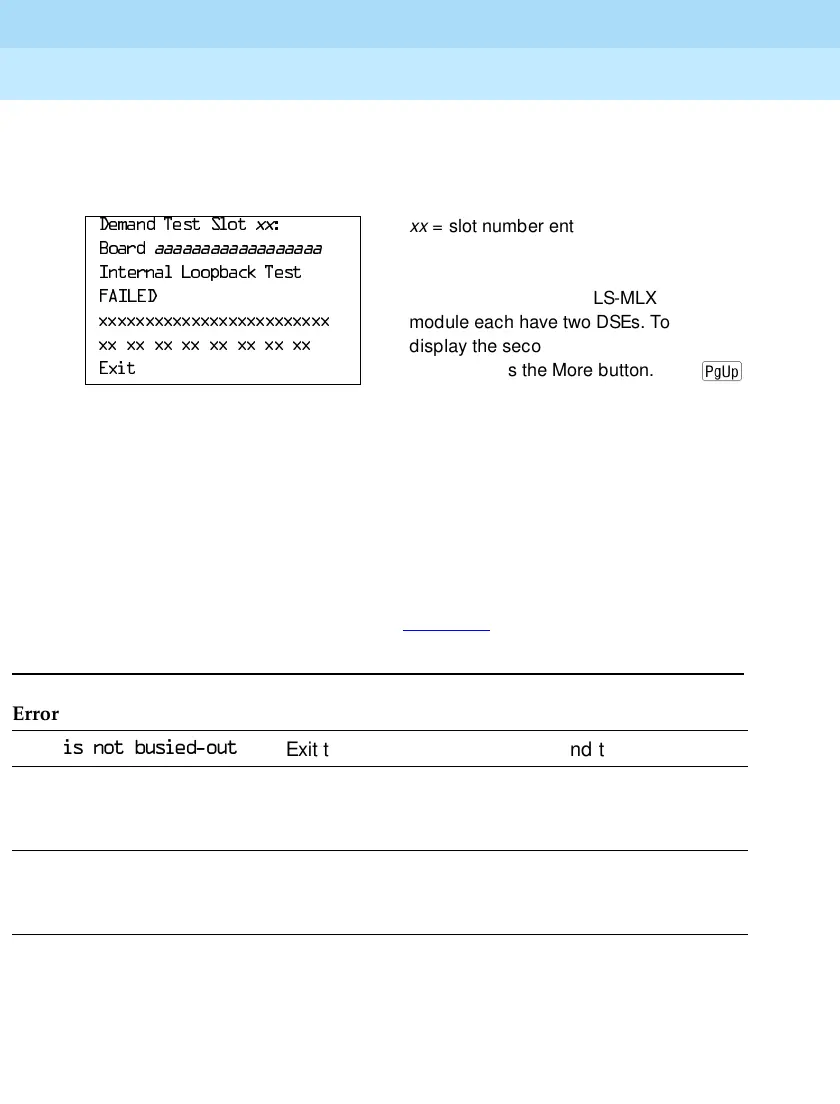MERLIN LEGEND Communications System Release 6.1
Maintenance and Troubleshooting
555-661-140
Issue 1
August 1998
Page 4-51
Module Problems
Console Display/Instructions Additional Information PC
The screen below appears when either test (
7HVW2QFH or 5H SHWLWL YH)
fails.
Lines 5 and 6 identify the cause of the failure or the number of errors
found per port. There are up to 16 ports, numbered 0 through 15. Line 5
displays the results for ports 0 through 7; Line 6 is for ports 8 through 15.
Interpreting Test Results
If the test is successful, the module ports are free from error. Continue with the
next module test or restore the module if you are through testing.
If the test fails, find the error message in Table 4–3
and proceed as indicated.
Table 4–3. Internal Loopback Test Errors
'HPDQG7HVW6ORW
YY
xx
= slot number entered in Step 2
%RDUG
BBBBBBBBBBBBBBBBBB
,QWHUQDO/RRSEDFN7HVW
)$,/('
The 100D and 408 GS/LS-MLX
[[[[[[[[[[[[[[[[[[[[[[[[[
module each have two DSEs. To
[[[[[[[[[[[[[[[[
display the second DSE’s test
([LW
results, press the More button.
Error Messages Corrective Action
6ORWLVQRWEXVLH GRXW
Exit the test, busy-out the slot, and try again.
6ORWHPSW\RUQRWYDOLG
Exit the test and try again; be sure to type the
correct slot number. Do not indicate an empty slot
or the processor (00).
)0:5QRWLQ6WDQGE\0RGH
Exit the test and try again; if this error persists,
record the errors on the repair tag and replace the
module being tested.
Continued on next page
