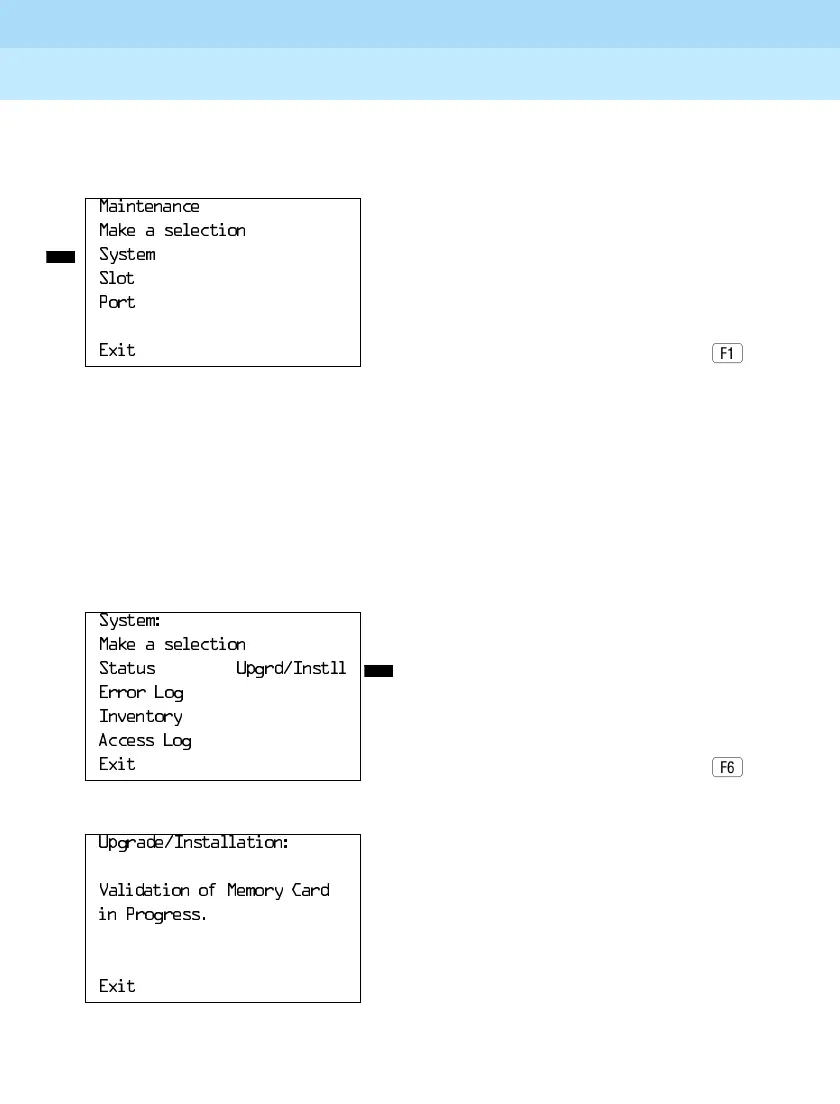MERLIN LEGEND Communications System Release 6.1
Maintenance and Troubleshooting
555-661-140
Issue 1
August 1998
Page 4-22
Processor Problems
Console Display/Instructions Additional Information PC
!Initiate the software installation.
■ If the maintenance screens are functioning correctly, select
6\VWHP from the Maintenance menu. Continue with Step 4.
■ If maintenance screens are unreliable or not available, power
cycle the system by turning off the system and leaving it off for at
least one second. Turn the system back on. The system boots
from the memory card and automatically starts the installation
software. Go to Step 11.
!Select Upgrade/Install.
!Observe the memory card validation screens.
0DLQWHQDQFH
0DNHDVHOHFWLRQ
6\VWHP
6ORW
3RUW
([LW
6\VWHP
0DNHDVHOHFWLRQ
6WDWXV 8SJUG,QVWOO
(UURU/RJ
,QYHQWRU\
$FFHVV/RJ
([LW
8SJUDGH,QVWDOODWLRQ
9DOLGDWLRQRI0HPRU\&DUG
LQ3URJUHVV
([LW
