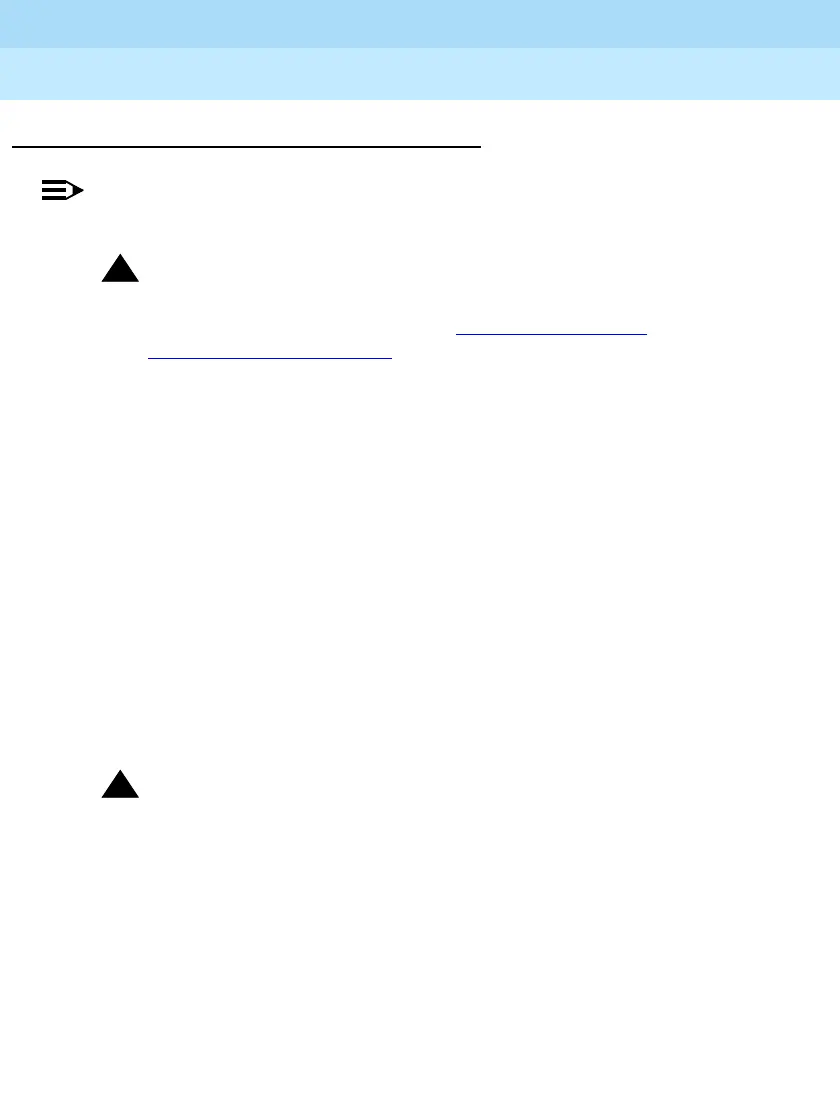MERLIN LEGEND Communications System Release 6.1
Maintenance and Troubleshooting
555-661-140
Issue 1
August 1998
Page 4-32
Processor Problems
Replacing the Feature Module
NOTE:
This section applies only to releases earlier than Release 3.0.
!
CAUTION:
Make sure that you have a backup of system programming before
replacing the feature module. See ‘‘Backing Up System
Programming’’ on page 4-1.
To replace the feature module, follow the steps below.
!Make sure system power is off.
!Remove the processor from the carrier.
a. Press up on the tab on the bottom rear of the module.
b. Pull the bottom of the module away from the carrier.
c. Lift upward to disengage the module from the rod on the top of
the carrier.
!Place the processor on a flat surface.
!Grasp both metal rings on the outside of the feature module and
pull straight up.
!
CAUTION:
Grasping only one of the rings may cause damage to components
on the processor circuit board or feature module.
!Check the
HDR4
header on the processor circuit board for proper
mode operation. (For more information about modifying the mode,
see Chapter 2 of
Installation.
)
