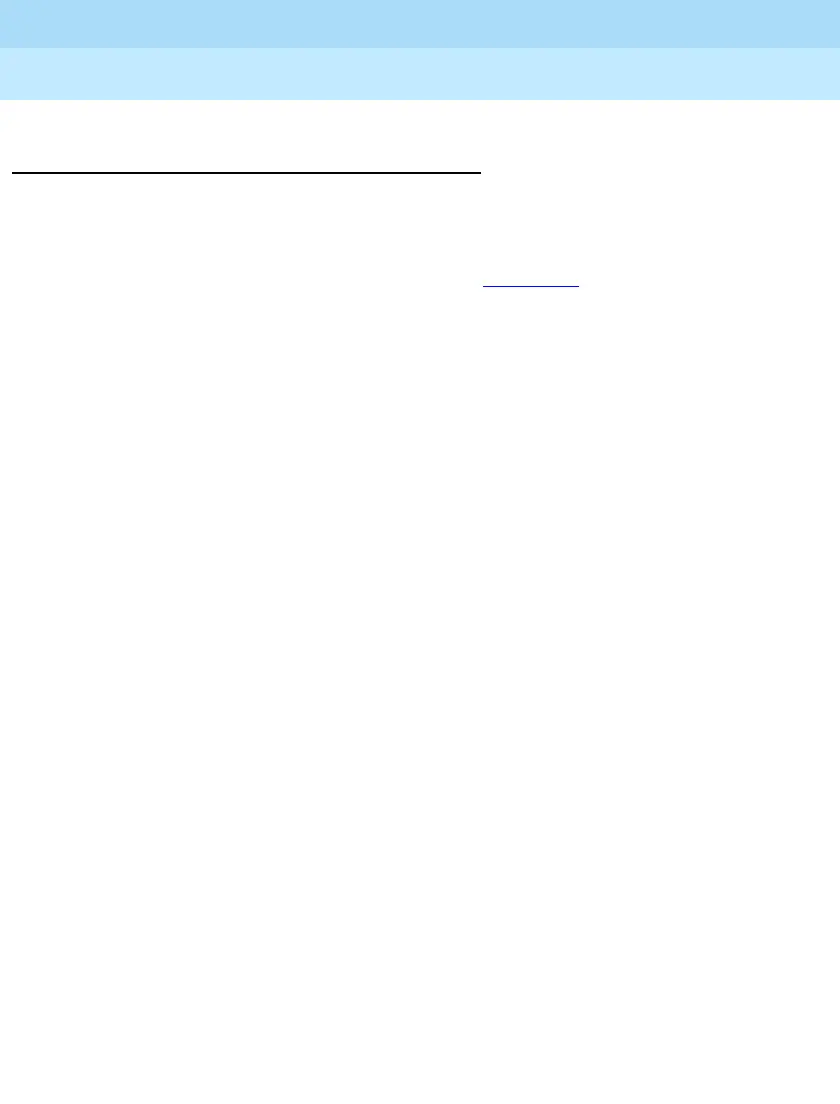MERLIN LEGEND Communications System Release 6.1
Maintenance and Troubleshooting
555-661-140
Issue 1
August 1998
Page 5-77
Conclusion of Hardware Maintenance
Installing the Control Unit Housing
(Release 2.0 or Earlier)
After you have completed maintenance and troubleshooting, follow the steps
below to reinstall the Release 2.0 or earlier control unit housing.
!Assemble the control unit housing. See Figure 5-3
.
■ If the housing is already assembled, go to Step 2.
■ If the housing is not assembled:
a. Lay the front panel(s) face down.
b. If you are housing more than one carrier, connect the front panels
together by lining up the arrows and then sliding the panels until
the semicircles form a complete circle.
c. Connect the side panels to the front panel(s) similarly.
