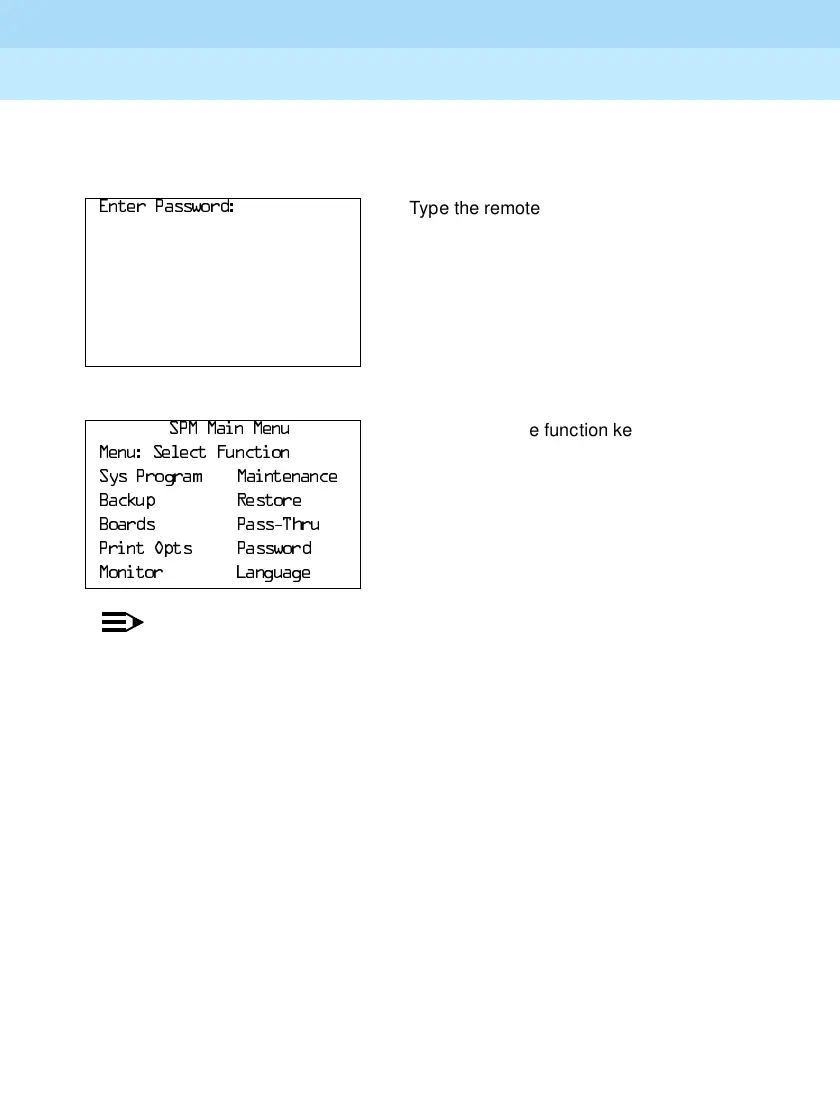MERLIN LEGEND Communications System Release 6.1
Maintenance and Troubleshooting
555-661-140
Issue 1
August 1998
Page 1-12
Using SPM
Console Display/Instructions Additional Information PC
!Enter the password.
!Select an option.
NOTES:
1. If you do not know the password, check the System Information
Report or ask to speak with the system manager.
2. You can change the password without knowing the old
password only when you perform onsite maintenance through
the ADMIN jack.
Private Networked Systems
In Release 6.0 and later systems, where systems are private networked and
only one system has public switched networked trunks, you must use this
method in order to access SPM on private networked systems. The Remote
Access code of the switch you are reaching must be programmed into the
non-local dial plan of the system from which you are calling. Remote Access
codes must be unique and unambiguous for all private networked systems.
(QWHU3DVVZRUG
Type the remote access password.
The password you enter does not
appear as you type it.
6300DLQ0HQX
Press one of the function keys.
0HQX6HOHFW)XQFWLRQ
6\V3URJUDP 0DLQWHQDQFH
%DFNXS 5HVWRUH
%RDUGV 3DVV7KUX
3ULQW2SWV 3DVVZRUG
0RQLWRU /DQJXDJH
