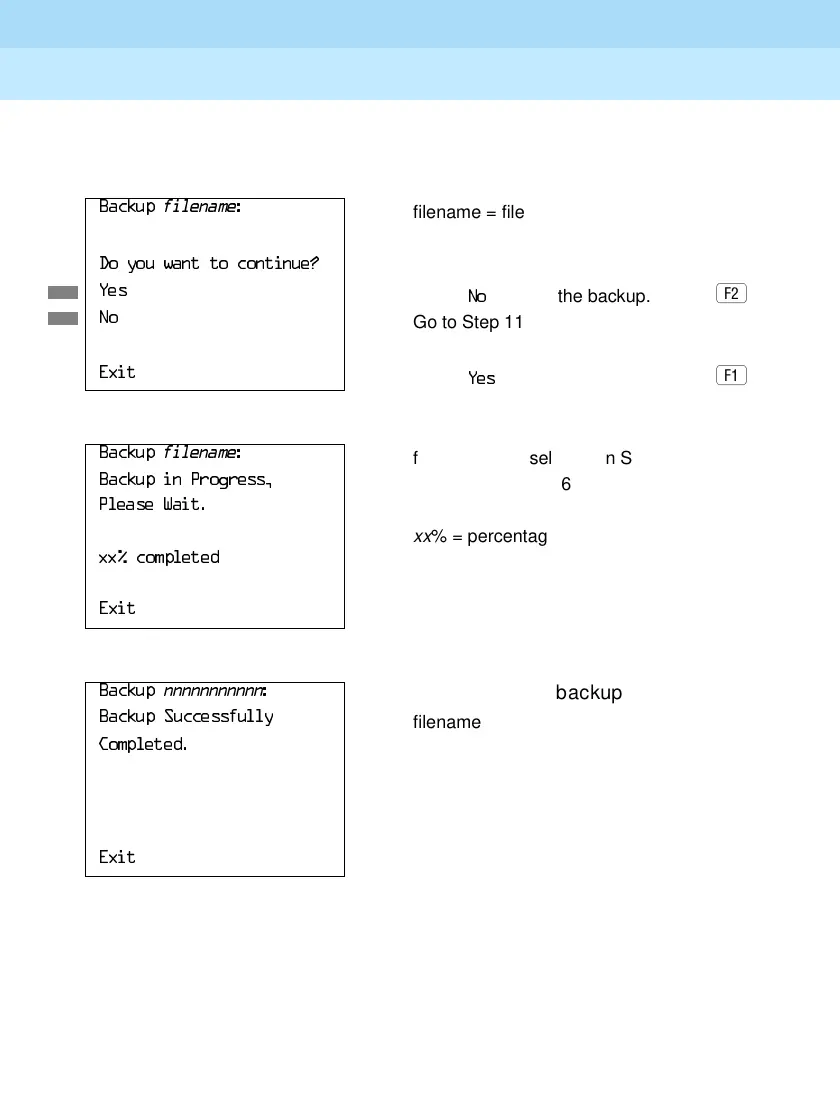MERLIN LEGEND Communications System Release 6.1
Maintenance and Troubleshooting
555-661-140
Issue 1
August 1998
Page D-10
Backup
Console Display/Instructions Additional Information PC
!Respond to the prompt.
!Observe the backup progress screen.
! Observe the backup completion screen.
! Return to the System Programming menu.
Select
([LW three times.
%DFNXS
GJMFOBNF
filename = file selected in
Step 5 or entered in Step 6
'R\RXZDQWWRFRQWLQXH"
<HV
Select
1R
to abort the backup.
1R
Go to Step 11.
([LW
Select
<HV
to continue the backup.
%DFNXS
GJMFOBNF
filename = file selected in Step 5
%DFNXSLQ3URJUHVV
or entered in Step 6
3OHDVH:DLW
xx
% = percentage of backup
[[FRPSOHWHG
completed
([LW
Ã
%DFNXS
OOOOOOOOOOO
nnnnnnnnnnn
= backup
%DFNXS6XFFHVVIXOO\
filename
&RPSOHWHG
([LW
