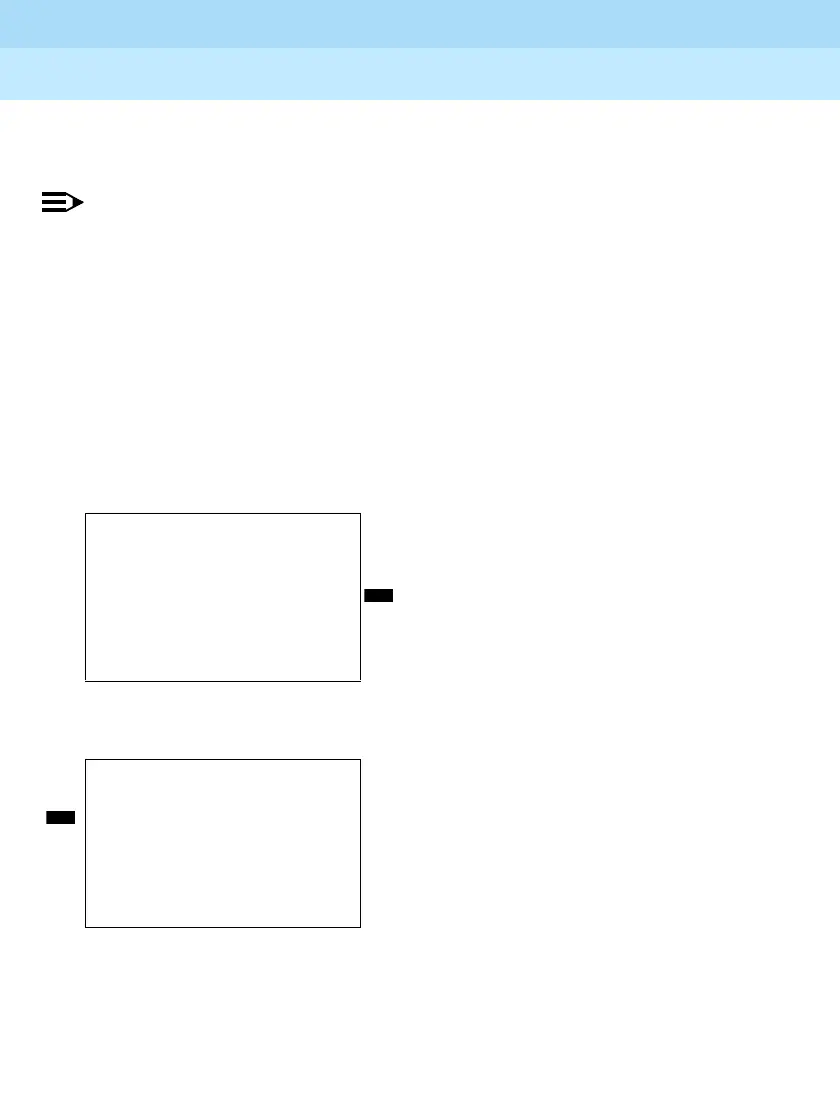MERLIN LEGEND Communications System Release 6.1
Maintenance and Troubleshooting
555-661-140
Issue 1
August 1998
Page 1-32
Maintenance Strategy
2. Refresh the Message Waiting lights on the systems on the VMS on the
private network.
NOTE:
Multiple refreshes across a private network, using tandem tie lines, can
cause congestion and delayed refresh time, it is advisable to coordinate
refresh operations in a private network to send only one refresh message.
Clearing the Message Waiting Lights
To clear the Message Waiting lights on the local system, follow the steps below.
Console Display/Instructions Additional Information PC
!Select Messaging Waiting Lamps Update from the System
Maintenance screen.
!Select Clear MWL to clear the Message Waiting lights on the
telephones on the local MERLIN LEGEND system.
A Clear in Progress screen appears. When all the lights are
cleared, a Clear Complete screen appears.
Console Display/Instructions Additional Information PC
System:
Make a selection
Status Upgrd/Instll
Error Log MW LP Update
%%%%%%%%%%%%%%%%%%%%%%%%%%%%%%%%%%%%%%%%%%%%%%%%%%%%%%%%%%%%%
Inventory
Access Log
Exit
Select MW LP Update.
Mesg Wait Lamp Update
Clear MWL
%%%%%%%%%%%%%%%%%%%%%%%%%%%%%%%%%%%%%%%%%%%%%%%%%%%%%%%
Refresh MWL
Backspace
Exit Enter
Select Clear MWL.
