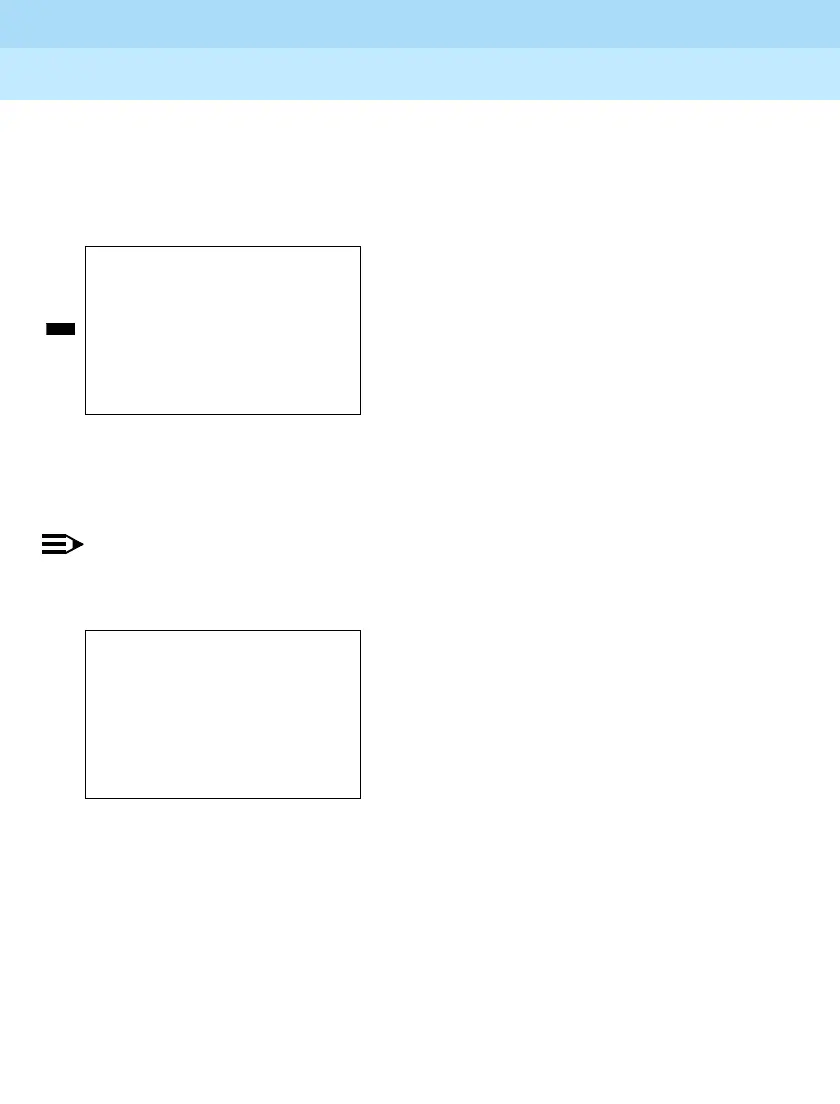MERLIN LEGEND Communications System Release 6.1
Maintenance and Troubleshooting
555-661-140
Issue 1
August 1998
Page 1-34
Maintenance Strategy
Console Display/Instructions Additional Information PC
!Select Refresh MWL to refresh the Message Waiting lights on all
telephones, including those across a private network that use a
Voice Messaging System.
After selecting Refresh MWL, the “Enter VMI Group” screen appears.
!Enter the VMI group extension number (
nnnn
) for the Voice
Messaging System, and press Enter
NOTE:
All local and non-local systems connected to the CVMS will receive a
refresh of Message Waiting lights..
Mesg Wait Lamp Update
Clear MWL
Refresh MWL
%%%%%%%%%%%%%%%%%%%%%%%%%%%%%%%%%%%%%%%%%%%%%%%%%%%%%%%
Backspace
Exit Enter
Select Refresh MWL.
Mesg Wait Lamp Update
Enter VMI Group:
Backspace
Exit Enter
Dial or type
nnnn
, and press Enter.
