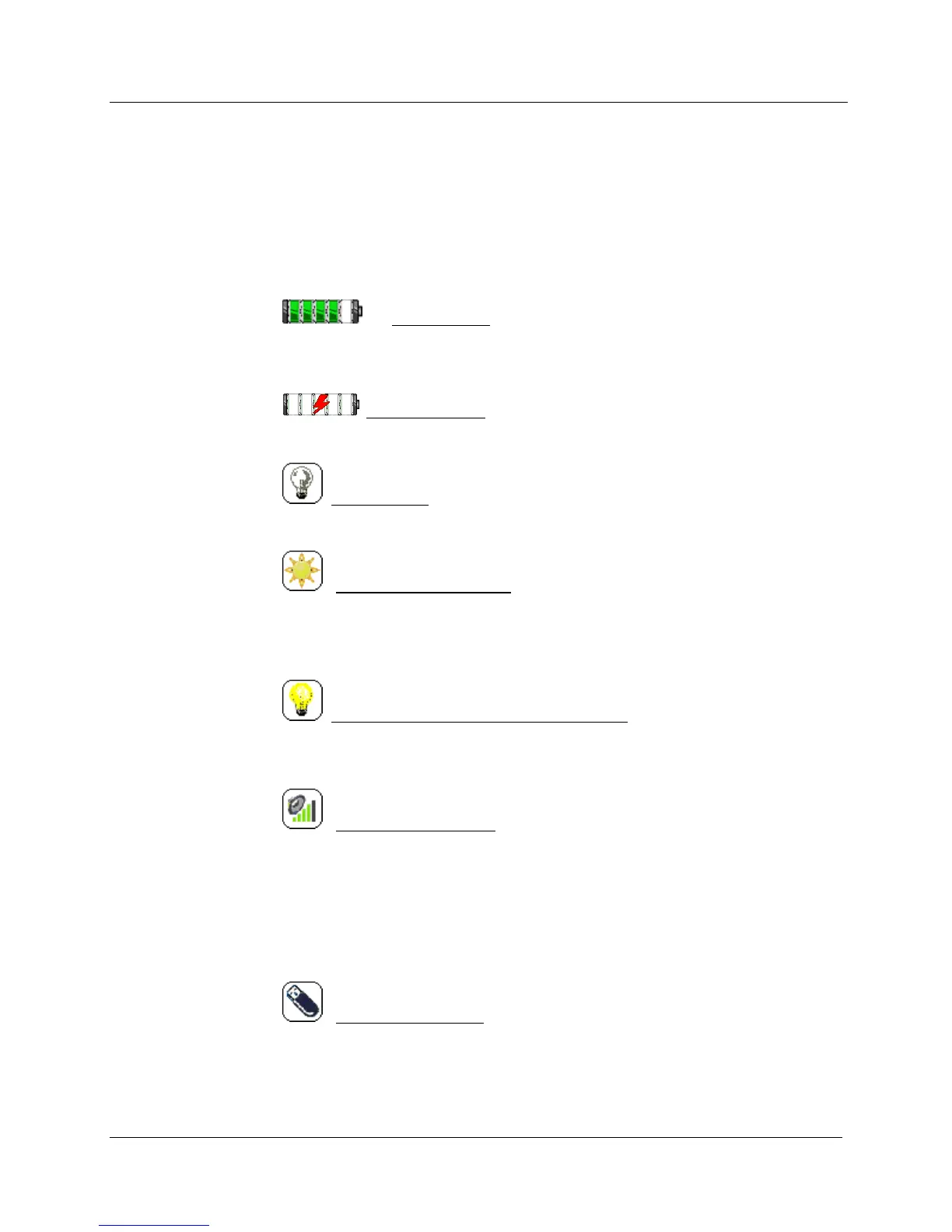MODEL 9DP-1 Operator’s Manual
Ludlum Measurements, Inc. 14 December 2015
turned on and off by pressing and holding the ACK/RESET button for three
seconds while the Pulsed Mode function is displayed on the screen.
4.4.3 Status Icons
Several icons may be displayed across the bottom of the LCD to immediately
identify the operative status of the instrument. They include all of the following:
Battery Status: indicates current battery level by cell. A battery
alert is given when only two cells remain. If the instrument is left running, it will
shut itself down in an orderly fashion when it reaches its end-of-life.
Battery Charging: is present any time the charger is plugged into the
instrument and the battery is charging.
Backlight Off: Any time the LCD backlight is not on, this icon is
presented.
LCD Auto Backlight On: is present whenever the instrument is
programmed to automatically control the LCD backlight (default mode) and has
become activated due to pre-programmed ambient conditions. The light level
(20-100%) the unit is operating at is not displayed by this icon.
Manual or Temporary Mode Backlight On: Any time the instrument is set
to operate, the backlight in either the Manual or the Temporary Mode will display
the lit bulb icon.
Audible Output Level: The audible icon is always visible and indicates the
status of the audible output that is associated with the measured radiation rate of
the instrument. The green bars indicate increasing output levels by each added
vertical bar. Pressing the Audio control button repeatedly on the instrument
control panel will cycle the levels up through all five levels. After the fifth bar, the
next indication is with no green bars notifying the user that the audible output is
shut off.
Thumb Drive in Use: is indicated any time a thumb drive is plugged in,
powered, and recognized by the instrument.
