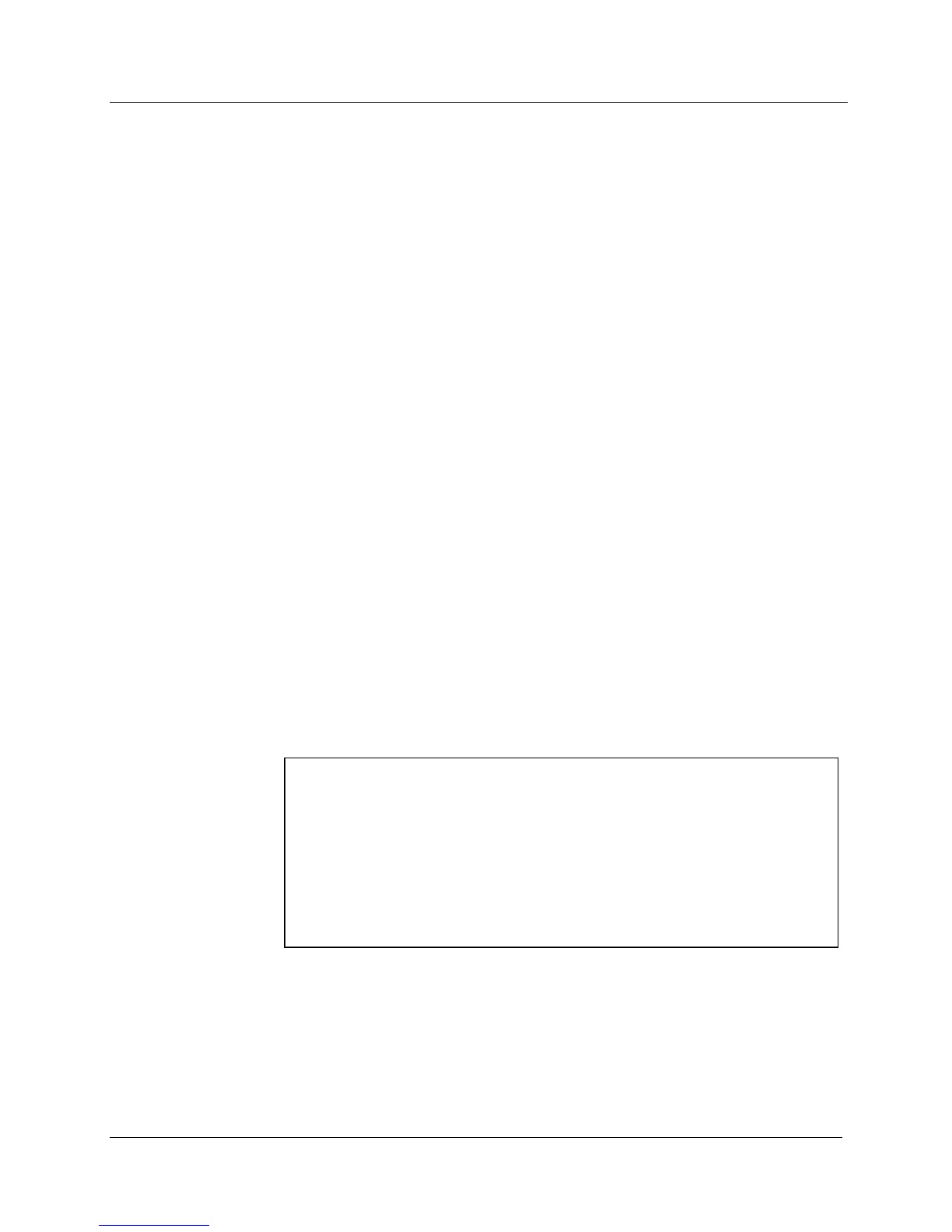MODEL 9DP-1 Operator’s Manual
Ludlum Measurements, Inc. 48 December 2015
7.3 Operation
Once the setup is complete, insert the thumb drive into the USB port. The
thumb drive icon will appear to let the user know that the instrument has
detected the thumb drive and is ready. Only when the thumb drive is detected
will the instrument begin to log data.
After waiting for the period of time defined by “Delay On Power Up,” the
instrument will create a file named “output.txt” and will write a line of text to the
file which is the file header. The file header provides a general description of each
column of information that will be recorded to the file and is also comma
delimited.
Note: If “output.txt” already exists on the thumb drive, the instrument will
append the new header and data to the end of the existing file.
The instrument will immediately follow the file header with the first line of
recorded data. If the instrument is configured to log the integrated dose on power
up, this will be the first line of data. Otherwise, the data that will be reported will
be the readings defined by the data logging feature. The instrument will now
record data at the pre-defined interval defined by “Sample Period.”
7.4 Data
After turning off the instrument power, remove the thumb drive from the
USB slot. Insert the thumb drive into a personal computer and locate the file
on the thumb drive named “output.txt”. The file may be opened as a text file
or it may be imported into a spreadsheet.
Below is an example report.
Event,Type,Date,Time,Model,Serial #,Reading,Multiplier,Units
1,Dose,02/24/2012,13:05:54,9DP-1,25001859,137.4,1E-06,R
2,Log,02/24/2012,13:05:54,9DP-1,25001859,34.2,1E-06,R/hr
3,Log,02/24/2012,13:06:09,9DP-1,25001859,16.1,1E-03,R/hr
4,Log,02/24/2012,13:06:24,9DP-1,25001859,13.3,1E-03,R/hr
5,Log,02/24/2012,13:06:39,9DP-1,25001859,13.6,1E-03,R/hr
6,Log,02/24/2012,13:06:54,9DP-1,25001859,15.9,1E-03,R/hr
7,Dose,02/24/2012,13:07:08,9DP-1,25001859,137.6,1E-03,R
