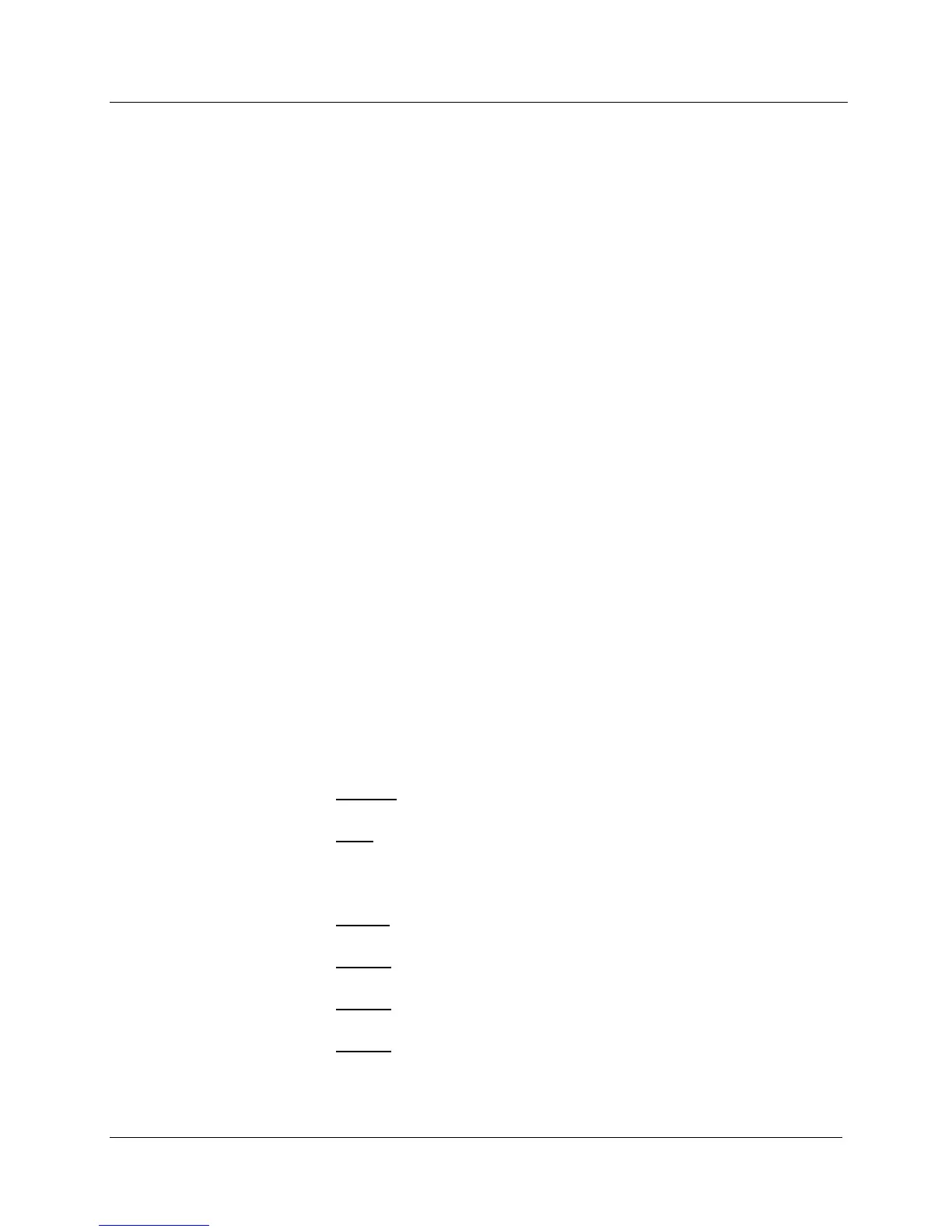MODEL 9DP-1 Operator’s Manual
Ludlum Measurements, Inc. 35 December 2015
Integrated Multiplier
Enabling “Integrated Multiplier” will cause the data logging feature to
report the current integrated dose multiplier during normal logging
events. Otherwise, the field should be disabled. “Integrated Multiplier” is
a special field with valid values of “Off” and “On.”
Integrated Units
Enabling “Integrated Units” will cause the data logging feature to report
the current integrated dose units during normal logging events.
Otherwise, the field should be disabled. “Integrated Units” is a special
field with valid values of “Off” and “On.”
6.5 Display
“Display” menu allows the user to set up the views associated with the 9DP-1.
The 9DP-1 comes pre-configured with three views, identical in every detail with
the exception of the units.
6.5.1 Setup
“Setup” is a sub-menu allowing access to the “Power Up Mode” and “Current
View” associated with the measurement view of the 9DP-1.
Power Up Mode
“Power Up Mode” represents the state in which the measurement view will
operate when power is applied to the instrument. “Power Up Mode” is a special
field.
The definitions of the display power-up modes are:
Default: was pre-defined by Ludlum Measurements and is “View 1.”
Last: indicates that the instrument will power up in the same “Operating
Mode” the instrument was using at the time the instrument was last
powered down.
View 1: The instrument will power up in “View 1: R/hr”.
View 2: The instrument will power up in “View 2: Sv/h”.
View 3: The instrument will power up in “View 3: Gy/h”.
View 4: The instrument will power up in “View 4:”.
