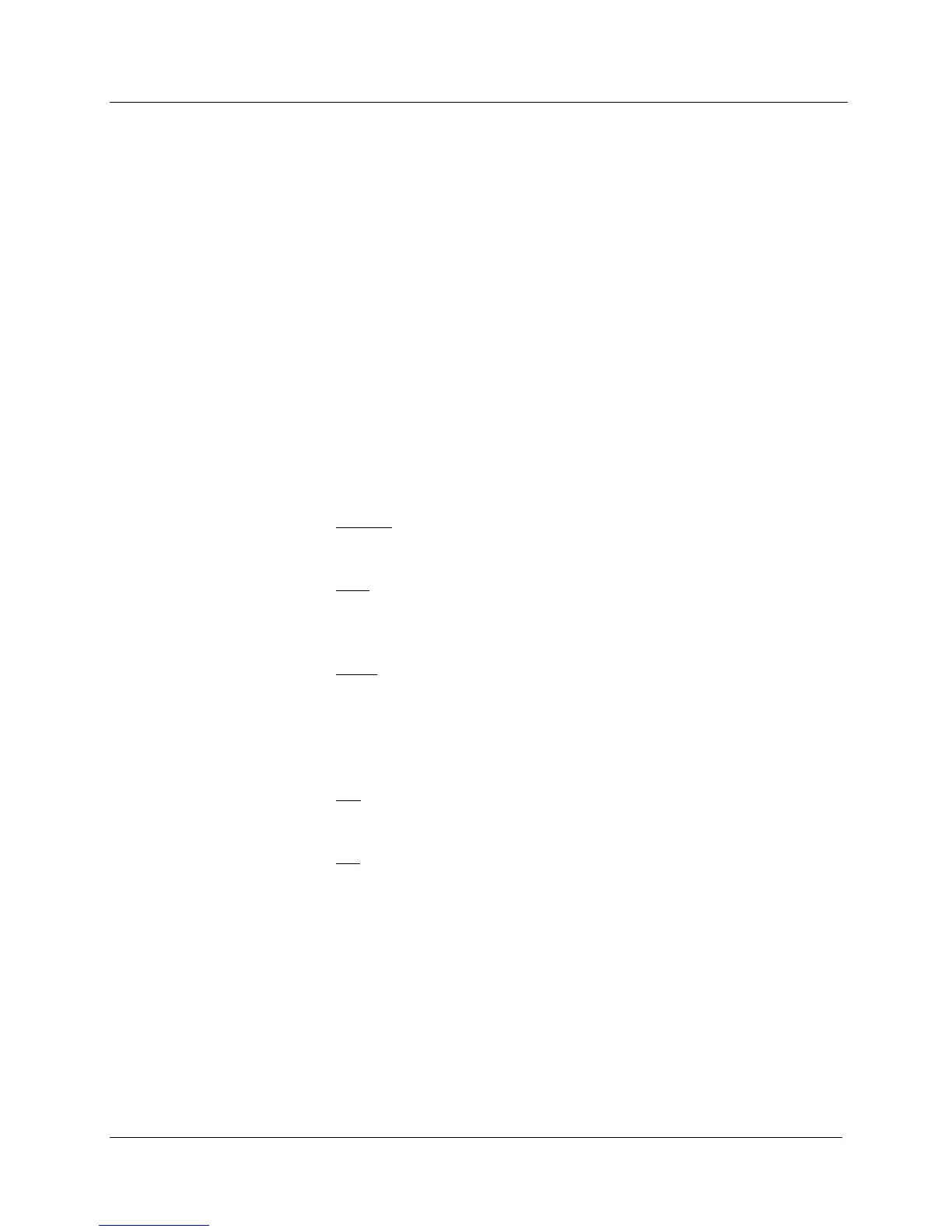MODEL 9DP-1 Operator’s Manual
Ludlum Measurements, Inc. 26 December 2015
6.3.1 Backlight
“Backlight” is a sub-menu which grants access to the “Power Up Mode,”
“Operating Mode,” and light mode settings associated with the backlight.
There are three different operating modes for LCD backlighting: auto, manual,
and temporary. There is no direct user control for changing the backlight or
manipulating the power setting outside of the USB keyboard menu.
The default operating mode is Auto. Users can modify the operating mode and
associated selectable parameters within each mode.
Power Up Mode
“Power Up Mode” represents the state in which the backlight will operate when
power is applied to the instrument and is a special field.
The definitions of the backlight power-up modes are:
Default: pre-defined by Ludlum Measurements and is the “Auto”
mode.
Last: indicates that the instrument will power up in the same backlight
“Operating Mode” the instrument was using at the time the instrument
was last powered down.
Auto: A light sensor above the control panel of the instrument will detect
changes in the ambient lighting conditions and automatically adjust the
backlight level to 20%, 60%, or 100% of the backlight power. The
lighting values can be re-programmed to other values (see 6.3.1.5 Auto
Mode Settings).
Off: This mode sets the backlight to the level defined as the “Off” level.
The backlight level for the “Off” setting is always 0%.
On: This mode sets the backlight to the level defined by the “Always On
Level.” The default backlight level for “Always On Level” is 100%.
