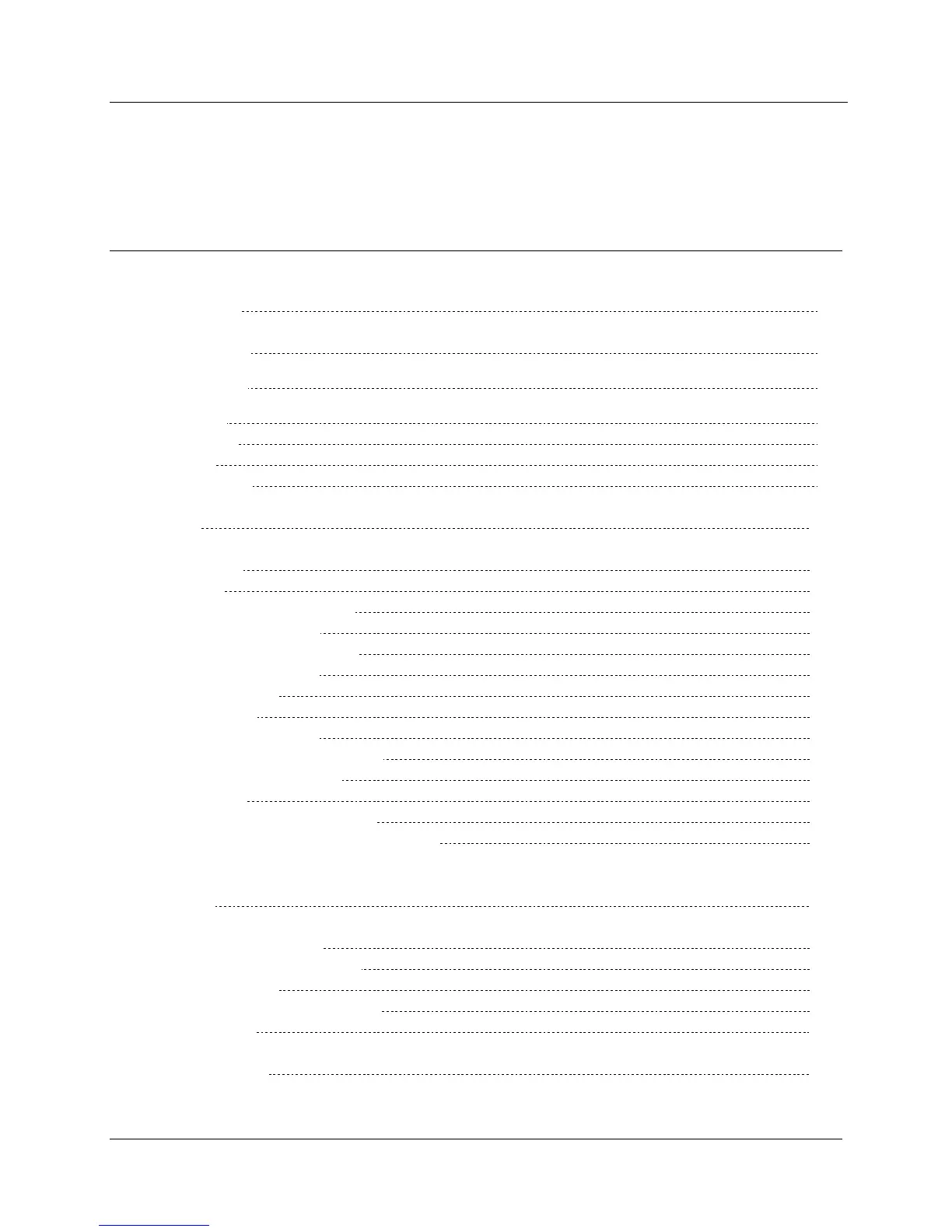MODEL 9DP-1 Operator’s Manual
Ludlum Measurements, Inc. December 2015
Table of Contents
1. Introduction 1
2. Specifications 3
3. Control Panel 7
3.1 On/Off 8
3.2 Function 8
3.3 Audio 8
3.4 Ack/Reset 8
4. Display 10
4.1 Backlight 10
4.2 Startup 11
4.3 Instrument Information 11
4.4 Measurement View 11
4.4.1 Measurement Reading 12
4.4.2 Function Display 13
4.4.3 Status Icons 14
4.4.4 Messages 15
4.5 Changing the View 16
4.6 Correction Factor Function 16
4.6.1 Description and Use 16
4.6.2 Defaults 16
4.6.3 Zeroing Integrated Dose 16
4.6.4 Changing the Configuration File 17
5. USB Port 18
5.1 Firmware Updating 18
5.1.1 Dimension File System 19
5.2 Data Logging 19
5.3 USB Keyboard Connection 19
5.4 Calibration 20
6. Keyboard Menu 21
