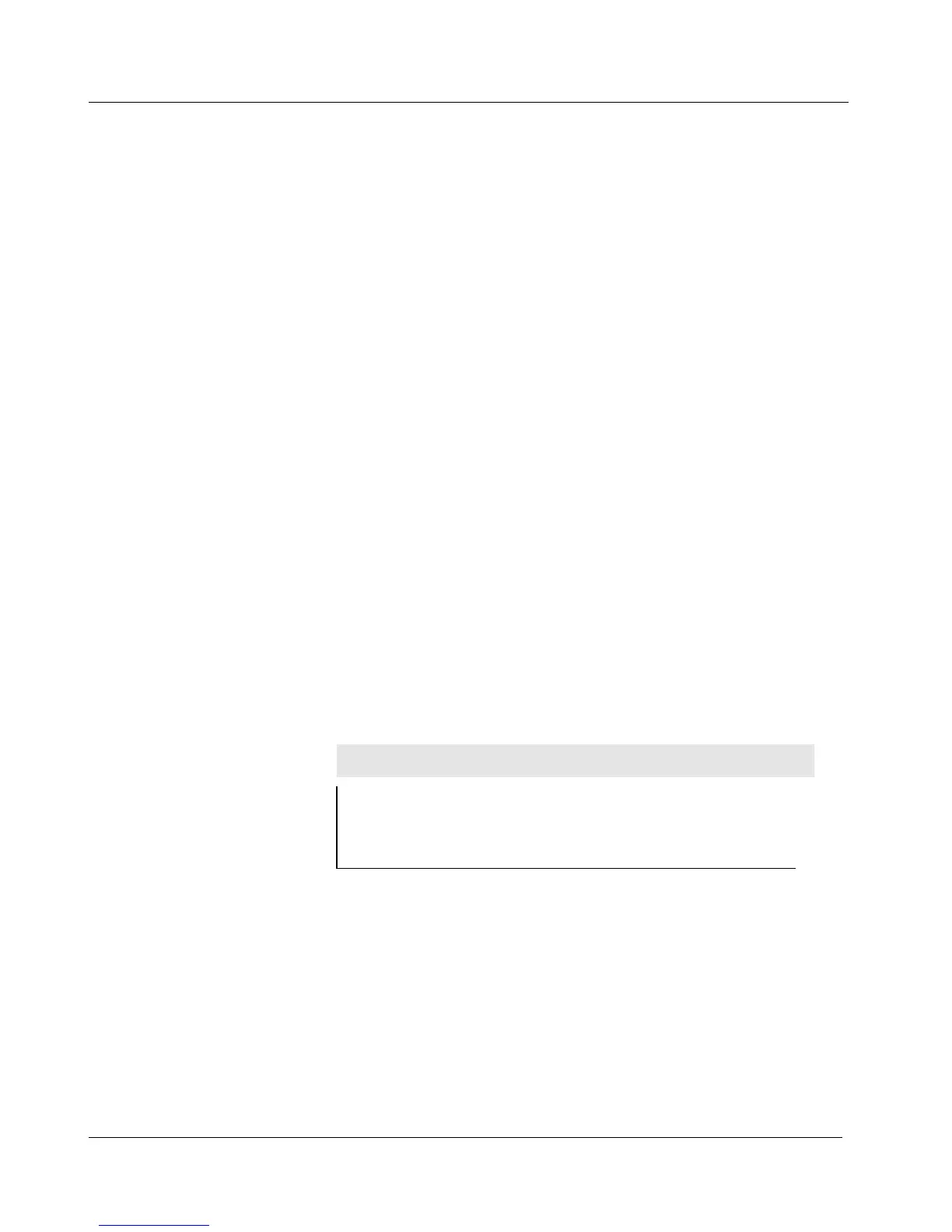MODEL 9DP-1 Operator’s Manual
Ludlum Measurements, Inc. 59 December 2015
Note: Before proceeding, the user should wear static protection to
prevent accidental static discharge from damaging electronics.
3. Allow the instrument to sit for one minute before cleaning the
exterior or accessing any internal components for maintenance.
4. Discharge the wall voltage using a standard multimeter set to the
VDC setting, or allow several hours for discharge if the instrument
is opened.
5. Disconnect the ribbon cable from the high-voltage board.
6. Using a multimeter, measure the DC voltage between Pins 5 and 9
of the ribbon connector mounted on the high-voltage board.
Continue to measure the voltage between the two pins until the
voltage reads approximately 0 V.
7. Use a low-pressure air source or a non-static brush to gently clear
away any contamination.
11.4 Maintenance
RECALIBRATION
Recalibration should be accomplished after maintenance or adjustments
have been performed on the instrument. Recalibration is not normally
required following instrument cleaning or battery replacement.
Note:
Ludlum Measurements, Inc. recommends recalibration at
intervals no greater than one year. Check the appropriate
regulations to determine required recalibration intervals.
Ludlum Measurements offers a full-service repair and calibration
department. We not only repair and calibrate our own instruments, but also
most other manufacturers’ instruments. Calibration procedures are available
upon request for customers who choose to calibrate their own instruments.
If the instrument is stored in an area with high humidity, rapid changes in
temperature should be avoided. A storage cabinet with a light bulb inside is
one means of keeping the instrument in a slightly warmer than ambient
