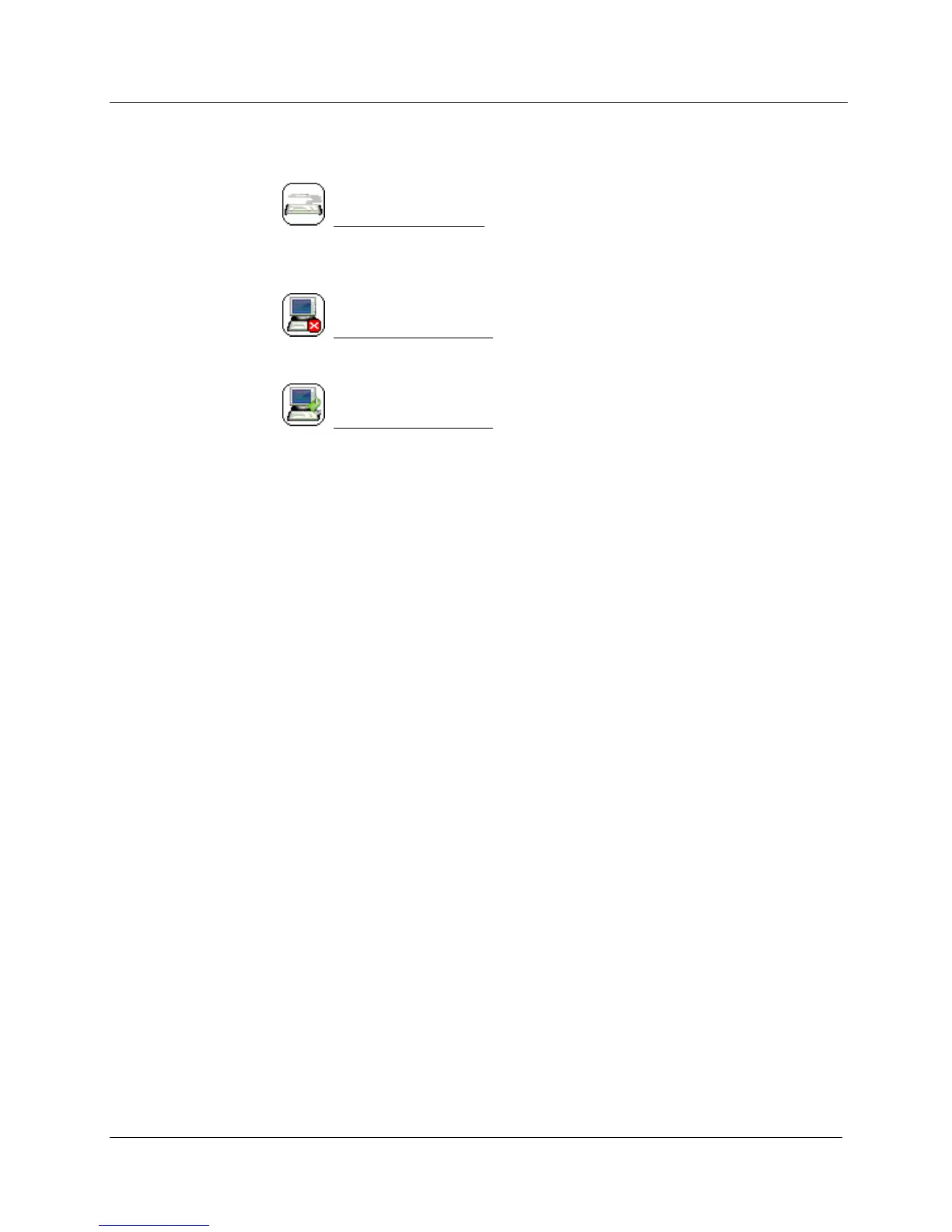MODEL 9DP-1 Operator’s Manual
Ludlum Measurements, Inc. 15 December 2015
Keyboard Plugged In: Icon appears when keyboard is plugged in and
recognized by the instrument. Press F1 to get Menu Mode. Press ESC to get out
of Menu Mode.
Communication Cable: Icon appears when communication cable is
initially plugged in.
Communication Cable: Once the computer and instrument are
successfully communicating, the “X” disappears (shown above), and this icon
appears.
4.4.4 Messages
Messages appear following either a pre-programmed alarm or to notify users of
an operational or hardware-related failure.
Standard Alarm Messages
The default ALERT and ALARM messages are activated whenever the values
exceed their pre-programmed values. These alarm type messages are always
posted in the upper right-hand side of the display.
Custom Messages
If desired, custom messages (approximately 50 characters in length) can be
programmed to display in lieu of either the default alert or alarm messages.
Under this method, any time either alarm type is activated, a new window appears
over-writing the Measurement View with the alarm type (ALERT or ALARM)
posted boldly across the new window and the custom message below it. This
window additionally includes soft-key buttons along the bottom, identifying
which control button(s) to push for continued operation and action.
Failure Messages
A number of instrument failure messages are designed into the instrument to
alert the user of certain situations. These messages will be posted in the
Instrument Status area where the icons are normally present and will override the
icons until the problem is corrected.
Messages in this category include:
