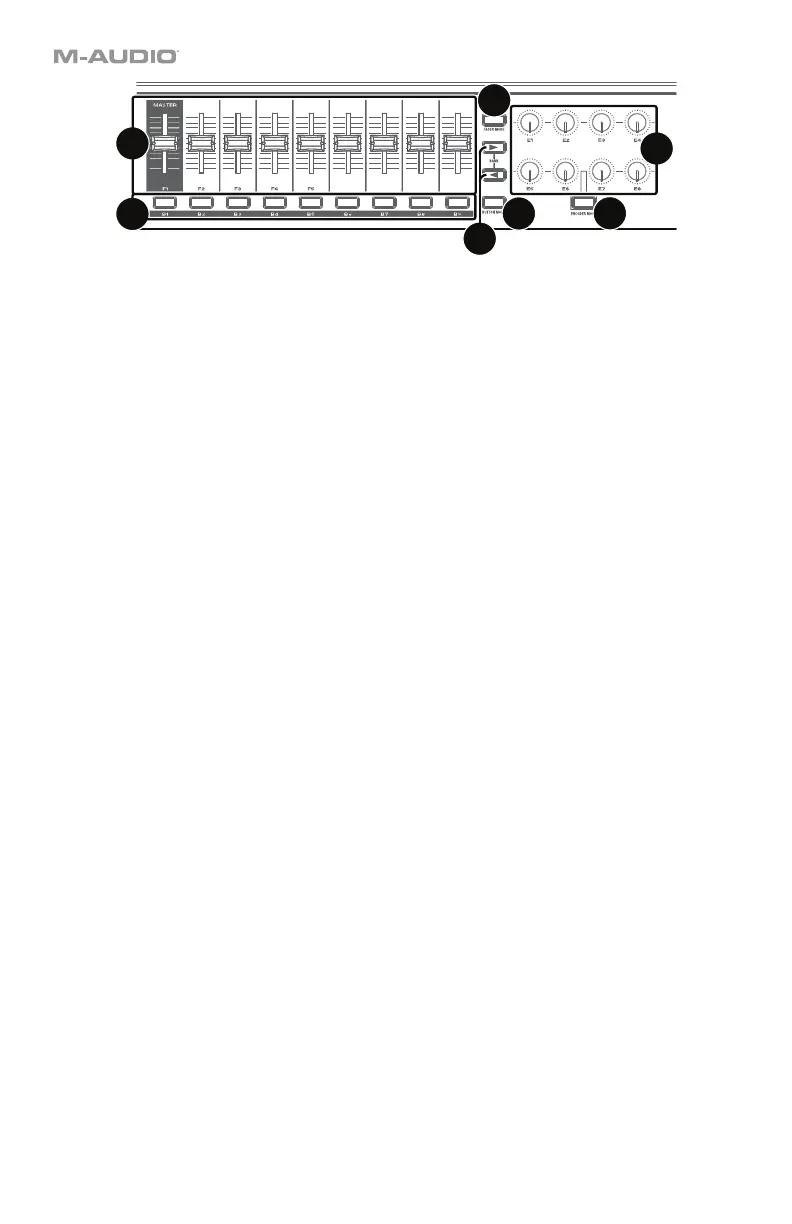16
F6 F7 F8 F9
7
9
8
10
11
12
13
7. Faders (F1–F9): Use these faders to send MIDI CC or Mackie Control
®
/HUI
®
messages to your
software or external MIDI device. Use the Fader Mode button to change their current mode.
You can also change these faders’ MIDI assignments. See Operation > Faders > Editing
Assigments to learn how to do this.
8. Fader Mode: Press this button to switch the Faders (F1–F9) between their two modes,
distinguishable by this button’s color:
Red: MIDI Mode (the default)
Green: Mackie Control
®
/HUI
®
Mode.
Learn more about these modes in Operation > Faders > Modes.
9. Buttons (B1–B9): Use these buttons to send MIDI CC, Mackie Control/HUI, or HID
messages to your software or external MIDI device. They can function as momentary or
toggle (latching) buttons. Use the Button Mode button to change their current mode.
You can also change these buttons’ MIDI assignments. Please see Operation > Buttons
> Editing Assigments to learn how to do this.
10. Button Mode: Press this button to cycle the Buttons (B1–B9) through their three modes,
distinguishable by this button’s color:
Red: MIDI Mode (the default)
Green: Mackie Control/HUI Mode
Yellow: HID Mode
Learn more about these modes in Operation > Buttons > Modes.
11. Bank Right/Left (): Press one of these buttons to move to the next or previous bank of
assignable controls (Faders, Buttons, and Encoders). This will affect only the assignable
controls that are in the same mode as the Bank Right/Left () buttons, distinguishable
by this button’s color:
Red: MIDI Mode
Green: Mackie Control/HUI Mode
Yellow: HID Mode
White: Global (the default; this affects all assignable controls regardless of their current
modes)
Learn more about these modes in Operation > Basic Concepts > Control Modes >
Using the Bank Buttons.
12. Encoders (E1–E8): Use these 360º knobs to send MIDI CC or Mackie Control/HUI
messages to your software or external MIDI device. You can also change these encoders’
MIDI assignments. Please see Operation > Encoders > Editing Assigments to learn how
to do this.
13. Encoder Mode: Press this button to switch the Encoders
(E1–E8) between their two
modes, distinguishable by this button’s color:
Red: MIDI Mode (the default)
Green: Mackie Control/HUI Mode
Learn more about these modes in Operation > Encoders > Modes.