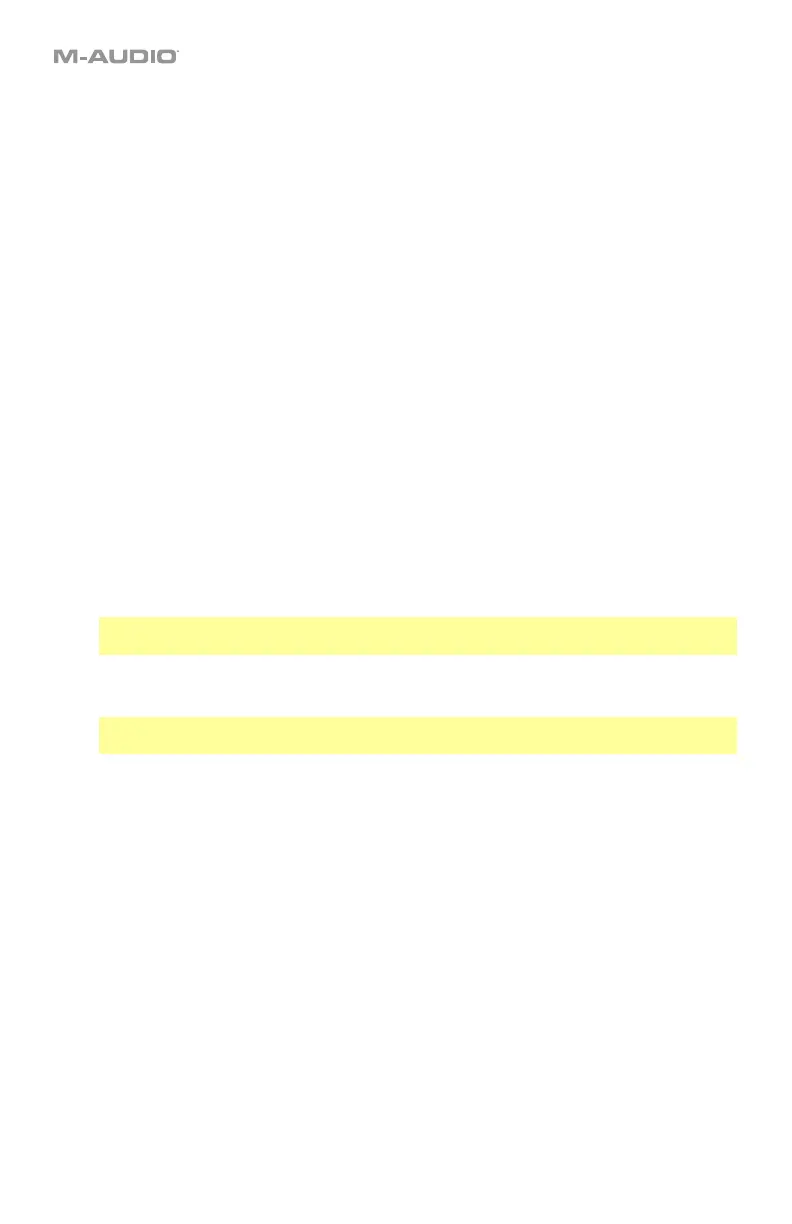62
Relative Messages
Most software controls receive “absolute” messages by scanning the position of a fader or
encoder and using that position’s value. Some other software controls, however, receive
“relative” messages, which simply increment/decrement the value (as opposed to sending a
precise value to designate a position).
The encoders must be in MIDI Mode to do this (see Modes > MIDI Mode).
To set an encoder to send relative messages:
1. Press Edit to enter Edit Mode. The Edit button will light up.
2. Turn the desired encoder. The encoder’s number will appear in the display.
3. Press the Ctrl Assign key. The display will show ASGN for 1 second and then show the
encoder’s number (E__) and a number for the type of message it sends.
4. Use the numeric keys (0–9) or Preset Down/Up () buttons to enter the desired MIDI
CC number (001–127).
5. Press the Data 2 key. The display will show DATA2 for 1 second and then show the
encoder’s number (E__) and the value at its minimum position.
6. Use the numeric keys (0–9) or Preset Down/Up () buttons to enter one of the following
values for the desired relative operation:
128 or 130: Turning the encoder clockwise increments the value. Turning it
counterclockwise decrements the value.
Note: If using the 128 setting does not work with your software, use the 130 setting
instead; not all software applications respond to the same type of relative message.
129 or 131: Turning the encoder clockwise decrements the value. Turning it
counterclockwise increments the value.
Note: If using the 129 setting does not work with your software, use the 131 setting
instead; not all software applications respond to the same type of relative message.
7. Press the Enter key. The encoder is now set to send relative messages for the assigned
MIDI CC, and you will exit Edit Mode.
To cancel your changes instead, press Edit. You will exit Edit Mode without saving anything.
Remember to store the preset if you want to save your changes in that preset.