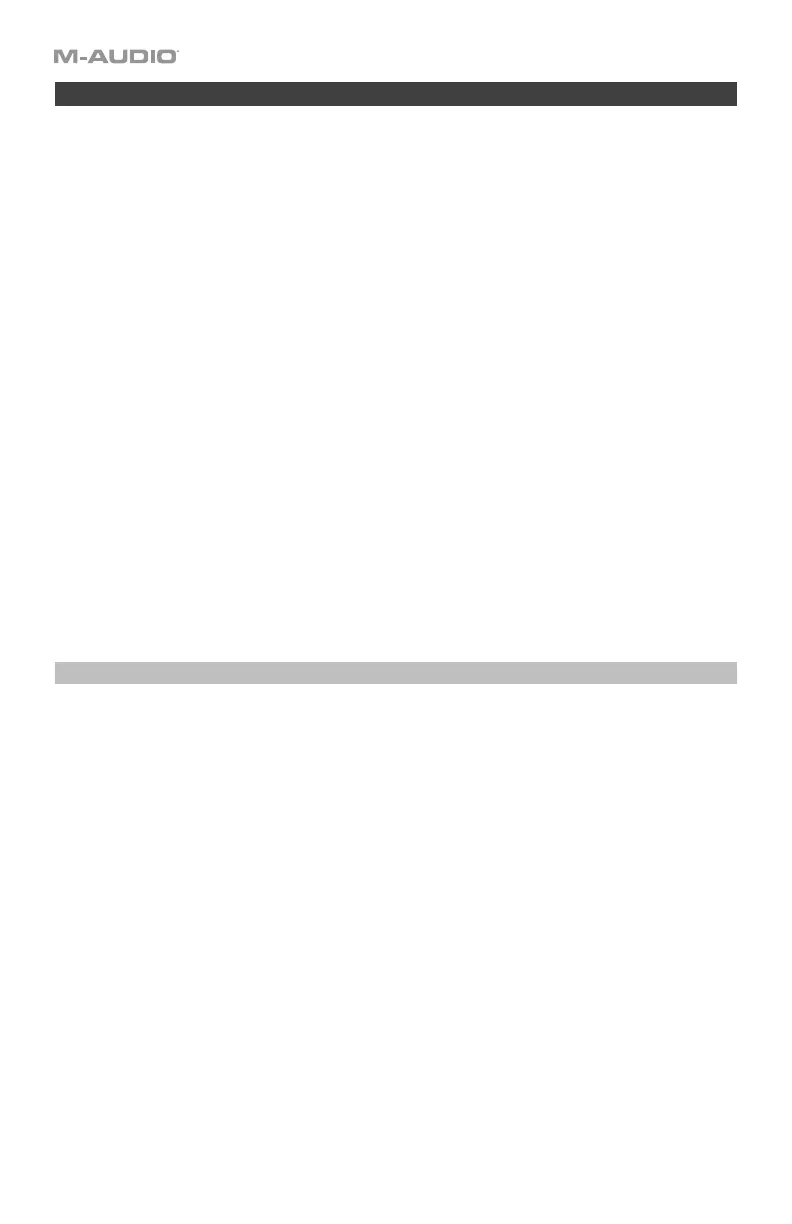99
Program Changes
To send a program change message, do one of the following sets of steps:
To send a program change message in Edit Mode:
1. Press Edit to enter Edit Mode. The Edit button will light up. (You can cancel this procedure
at any time by pressing Edit to exit Edit Mode.)
2. Press the Prog key. The display will show PRO and the currently assigned program value.
3. Use the numeric keys (0–9) to enter the exact program number (000–127).
Alternatively, use the Preset Down/Up () buttons to scroll through the program
numbers (000–127) (please note that this will send a program change message for each
button press).
4. Press the Enter key.
To cancel your changes instead, press Edit. You will exit Edit Mode without saving anything.
Remember to store the preset if you want to save your changes in that preset.
To send a program change message in any mode:
1. Press and hold Shift.
2. Use the Preset Down/Up () buttons to move through the program change numbers.
The display will show PRO and the currently selected program value (please note that this
will send a program change message with each button press).
3. When the display shows the desired program change number, release Shift.
Zone Program Change
Zone Program Change messages are sent on the channel(s) of active zones, thus selecting the
instrument sound for each zone. These program change messages are stored in each preset,
ensuring that each zone selects the correct instrument whenever you load a preset.
To set the zone program change:
1. Press and hold Zone for 1 second to enter Zone Edit Mode. The active Zone Buttons 1–4
will flash.
2. Press one of Zone Buttons 1–4 to edit that zone. Alternatively, you can press multiple
Zone Buttons 1–4 to edit those zones simultaneously.
3. Press and hold Shift, and then press the Prog key. The display will show PRO and the
program change number.
4. Enter the desired program change number by doing one of the following:
• While holding Shift, use the numeric keys (0–9) to enter a program change number
(000–127).
• Use the Preset Down/Up () buttons to select a program change number (000–127)
(please note that this will send a program change message with each button press).
5. While holding Shift, press the Enter key. (This will also send the program change message.)
6. To set the program change for another zone, repeat Steps 2–5.
To exit Zone Edit Mode, press Zone.