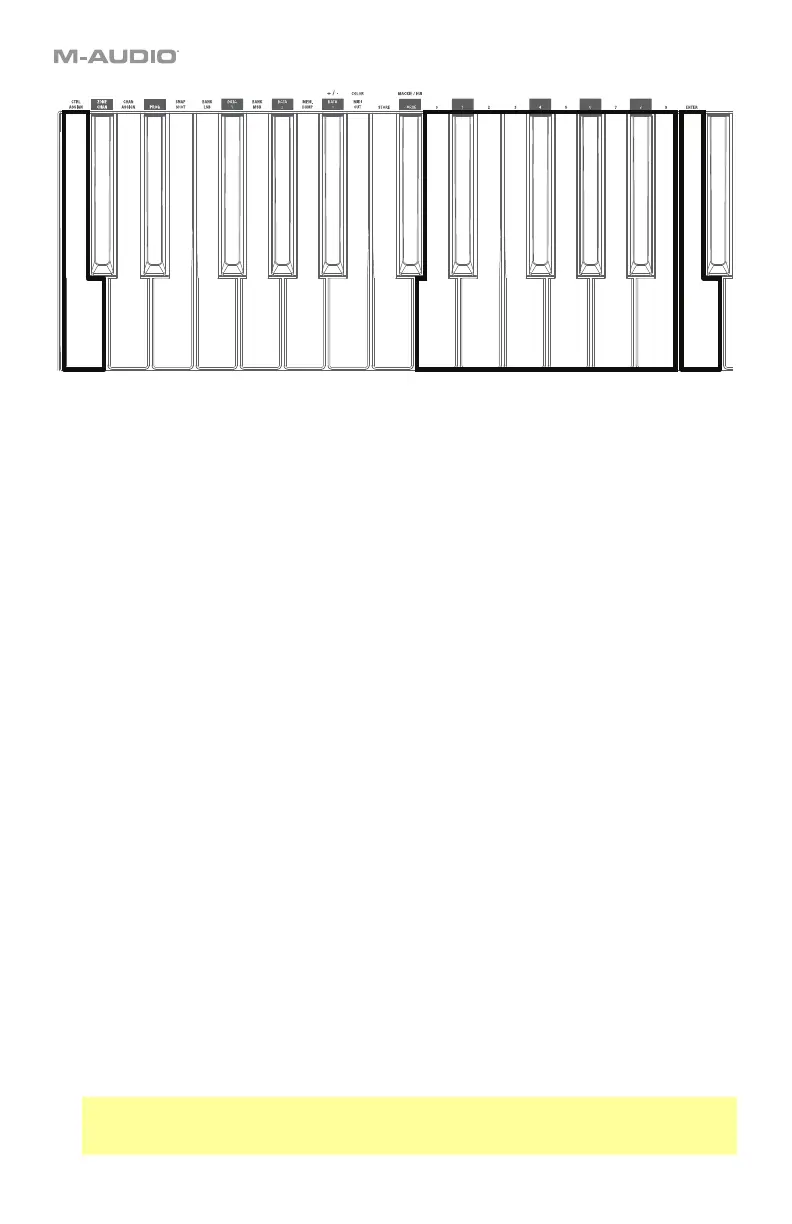29
To assign or edit a control:
1. Press Edit to enter Edit Mode. The button will light up.
2. Select the control you want to assign or edit by moving or pressing it. Its name (and
number, if available) will appear in the display.
3. Set any of the four control settings below. You can do more than one and in any order:
Control Assign:
i. Press the keyboard’s Ctrl Assign key.
ii. Use the keyboard’s numeric keys (0–9) or Preset Down/Up () buttons to
enter the number that corresponds to the desired MIDI message as specified in
Appendix > Parameter Numbers.
Data 1 (if applicable): This applies only to a button, a pad, or the sustain pedal when
its MIDI message is a non-registered parameter number (NRPN, a parameter number
higher than 127).
i. Press the keyboard’s Data 1 key.
ii. Use the keyboard’s numeric keys (0–9) or Preset Down/Up () buttons to
enter the Data 1 value, which will appear in the display. This number corresponds
to a specific MIDI parameter specified in Appendix > Parameter Numbers.
Data 2:
i. Press the keyboard’s Data 2 key.
ii. Use the keyboard’s numeric keys (0–9) or Preset Down/Up () buttons to
enter the Data 2 value, which will appear in the display. This number corresponds
to a specific MIDI parameter specified in Appendix > Parameter Numbers.
Data 3:
i. Press the keyboard’s Data 3 key.
ii. Use the keyboard’s numeric keys (0–9) or Preset Down/Up () buttons to
enter the Data 3 value, which will appear in the display. This number corresponds
to a specific MIDI parameter specified in Appendix > Parameter Numbers.
4. To save your changes, press the keyboard’s Enter key. Your changes will be saved and
you will automatically exit Edit Mode.
To cancel your changes instead, press Edit. You will exit Edit Mode without saving anything.
Important: If you power off your Code Series keyboard without saving your preset, you
will lose any assignments or changes you have made. See Presets and Memory >
Storing Presets to learn more.
Ctrl Assign Numeric Keys (0–9)
Enter