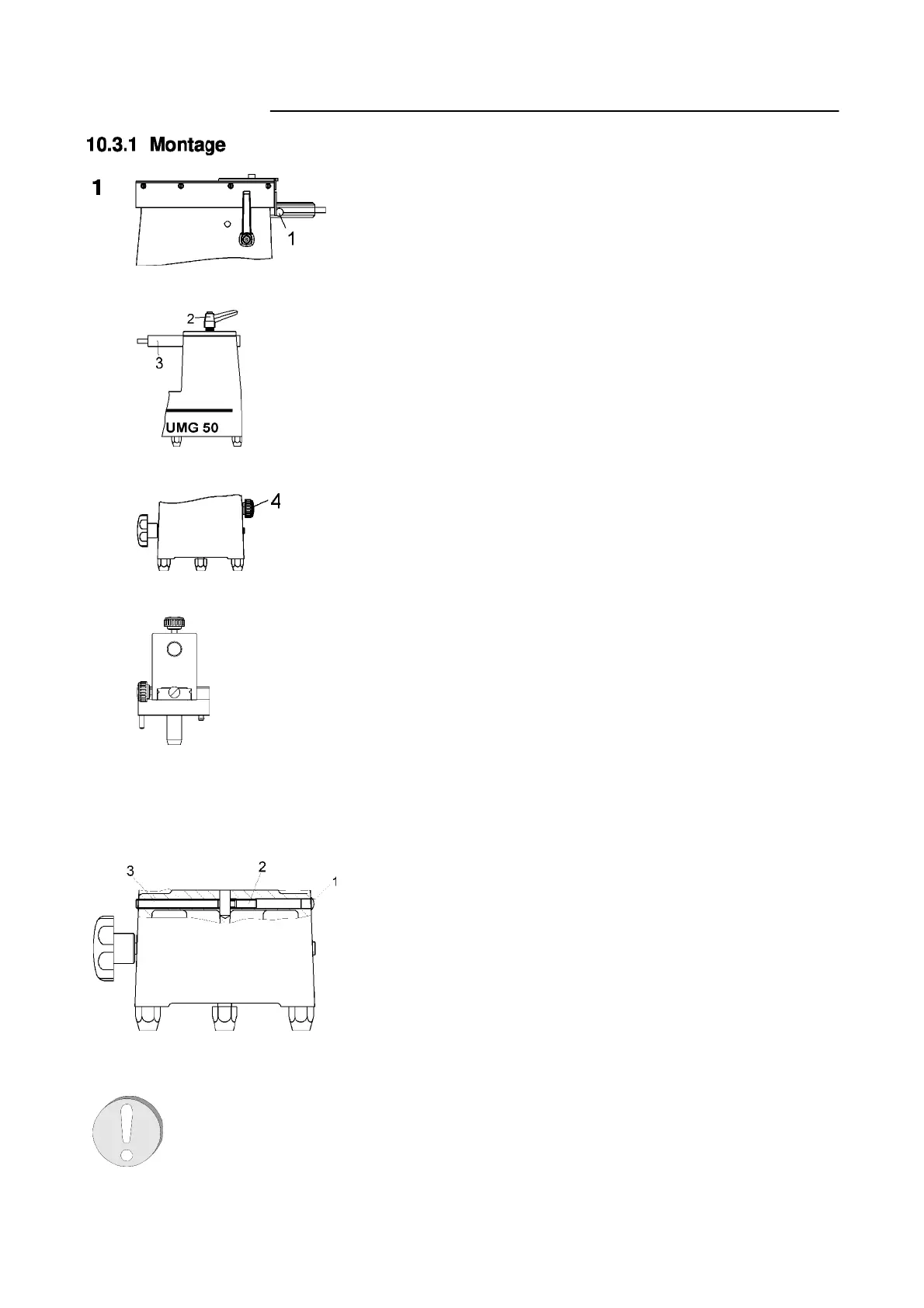Operating Instructions
15
Lock the spindle with the locking lever (1).
2
Release the clamping lever (2) and move the
counter-spindle (3) to the right.
3
Release the table clamp (4) and remove the table.
4
Carefully locate the centering retainer so that the
three pins fit into the holes.
10.3.2 Centre mounting adjustment
1.
2.
3.
4.
5.
6.
7.
Clamp in a spindle of approx. 15mm diameter.
Regulate measuring force 2.
Set up gauge slides.
Remove cover (1).
Move the adjusting screw (2) to find the minimum
value (see display). The centering retainer is now
at right angles to the measuring axis.
Clamp with the locking screw (3).
Replace cover.
To remove the centre mounting just undo the locking screw (3). In this way the
adjustment is retained fo r a further instalation. Check from time to time.