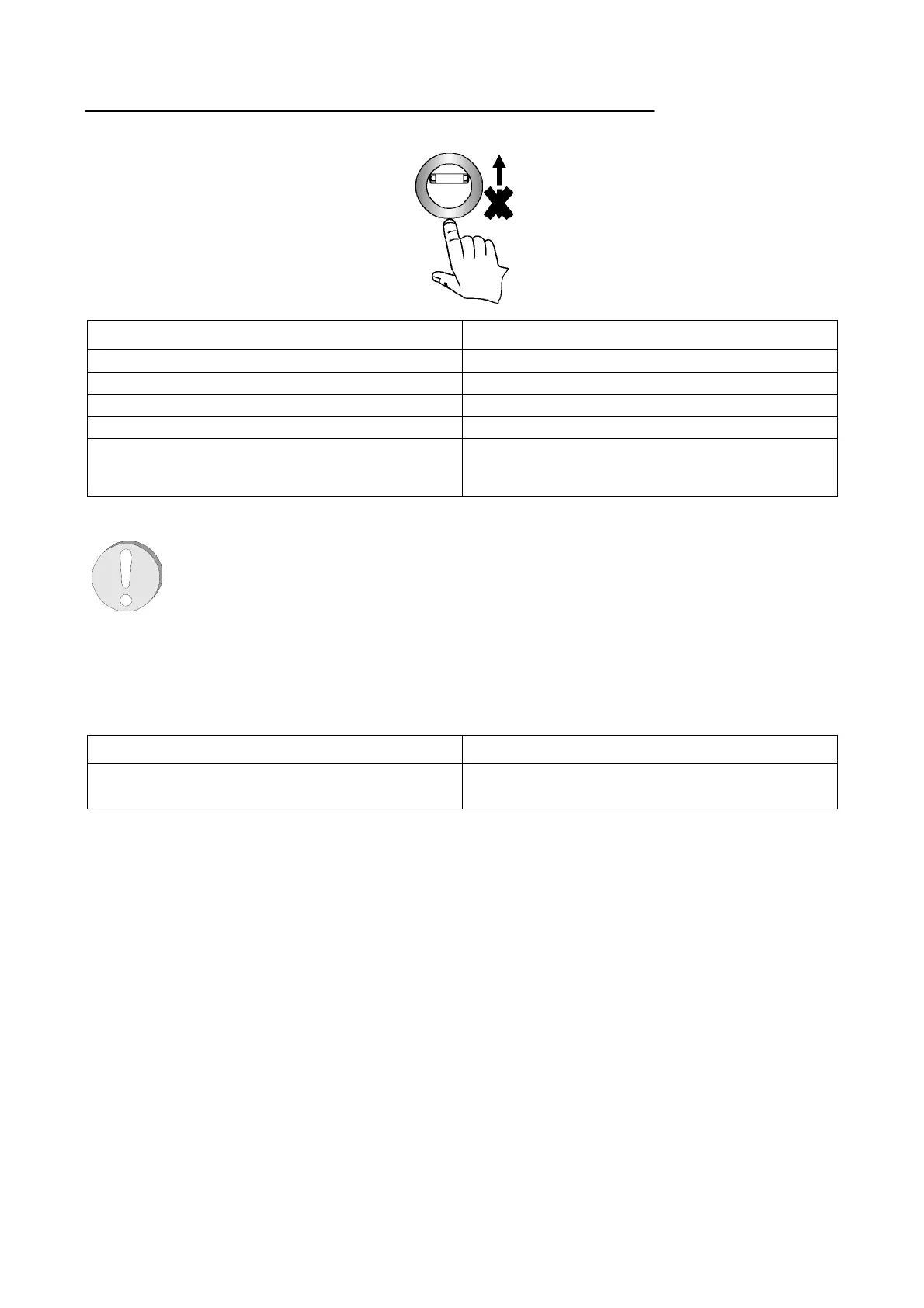20
Operating Instructions
12.3.2 Calibration
Procedure Comments
1. Select measuring force.
2. Set height-adjustable table.
3. Insert adjustable ring.
4. Press REL button. Display: UMG-Kalibrierung
5. Move adjustable ring above maximum
Until „UMG-Kalibrierung
“
display
Maximum set to entered preset
instrument is now calibrated.
disappears.
value. The
After pressing the REL button move the adjustable ring in the direction of the largest ring-Ø, or
calibration wil be incorrect!
12.3.3 Measuring
Procedure Comments
1. Insert test piece an adust laterally.
Maximum overshoot; Maximum = Internal-Ø held in
the display.
13 Maintenance and cleaning
Never clean the LINEAR 100 with compressed air!
Once a week rub down the bright surfaces of the UMG with an oily, lint-free cloth.
Only our own servicing specialists are allowed to carry out repairs to the incremental measuring system.
Avoid hard impacts and transverse loads on the measuring spindle.
14 Guarantee
Provided the instrument has been properly and carefully used, the guarantee is valid for twelve months from
the date of delivery. If the LINEAR 100 is incorrectly used or tampered with, the guarantee is rendered invalid.