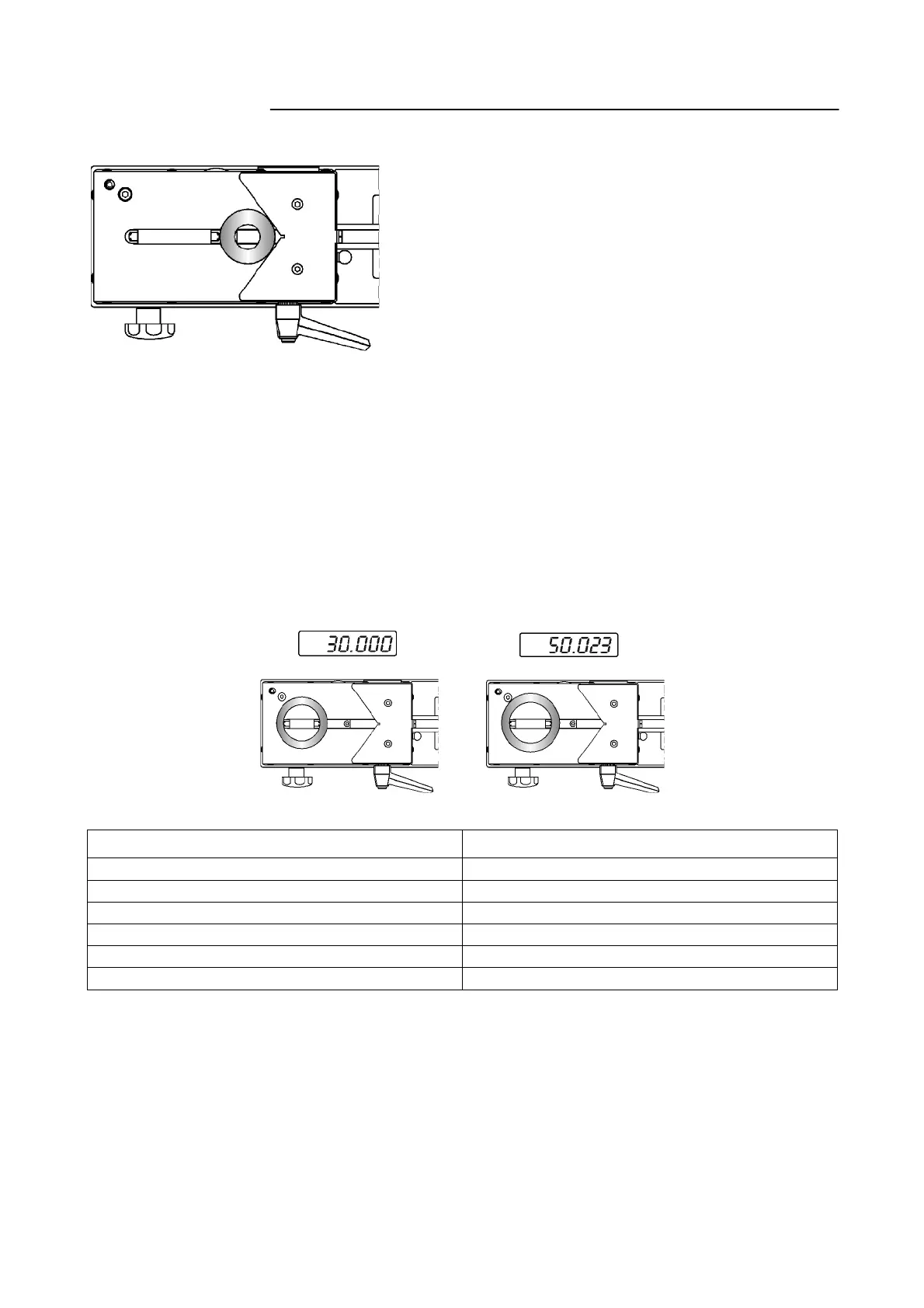19
12.2.4 Radial/ Roundness measurement
1. Mount prism (Nr. 27766019) on the supporting
table.
2. Insert test piece.
3. Position slide gauges.
4. Press DIF button.
5. Turn spindle slowly. Maximum radial run-
appears in the display. The measuring result is
given as an amount without preceding signs.
1 2 . 3 I n t e r n a l m e a s u r e m e n t
Example: Measuring the internal Ø of a ring. Adjustable ring measurement: 30mm; test piece measurement :
approx. 50mm. Internal measurement is automatically allocated to channel 2 in UMG operation. Therefore,
use the CHA button to switch to channel 2 (MAX- and Preset buttons light up).
12.3.1 Preset and nominal size entry
Procedure Comments
1. Press MEN button. Display: Funktionen CHA 1
2. Move to
"
Funktionen CHA 2" with up/down arrow.
3. Press ENT button. Display: Funktionen CHA 2 Preset ±0.0000
4. Enter preset. Internal diameter of adjustable ring: 30mm
5. Confirm with ENT button. Display: Funktionen CHA 2 Nennmaß ±0.0000
6. Press MEN button. Return to main menu.
