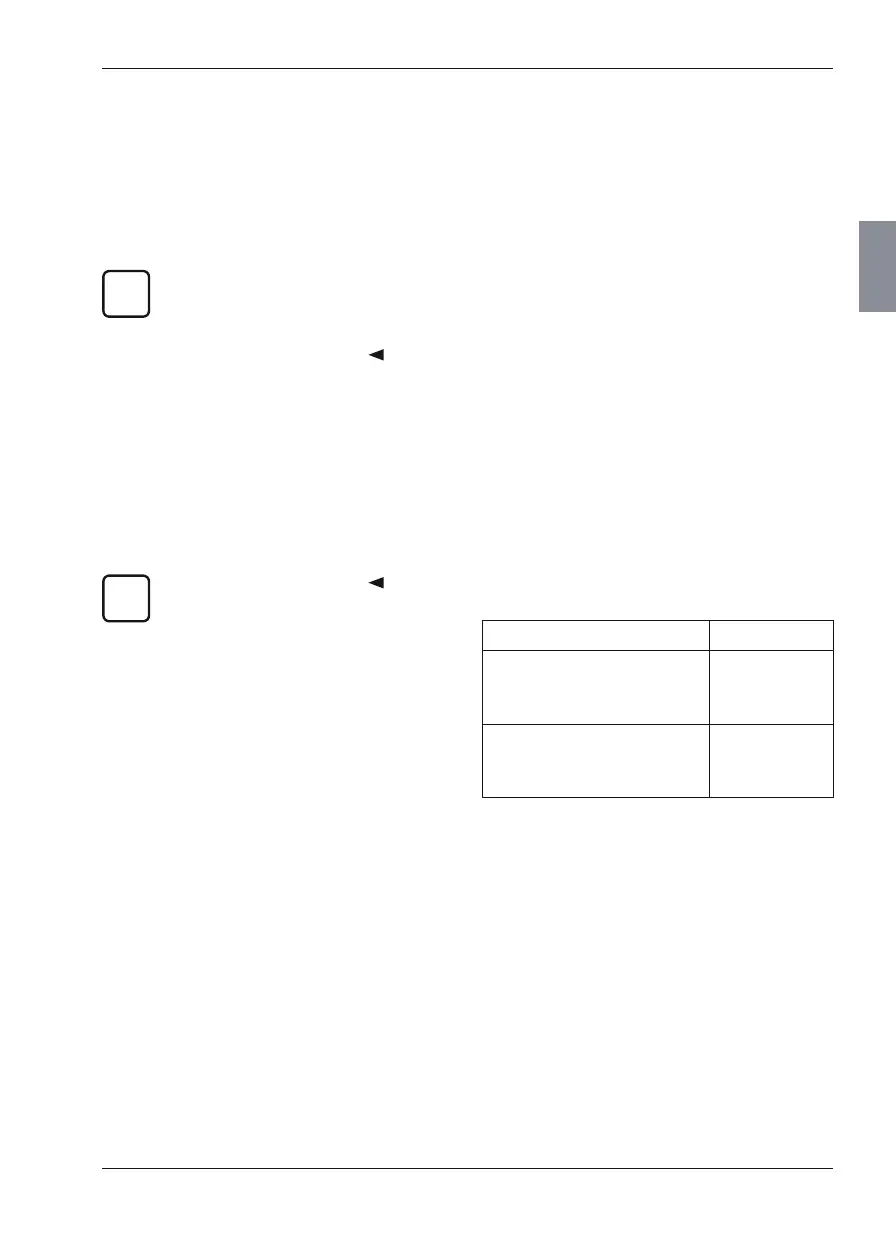Mahr GmbH, MarSurf M 300 and RD 18
19
Selecting the traversing length
The top status bar (5) displays the length of the
traversing length Lt, the length of the cutoff Lc
and the number n of sampling lengths, e. g.
"Lt=5.600mm (0.800*5)" (see Fig. 2).
1. Press the Lt/Lc key repeatedly until the re-
quired cutoff and the resulting standard tra-
versing length are displayed.
If "Lt=*****mm (******5)" is displayed for Lt
and Lc instead of a value and the symbol A
appears to the right, the automatic setting
of cutoff and traversing length has been
set.
The length of the traversing length in accordance
with ISO, ASME or JIS is determined by the cut-
off, which is to be selected according to Table 2.
Three cutoffs are available with the MarSurf
M 300. The cutoff defines which elements of
the measured profile will be attributed to rough-
ness.
Lt Lc n lm
1.750 mm (0.250 * 5)
5.600 mm (0.800 * 5)
17.50 mm (2.500 * 5)
1.250 mm
4.000 mm
12.50 mm
0.070 in (0.010 * 5)
0.224 in (0.032 * 5)
0.700 in (0.100 * 5)
0.050 in
0.160 in
0.500 in
Tab. 1
Available traversing lengths (and cutoffs)
in accordance with ISO, ASME, JIS
Usually the traversing length consists of the
pre-travel Lv, five sampling lengths lr (= evalua-
tion length lm) and the post-travel Ln. The sam-
pling lengths and the pre- and the post travel
are exactly as long as the standard cutoff (see
Table 2).
Setting the date
The date is saved for each meas urement.
The format depends on the language selected.
For "English" it is "Month/Day/Year" (mm/dd/
yyyy).
When printing the record, the date can be out-
put.
When entering the date, the order is
"Day Month Year" (see text above the
input box) for all languages.
When entering the date, the
key does
not delete the character left of the cursor,
but moves the cursor to the left.
Setting the time
For every meas urement, the time is saved in the
"Hour:Minute" (hh:mm) format.
When printing the record, the time can be out-
put.
When entering the time, the
key does
not delete the character left of the cursor,
but moves the cursor to the left.
3.5.3 Meas uring and Evaluation
Conditions in Accordance with
ISO / ASME / JIS
To display the meas uring and evaluation condi-
tions in accordance with ISO / ASME / JIS:
1. Open the "Meas uring conditions" menu by
pressing the key.
2. Press the 1 key to display "ISO / ASME / JIS"
in the respective button.
On the right side the meas uring and evalu-
ation conditions in accordance with ISO /
ASME / JIS will be displayed.
