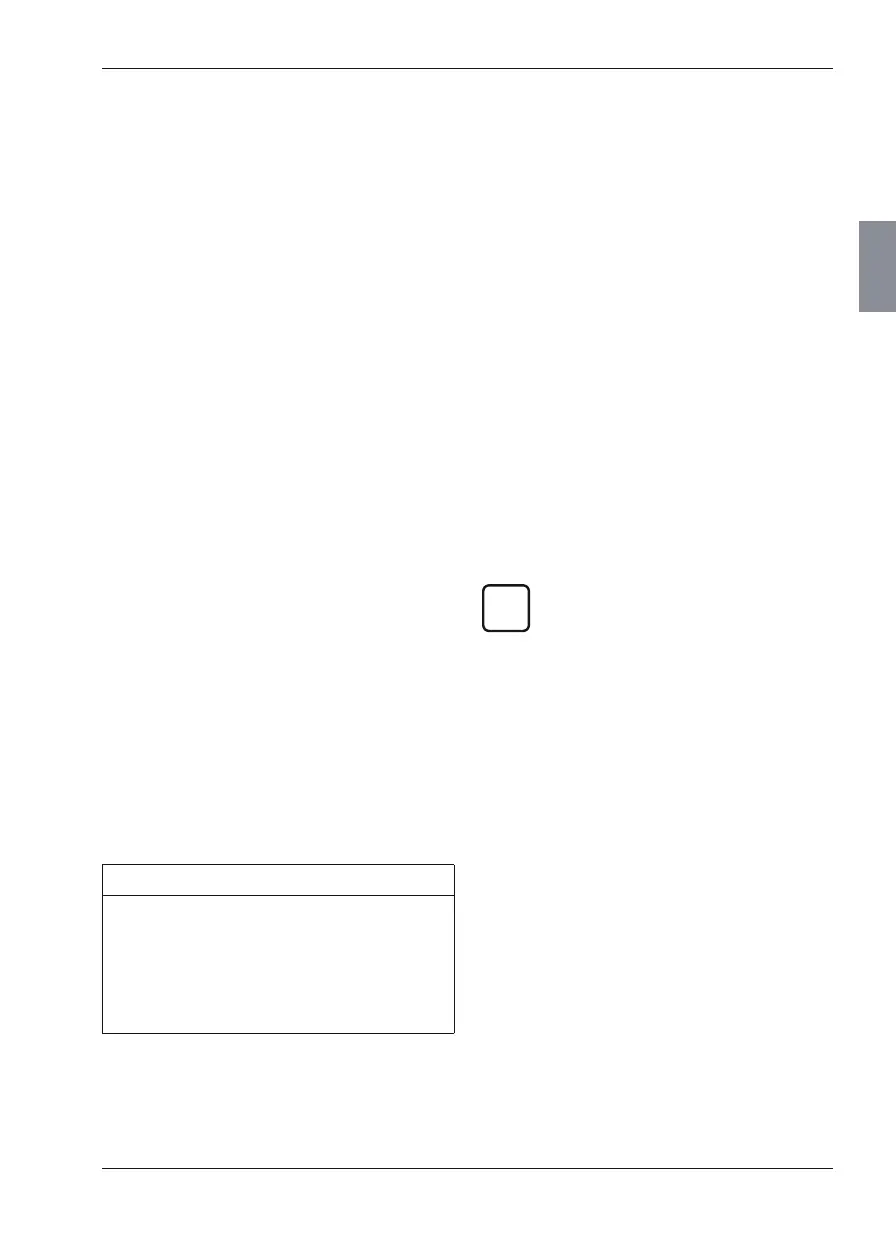Mahr GmbH, MarSurf M 300 and RD 18
23
Switching the Ls profile filter on/off
If the Ls profile filter is switched on, the profile
is filtered after the meas urement with a cut-
off wavelength of 2.5 µm or 8 µm (100 µin or
320 µin), depending on the traversing length.
The Ls profile filter can also be switched on and
off in the "Meas uring station" view.
Switching profile inversion on/off
Usually a profile is evaluated in the same way
that it is measured, i. e. profile peaks are also
handled as such.
However, for replica meas urements profile in-
version should be switched on. This causes the
measured profile to be mirrored on the diagram
mean line so that the evaluation is based on a
profile in the correct position.
If a profile is evaluated with profile inversion, the
profile type is displayed in the "Result" view with
a minus sign (e. g. "R–" or "P–").
For MOTIF parameters, the meas uring
value is affected by profile inversion.
Setting the operators
for MOTIF evaluation
When calculating the meas uring results for the
MOTIF parameters, operators are used which
define the maximum length (in mm or in) of the
roughness motifs (operator A) or the waviness
motifs (operator B).
ISO 12085 states that operators A and B are se-
lected according to the expected length of the
motifs.
Unless otherwise specified, the default values
are A = 0.5 mm and B = 2.5 mm.
Three different intersection lines "C" or "p" can
be set so that three individual values for Rmr or
tp can be output. If the value is negative, the
intersection line lies below the reference line.
For the material ratio list ("Rmr list", "tp list" for
ASME; see Section 5.2.2) the highest value "C"
or "p" (i. e. the button below "CREF") determines
the distance of the first intersection line (45) from
the reference line (40) and the distance of the in-
tersection lines (46) from each other.
3.5.4 Meas uring and Evaluation
Conditions in Accordance with
MOTIF
To display the meas uring and evaluation condi-
tions in accordance with MOTIF:
1. Open the "Meas uring conditions" menu by
pressing the key.
2. Press the 1 key to display "MOTIF" in the
respective button.
On the right side the meas uring and evalu-
ation conditions in accordance with MOTIF
will be displayed.
Selecting the traversing length
The top status bar (5) displays the length of the
traversing length Lt, e. g. "Lt =16.00 mm" (see
Fig. 2).
1. Press the Lt/Lc key repeatedly until the re-
quired traversing length is displayed.
Lt
1.000 mm or 0.040 in
2.000 mm or 0.080 in
4.000 mm or 0.160 in
8.000 mm or 0.320 in
12.00 mm or 0.480 in
16.00 mm or 0.640 in
Tab. 3
Available traversing lengths
in accordance with MOTIF
