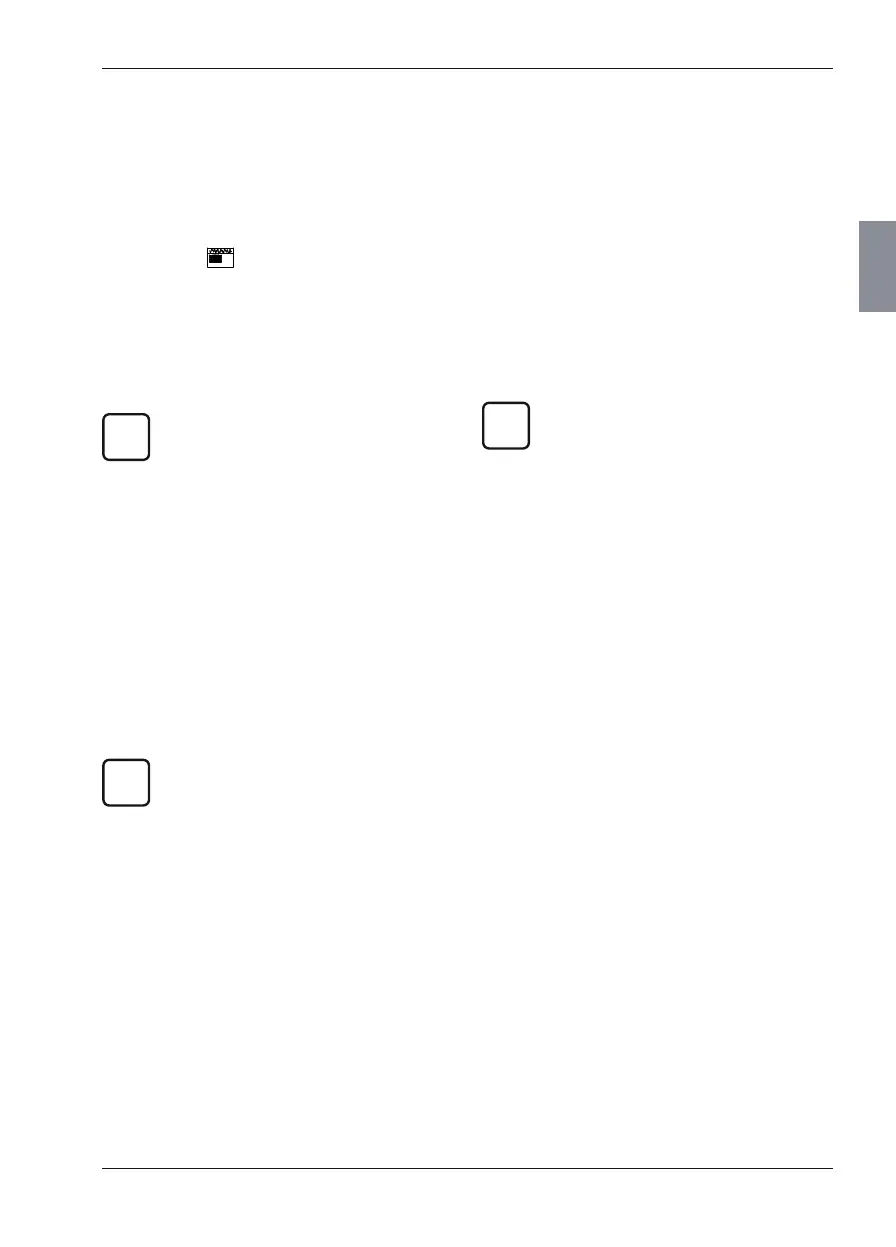Mahr GmbH, MarSurf M 300 and RD 18
33
5.2.2 Printing a Record
or an Individual Function
After an error-free meas urement is carried out,
a record with the selected record contents (see
Section 3.5.6) is printed automatically if the
"Auto printing" function is switched on in the
"Record" menu.
To print the record manually:
1. Press the PRINT key.
The "Print" menu opens.
2. Press PRINT again.
The parameters A1, A2 and Vo are
printed without their units because they
cannot be displayed due to their length.
In contrast, the parameter Rsk is nondi-
mensional.
For the parameter Rpc the designation
"/c" stands for the unit "/cm" and the
designation "/i" for the unit "/in".
The designation "µi" stands for the unit
"µin".
Printing individual functions
In the "Print" menu the following individual func-
tions can be printed manually:
Previous view (e. g. maintenance record) −
Profile diagram −
Material ratio curve −
Parameters −
Parameter lists −
To print an individual function manually:
1. Press the PRINT key.
The "Print" menu opens.
2. Select the individual function by pressing
the key.
The function is printed in accordance with
the settings in the "Record" menu.
To evaluate other parameters without repeating
the meas urement:
1. Press the MENU key.
2. Open the "Parameters" menu by pressing
the key and make the desired settings there
(see Section 3.5.5).
3. Press the
key.
If no parameter has been selected for the record,
the following parameters are displayed automat-
ically: Ra and Rz for ISO and JIS, Ra for ASME,
R for MOTIF.
If parameters in accordance with MOTIF
are calculated in an evaluation in accor-
dance with ISO, ASME or JIS, it is impor-
tant to note that the traversing length
used as a basis does not correspond, in
general, with the traversing length rec-
ommended in ISO 12085!
If parameters in accordance with ISO,
ASME or JIS are calculated in an evalu-
ation in accordance with MOTIF, it is im-
portant to note that the traversing length
used as a basis does not correspond, in
general, with the traversing length rec-
ommended in ISO 4288!
Information regarding the available pa-
rameters can be found in Section 5.3.
