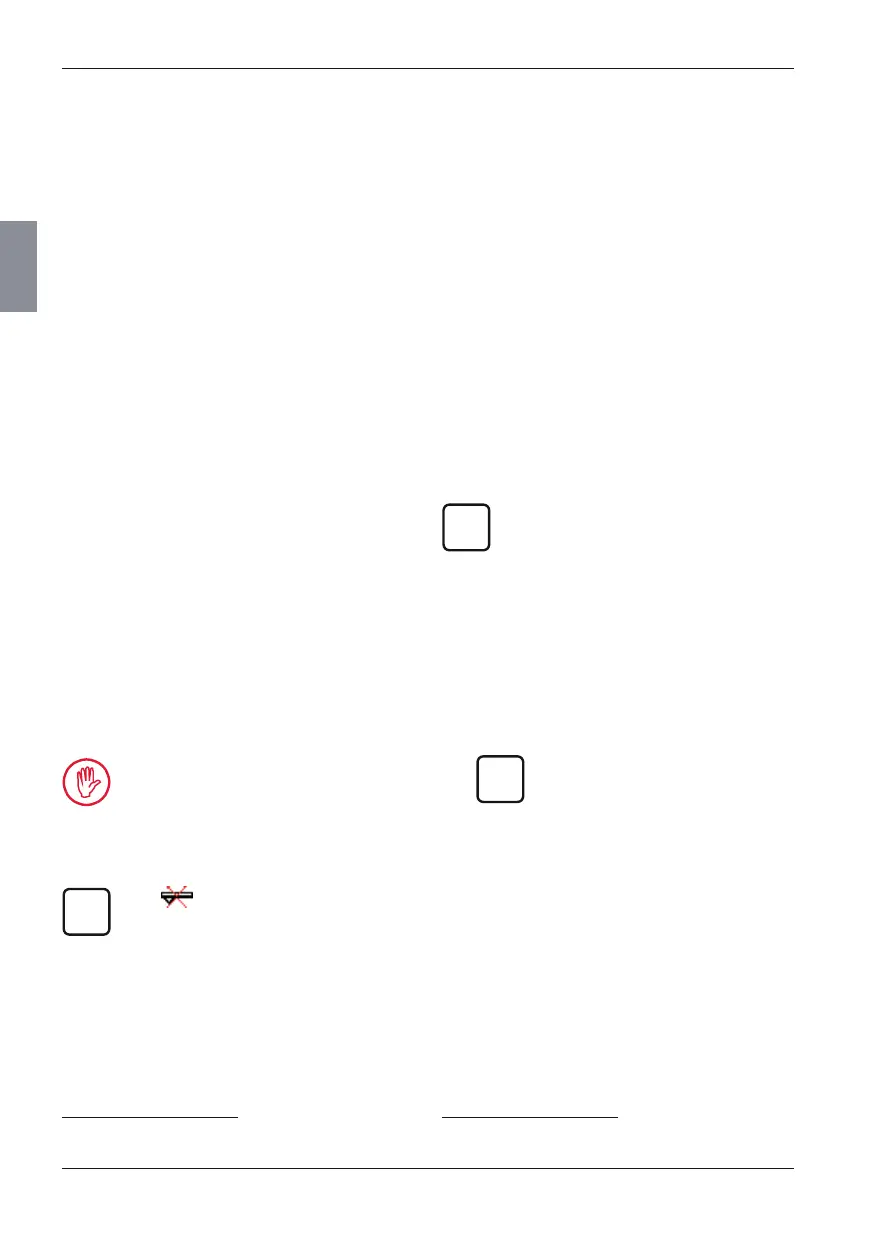Mahr GmbH, MarSurf M 300 and RD 18
44
To check the calibration data for the pick-up type
in use:
1. Open the "Pick-up" menu by pressing the
key.
The information boxes "Last cal." and "Next
cal." display the most recent and the next
calibration to be carried out.
2. To modify the interval between the most
recent and next calibration:
Activate the "Interval" button by press-•
ing the key and enter the desired inter-
val (in days).
The date for the next calibration will be
modified automatically.
Some of the functions of the "Pick-up"
menu can only be accessed after enter-
ing the code number.
30
To print the list of pick-up types and their correc-
tion values:
1. Display the "Pick-up" menu, then press the
PRINT key.
2. In the "Print" menu select the "Previous
view" button by pressing the key.
If the calibration interval has passed
for a particular pick-up or if it has
not yet be calibrated, this is indi-
cat ed with an asterisk follow-
ing the meas uring range, e. g.
"T0 Pxx-350 350* 0".
30 If the code number "00000" set at the factory is used, the
"Pick-up" menu is freely accessible.
6 Calibrating and Setting the Pick-up Correction Value
The sensitivity of Mahr pick-ups is adjusted at the
factory so they can be used for meas urements
straight away.
Sensitivity-matched pick-ups are set to their
nom inal sensitivity. If the value 0.0 % is displayed
in the "Correction" input box in the "Pick-up"
menu, the pick-up used will operate at nominal
sensitivity.
If necessary, to reach a higher degree of preci-
sion, pick-ups can be calibrated
29
. Dynamic
calibration determines the deviation of a pick-up
from its nominal sensitivity. The instrument calcu-
lates a correction value to be taken into consider-
ation in the evaluation.
This allows deviations lying within the tolerance
for the entire meas uring station (±15 %) to be
compensated.
For calibration,
– a separate roughness standard
(e. g PRN 10)
or a separate geometric standard
(e. g. PGN3 )
– or the integrated standard (only for the
PHT 6-350 standard pick-up)
can be used.
If the integrated standard is used for cali-
bration, it should be checked at regular
intervals using a calibrated skidless pick-
up to ensure that the given Rz nominal
value is still valid (see Section 9.1).
If the symbol is displayed in the top
status bar, the selected pick-up type has
not yet been calibrated or the calibration
interval has passed.
29 The instrument settings cannot be modified if they are
blocked (see Section 3.5.2).
