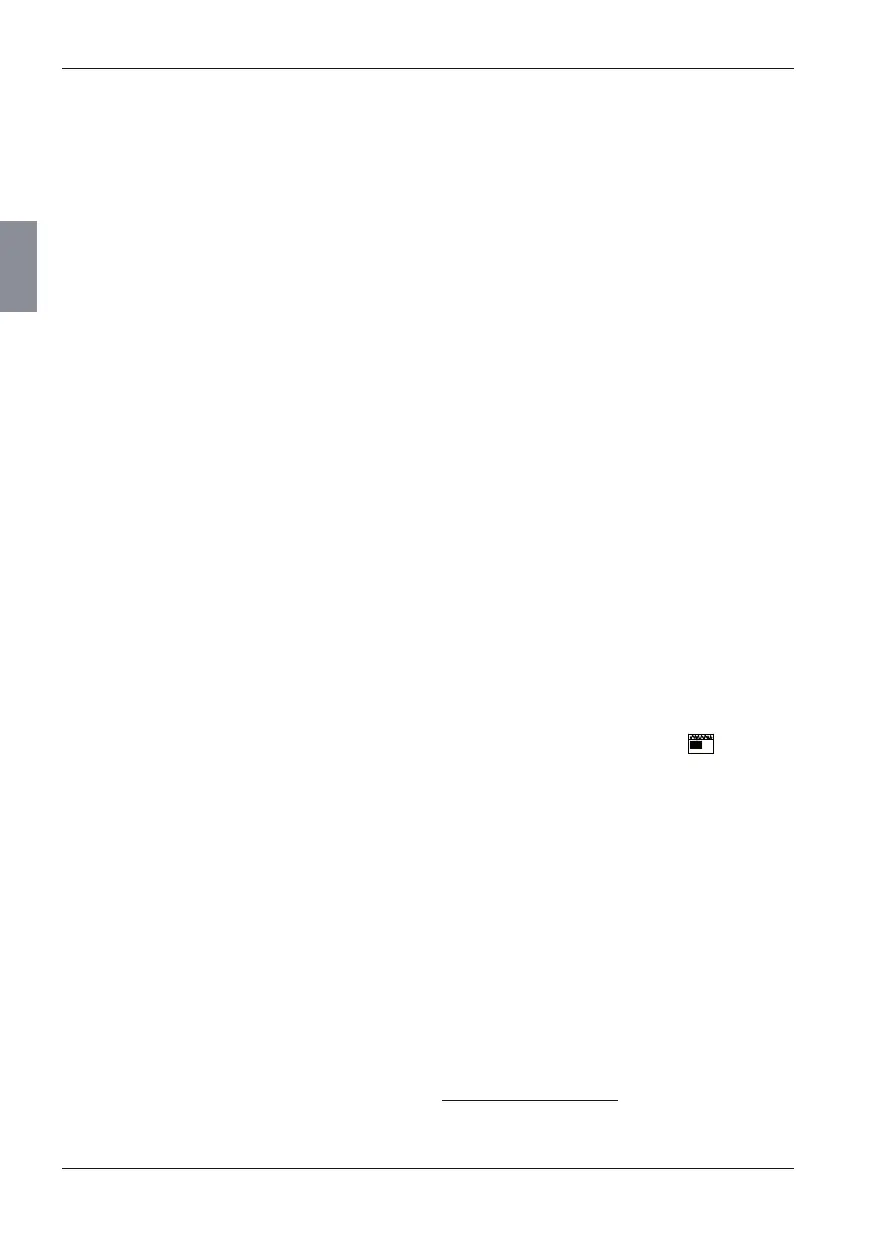Mahr GmbH, MarSurf M 300 and RD 18
40
2. If an individual profile file is to be deleted:
Select the profile file by pressing the •
key.
Confirm the inquiry with the • 4 key.
If all profile files are to be deleted:
Activate the "All" check box.•
Select one of the profile files to be de-•
leted by pressing the key.
Confirm the inquiry with the • 4 key.
Loading a profile file
To load a profile (with the selected profile format)
from the USB memory for a new evaluation:
1. In the "Profiles" menu activate the "Load
profile" button by pressing the key.
All of the saved profile files are displayed on
the right.
2. Select the profile file to be loaded by press-
ing the key.
3. The folder and file name are displayed
for the duration of the load procedure, e. g.
"a:\PROFILE\P000_001.PCD".
The profile now loaded can be evaluated
as usual by pressing the
key (see
Section 5.2).
5.5 Saving Meas uring Results
The MarSurf M 300 has integrated USB mem-
ory where several meas uring sequences, each
with up to 500 results, can be saved as results
files.
26
26 The possible number of meas urements depends on the
number of parameters selected and on the number of
profile files stored.
Saving profiles manually
To save the current profile manually in the se-
lected profile format:
1. In the "Profiles" menu activate the "Save
profile" button by pressing the key.
The file name will be displayed at upper
right with the lowest available profile file
number.
2. If the profile is to be saved with the file
name displayed at upper right:
Activate the "Save profile" button •
again.
If the profile is to be saved with an existing
file name:
In the "Selection" area, activate the file •
that is to be overwritten.
The file name will be displayed at up-
per right.
Activate the "Save profile" button •
again.
Confirm the inquiry with the • 4 key.
3. The folder and file name are displayed
for the duration of the save procedure, e. g.
"a:\PROFILE\P000_001.PCD".
Deleting one or more profile files
To delete a profile file (or all profile files) of the
selected profile format:
1. In the "Profiles" menu activate the "Delete
profile" button by pressing the key.
