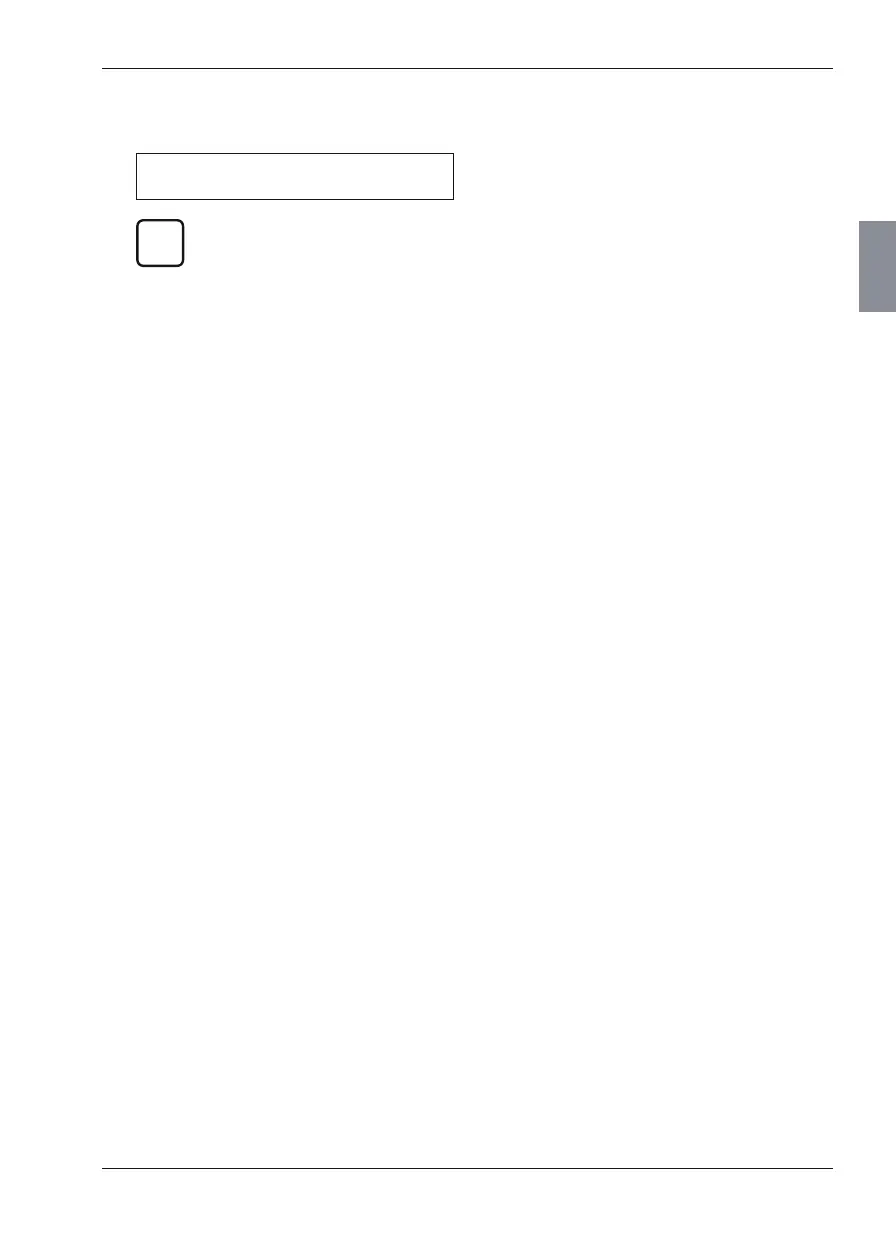Mahr GmbH, MarSurf M 300 and RD 18
59
10 Scope of Delivery
6910401 MarSurf M 300 set
6910402 Surface texture meas uring instrument
MarSurf M 300 (15 languages, swit-
chable)
6910403 Drive unit MarSurf RD 18 with inte-
grated standard incl. Mahr calibra-
tion certificate
6111520 PHT 6-350 pick-up, single-skid pick-
up, meas. range 350 µm (0.014 in),
for meas urements on level sur-
faces, in bores of dia. ≥ 6 mm
(0.236 in) up to 17 mm (0.669 in)
deep and for groove widths
≥ 3 mm (0.118 in)
7028532 Pick-up protection for bores of dia.
≥ 10 mm (0.394 in)
7028530 Pick-up protection with vee-block
bottom, for measurements of cylin-
drical testpieces
6910203 End face vee-block for meas ure-
ments on flat faces of planar and
cylindrical components
6910202 Height adjustment accessory up to
a max. of 50 mm (1.969 in) (incl.
mount and 1 pair of bow-type verti-
cal adjusters)
3025388 Long-range AC adapter (100 V AC
to 240 V AC ±10 %, 9 V DC) with
three mains adapters
3903456 Hex head screwdriver, 2.0 A/F
3018921 USB cable, length 1.5 m (4.92 ft),
for connecting the MarSurf M 300
to the USB interface of a PC
3025377 Cable, length 1.8 m (5.91 ft), for
connecting the MarSurf RD 18 to
the M 300
3757325 Operating instructions
3757326 (15 languages)
5450105 Thermal paper (1 roll)
3025723 Shoulder belt with buckle
3025896 Transport case
8. After the software has been successfully
updated, the M 300 displays the following
text:
CHECK SUM OK
HIT KEY TO CONTINUE
If the check sum is not "OK", the
software update must be repeated
in its entirety.
9. Press any key on the M 300.
The M 300 displays the text "INIT RAM"
and then turns itself off.
10. To switch off the M 300 completely (discon-
nect it from power), move the reset switch
(12) to the left into the "0" position, then
back to the right again into the "I" position.
Afterwards, if necessary, connect the AC
adapter.
11. After approx. 1 minute, switch the M 300
on again.
12. Re-enter the settings for the M 300.
