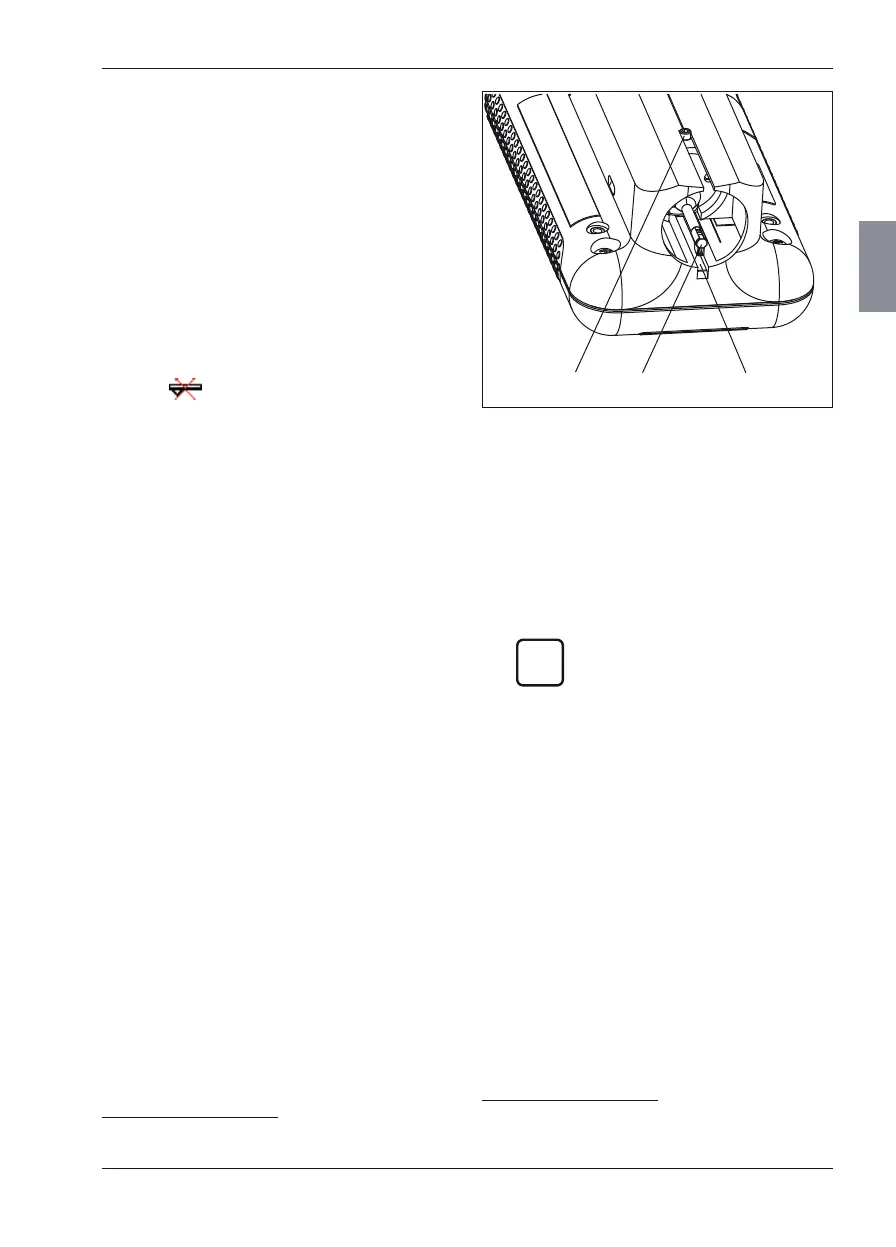Mahr GmbH, MarSurf M 300 and RD 18
45
Fig. 14
Pick-up in calibration position / parking position
65 Guide pin in the rear lock-in position
25 Pick-up
66 Integrated standard
2. In the "Pick-up" menu select the "Calibrate
(PGN 3)" button by pressing the key.
If the standard JIS or MOTIF is set,
it will automatically switch to ISO
now.
The cutoff Lc = 0.800 mm with tra-
versing length Lt = 5.600 mm will
be set automatically.
3. Read the Rz nominal value (for ISO, JIS,
MOTIF) or the Ra nominal value (for ASME)
from the bottom of the instrument
32
and
enter it in the "Nom. val." input box.
32 If using a separate standard, read the nominal value from
the calibration standard or the associated calibration cer-
tificate.
6.1 Setting the Pick-up Correction
Value
Users can also enter the pick-up correction value
without an initial calibration
31
. For example, this
possibility is useful when changing pick-ups if
the correction value for the pick-up to be used is
already known.
1. In the "Pick-up" menu activate the
"Correction" button by pressing the key.
2. Set the correction value (value range –15 %
to +15 %).
The
symbol in the top status bar will
disappear.
6.2 Calibration
1. If using a separate standard:
Position the MarSurf RD 18 drive unit •
on the vee-block bottom such that the
pick-up is positioned correctly on the
roughness standard, i. e.
the stylus tip is perpendicular and −
the entire traversing length is with- −
in the field of defined roughness.
If using the integrated standard:
Push the drive unit forward out of the •
housing, turn it 180° to the right (stylus
tip points upwards) and pull it back into
the housing (guide pin engages with
guide groove) until the rear lock-in po-
sition is reached. Then turn the drive
unit over to its top side (see Fig. 14).
31 The instrument settings cannot be modified if they are
blocked (see Section 3.5.2).
