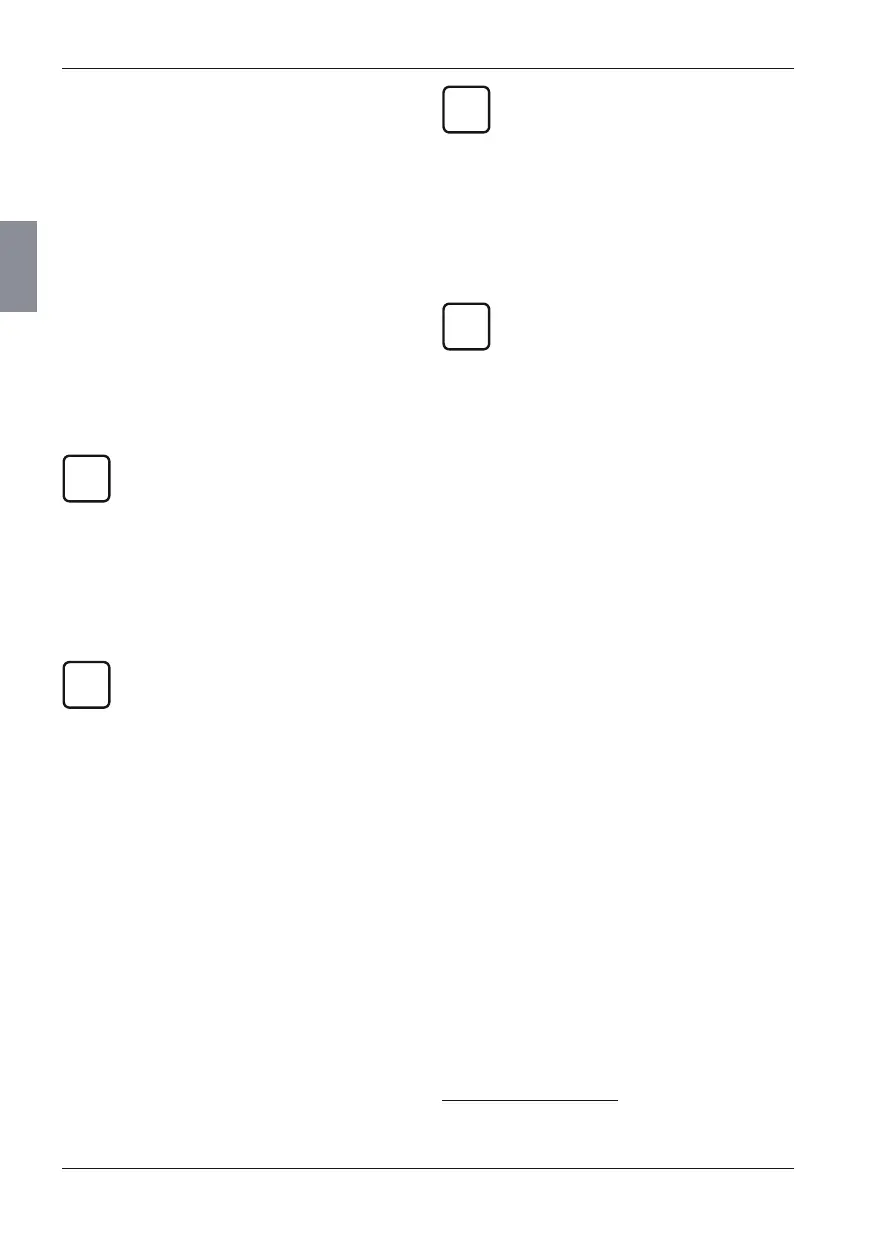Mahr GmbH, MarSurf M 300 and RD 18
30
Using Bluetooth technology, the MarSurf
M 300 can be connected with a RD 18
drive unit located within a maximum dis-
tance of 4 meters (13 ft) away.
The devices do not have to be positioned
in a direct line of sight. Nevertheless, the
connection can be disrupted by obstacles
(e. g. human bodies or walls) or by other
electronic devices (see Section 7).
Functions that use the Bluetooth tech-
nology increase electricity consumption
and shorten the operation period for the
instruments.
If meas urements are to be taken with another
RD 18:
1. Activate the "Update RD18 list" button by
pressing the key.
The MarSurf M 300 will search for all RD 18
drive units within 4 meters (13 ft) and will
list them in the selection button.
2. Press the selection button next to "Selected
RD18" until the desired drive unit is dis-
played.
20
3. Activate the "Connect with RD18" button
by pressing the key.
If the search for drive units is not successful (i. e.
the selection button remains empty or "RD18 no.
RD18NO" is displayed):
1. Check whether the distance between the
devices is too great or if the connection is
disrupted (see above).
2. Switch both devices off, then switch them
back on again.
20 The number of the drive unit displayed corresponds with
the "Werk-Nr." (serial no.) specified on the bottom of the
RD 18.
4.3.2 Selecting the Pick-up Type
(Meas. Range)
Selecting the pick-up type ("Pxx-…") sets the
pick-up meas uring range (100 µm, 150 µm or
350 µm). This ensures that the entire pick-up
meas uring range can be used and that meas-
uring errors (air meas urements) are avoided.
1. Open the "Pick-up" menu by pressing the
key.
2. Press the 1 key until the desired pick-up
type is displayed in the respective button.
On the right side the pick-up meas uring
range and the calibration data for the se-
lected pick-up type will be displayed.
After changing the pick-up, the new
pick-up should be calibrated or its cor-
rection value set (if it is known).
The calibration and setting of the pick-
up correction value are described in
Section 6.
4.3.3 Setting up a Bluetooth Connection
For the MarSurf M 300 and RD 18,
Bluetooth technology has as yet
been approved in Europe and North
America only! Approval in further
countries is in progress. In case of
doubt please contact your Mahr
partner!
To set up a Bluetooth connection between the
MarSurf M 300 and the RD 18:
1. Open the "Pick-up" menu by pressing the
key.
2. Activate the "Bluetooth" button by pressing
the key.
The selection button next to "Selected
RD18" displays the most recently selected
drive unit, e. g. "RD18 no. RD1102".
