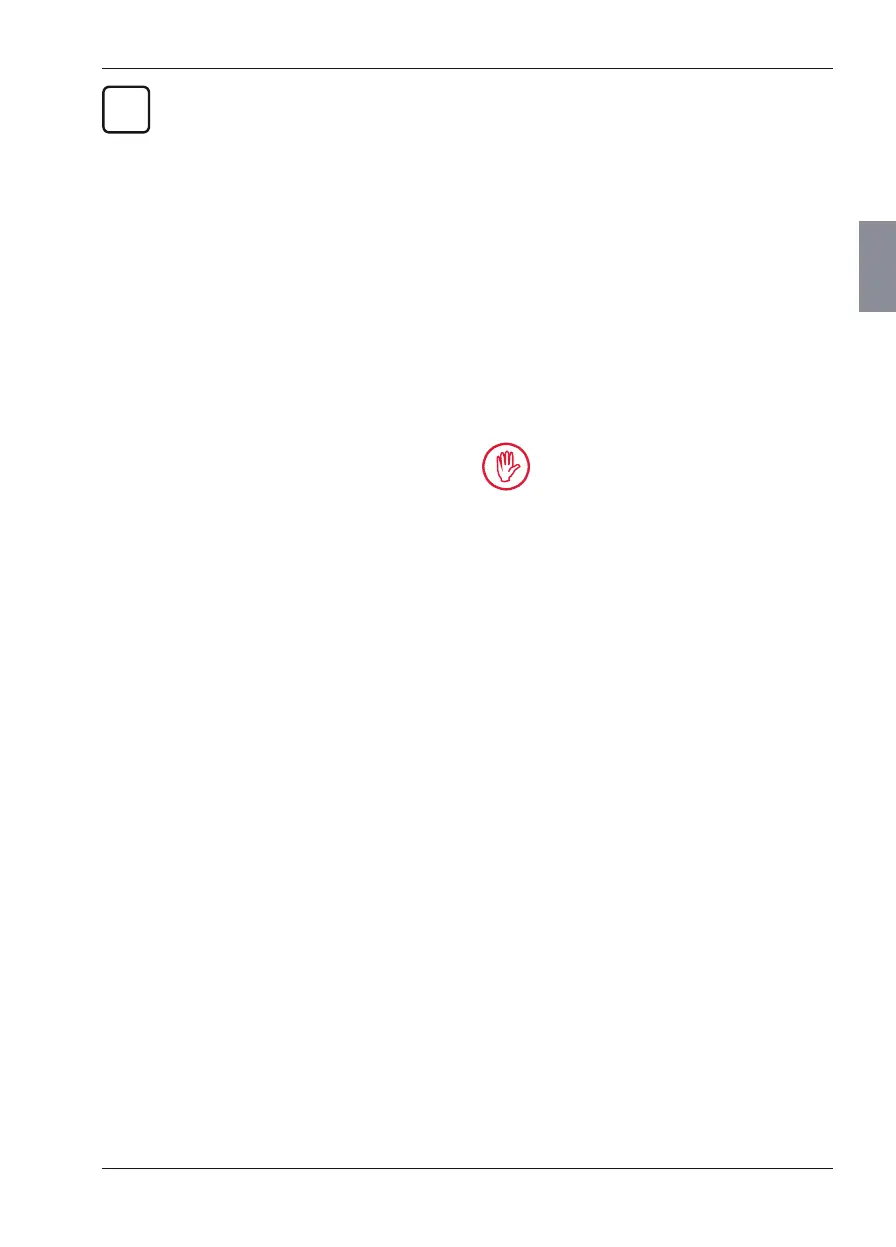Mahr GmbH, MarSurf M 300 and RD 18
31
Meas urement and 5
Evaluation
5.1 Meas urement
After the MarSurf M 300 is switched on, meas-
urements can be carried out immediately, if the
standard (see Section 3.5.2) and the meas uring
conditions (see Section 3.5.3) are set properly.
Meas urement is normally at right angles to the
direction of the testpiece’s machining tracks. If
no machining tracks are visible, carry out either
two meas urements 90° apart or three meas-
urements 60° apart.
The surface to be measured should be
cleaned before performing the meas-
urement.
1. Bring the drive unit out of parking posi-
tion and into meas uring position (see
Section 4.1).
2. Move the pick-up to the meas uring posi-
tion. The tracing arm must be parallel to the
surface to be traced.
3. To display the stylus tip position, use the M
key to open the "Meas uring station" view.
4. Start the meas urement with the green
START key on the MarSurf M 300 or
RD 18.
During the meas urement, a profile preview
is displayed.
If the automatic setting of cutoff and tra-
versing length (symbol A) is switched on,
"Lt=*****mm (******5)" appears in the top
status bar during the meas urement. The set-
tings calculated for Lt and Lc are displayed
there after the meas urement has been car-
ried out.
The meas uring range is automatically
switched internally so that the best possible
profile resolution is always used for meas-
ure ment.
The Bluetooth master name for the
M 300 consists of an "M" and the "Werk-
Nr." (serial no.) as indicated on the bot-
tom of the instrument, e. g. "M01103".
Usually the user does not have to make
any changes here.
