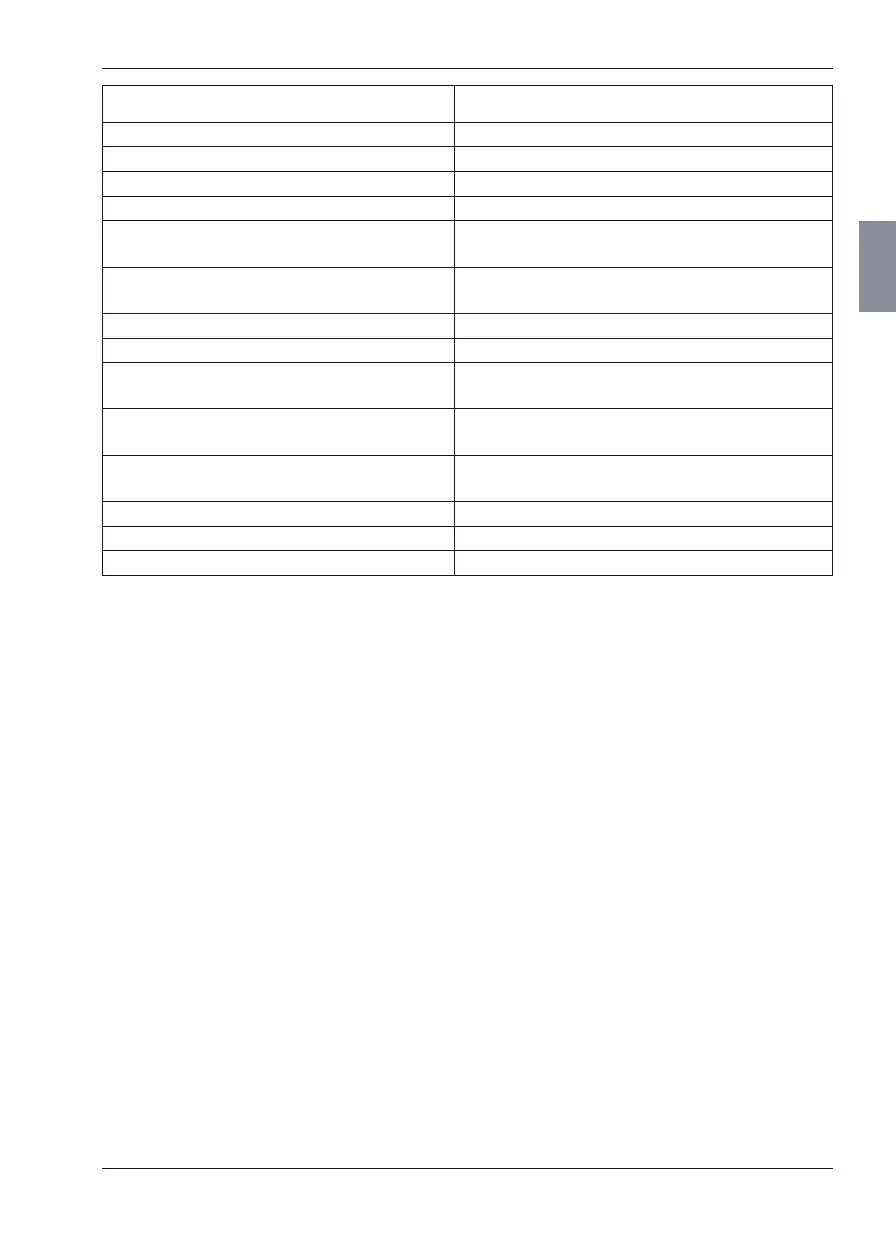Mahr GmbH, MarSurf M 300 and RD 18
43
If all results files are to be deleted:
Activate the "All" check box.•
Select one of the results files to be de-•
leted by pressing the key.
Confirm the inquiry with the • 4 key.
Deleting one or more results files
To delete a results file (or all results files):
1. In the "Results" menu activate the "Delete
results" button by pressing the key.
2. If an individual results file is to be deleted:
Select the results file by pressing the •
key.
Confirm the inquiry with the • 4 key.
Results file Meaning
[s2rmp ] Fixed file identifier
2 Number of parameters per meas urement
MarSurf M 300 Name of the evaluation instrument
1 Type of limits (1 = tolerance limit)
Record head 1; Record head 2; Record head
3; Record head 4
Four lines of the record head (once)
Mahr GmbH;Carl-Mahr-Str. 1;
37073 Göttingen, Germany;Tel.: 0551 70730
Four lines of the company head (once)
0.300;2.500; Upper limit for each parameter
0.000;0.000; Lower limit for each parameter
Lt 5.60 mm;Lc 0.80 mm;n 5;A 0.50 mm;
B 2.50 mm
Meas uring conditions (once)
Date;Time;Ra ***** µm;Rz ***** µm Column identifiers "Date", "Time", names of the
selected parameters with the related units (once)
30.06.2008;14:28;0.291;2.113 Meas urement 1:
Date, time, calculated meas uring results
30.06.2008;14:30;0.298;2.267 Meas urement 2
30.06.2008;14:30;0.500;2.855 Meas urement 3
@ Identifier for end of file
Tab. 5
Example of a results file
