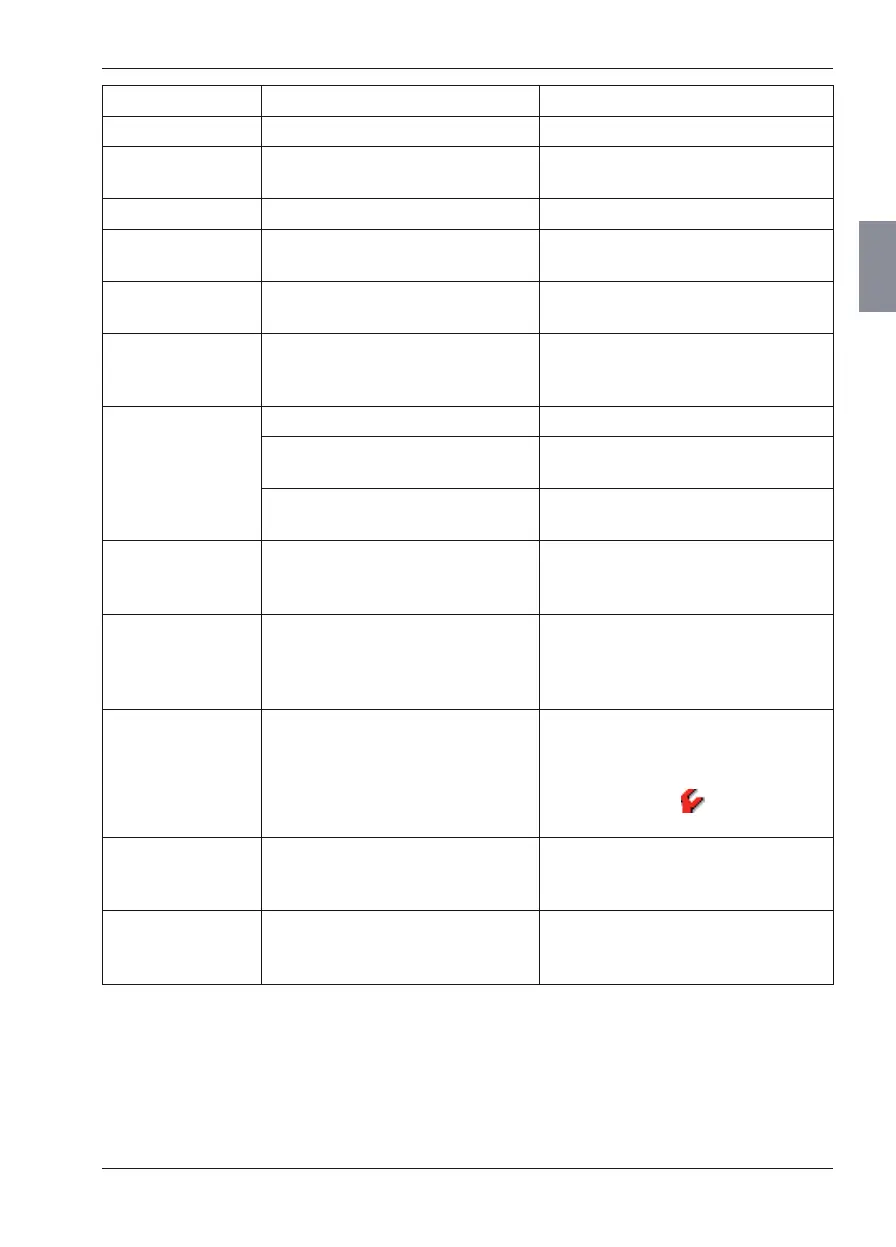Mahr GmbH, MarSurf M 300 and RD 18
49
Error / Message Source Remedy
Bitmap error: -20 RGBQUAD could not be read. Prepare a bitmap in black and white.
Bitmap error: -21 Not enough available space for
bitmap.
Reduce the bitmap's size.
Bitmap error: -22 The pixel map could not be read. Prepare a new bitmap.
Bitmap error: -23 The bitmap is too wide and cannot
be loaded.
Reduce the bitmap width to max.
159 pixels.
Bitmap error: -24 The bitmap is too tall and cannot
be loaded.
Reduce the bitmap height to max.
100 pixels.
Data loss When switching on the instrument,
the instrument settings were found
to have been lost.
Select new instrument settings.
Printer error No paper. Load a paper roll.
The printer head is overheated. Switch off the instrument for approx.
10 minutes.
The printer is defective. When this appears repeatedly: send
the instrument in for repair.
Settings blocked! The instrument settings cannot be
modified because blocking has
been switched on.
To modify the settings, switch off the
blocking in the "Basic settings" menu.
Result memory full! The USB memory is full and cannot
accept further results files.
Transfer the saved results files to a
computer via the USB interface and
delete the results files from the USB
memory.
Maintenance nec-
essary!
The maintenance interval has
passed.
Contact Mahr service to maintain the
instrument.
If no maintenance is required, this
message and the
symbol can be
switched off (see Section 9).
No data received
from RD18!
There is no connection to a
MarSurf RD 18 drive unit.
Create a Bluetooth or cable connec-
tion between the MarSurf M 300 and
the RD 18.
Drive unit not con-
nected!
There is no connection to a
MarSurf RD 18 drive unit.
Create a Bluetooth or cable connec-
tion between the MarSurf M 300 and
the RD 18.
