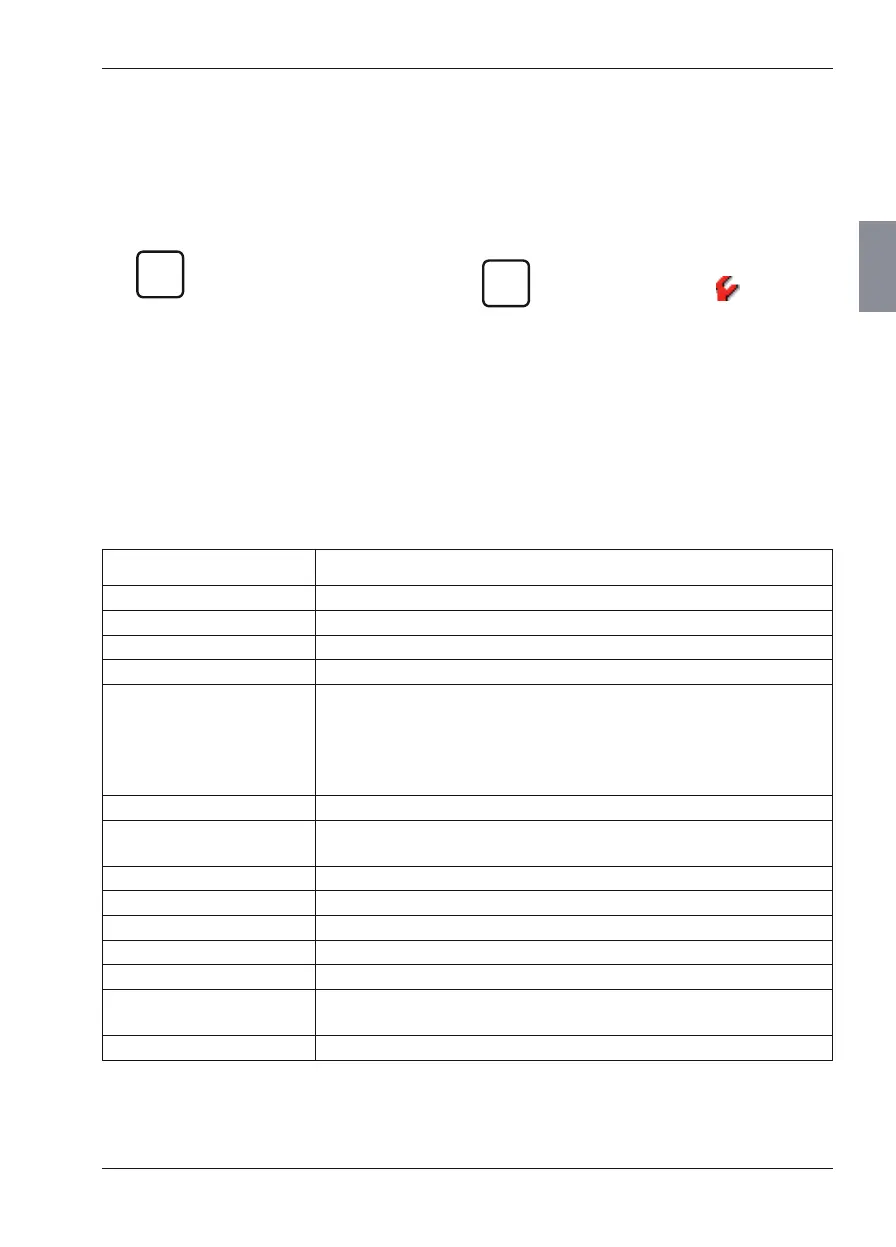Mahr GmbH, MarSurf M 300 and RD 18
55
Maintenance record Meaning
MarSurf M 300 Instrument designation
V1.06-03 Version number
BT Id: M01103 Instrument serial number (Bluetooth master name)
30.06.2008 15:59 Date and time of printing
Mahr GmbH
Carl-Mahr-Str. 1
D-37073 Göttingen,
Germany
Tel. 0551 70730
Four lines of company head from the "Record" menu
27.06.2008 / 365 Date of most recent maintenance / Maintenance interval in days
27.06.2009 ! Date of next maintenance
("!" if the maintenance interval has passed)
#M: 1234 Number of meas urements since the last maintenance
--- If necessary, identification number of the relevant component group
--- If necessary, identifier of the most recent service event
#M: 68475 Total number of meas urements
#T: 72:18:51 Instrument operation period in "Days:Hours:Minutes"
#A-T: 0:06:19 Charging time in "Days:Hours:Minutes" (instrument connected to
mains and switched on)
#A-C: 95 Number of battery loading cycles
Tab. 6
Example of a maintenance record
3. To print the maintenance record:
Press the • PRINT key.
In the "Print" menu select the "Previous •
view" button by pressing the key.
The maintenance record is printed (see
Table 6).
If no maintenance by Mahr after-sales
service is required, the
symbol can
be switched off. To do this, deactivate
the "Maintenance" check box.
Checking maintenance data
1. Use the MENU key to select the main
menu.
2. Open the "Maintenance" menu by pressing
the key. Without entering the code number,
press the START key.
The functions of the "Maintenance"
menu can only be accessed by Mahr
after-sales service after the service
code number is entered.
"Last m.": Date of the most recent main-
tenance.
"Next m.": Date for the next mainte-
nance.
"Interval": Time period between mainte-
nance events.
