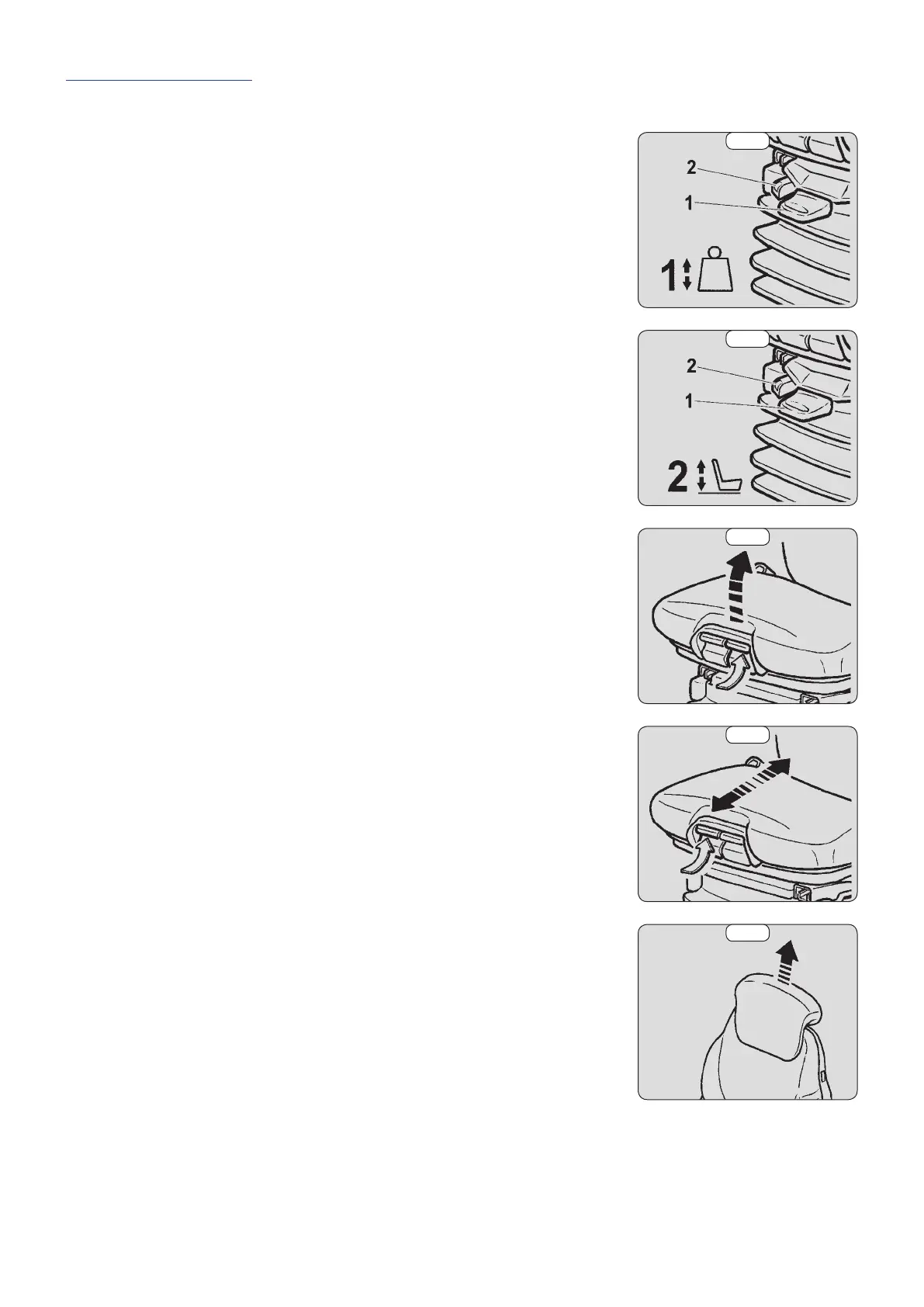“ÉLITE” DRIVER'S PNEUMATIC SEAT
NOTE: Do not operate the pneumatic compressor for more than 1 minute.
WEIGHT ADJUSTMENT (FIG. A)
- Sit on the seat.
- Switch on lift truck ignition.
- Pull or push the thumb wheel (1) until the green area appears in the indicator lamp (2).
SEAT HEIGHT ADJUSTMENT (FIG. B)
- Keep the ignition on in the lift truck.
- Pull or push the thumb wheel (1) to adjust the height of the seat while monitoring
the green area of the indicator lamp (2).
SEAT BACKREST ANGLE ADJUSTMENT (FIG. C)
- Press the left-hand button, then push or release pressure on the seat to find the
desired position.
SEAT DEPTH ADJUSTMENT (FIG. D)
- Press the right-hand button, then move the seat backwards or forwards to find
the desired position.
HEAD-REST HEIGHT ADJUSTMENT (FIG. E)
- Pull or push the head-rest to the desired position.
The head-rest can be removed by applying sufficient pressure to pull it off the stop.
2-35
A
B
C
D
E
647837 M1 (A052020)
MC 18-2/18-4 D K ST5 S1
