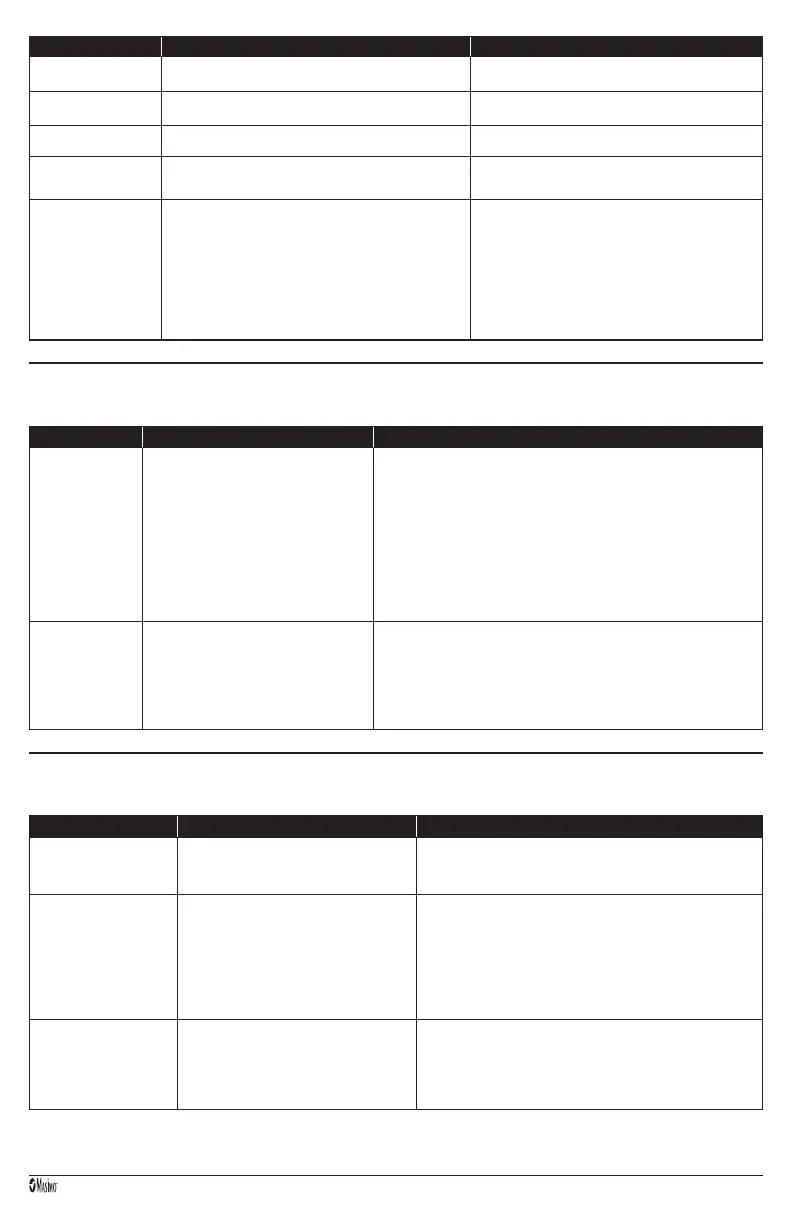39296/9527H-0320
10
MESSAGE POTENTIAL CAUSES NEXT STEPS
Low Battery Please Charge • Battery charge is low. • Charge battery by powering the device with AC line power.
Battery Depleted Shutting Down • Battery charge is completely depleted. • Charge battery by powering the device with AC line power.
Device Too Hot Shutting Down • The operating temperature is too high. • See Environmental Section
Unable to Obtain Respiration Rate • RRp is unable to be determined.
• Manually count respiration rate.
• Select a respiration rate range.
An Error Occurred Please
Start Over
• Sensor is damaged or not functioning.
• Improper sensor type or application.
• Excessive motion.
• Low perfusion.
• Repeat screening
• Verify Sensor type and size and re-apply sensor. See Directions for
Use for Sensor.
• Check if blood flow to the sensor site is restricted.
• Check the placement of the sensor. Re-apply sensor or move to a
different site.
• Replace sensor/cable.
• Minimize or eliminate motion at the measurement site.
TROUBLESHOOTING MEASUREMENTS
The following section lists possible measurement symptoms, the potential cause, and next steps.
For additional information, see Safety Warnings and Cautions Section.
SYMPTOM POTENTIAL CAUSES NEXT STEPS
Difficulty obtaining a reading
or unexpected readings.
• Inappropriate sensor or sensor size
• Improper sensor type or application.
• Low perfusion.
• Sensor displacement.
• Excessive motion artifact.
• Excessive ambient or strobing light.
• Low battery/ not plugged into AC power supply.
• Interference from line frequency-induced noise.
• Allow time for parameter reading to stabilize.
• Verify sensor type and size and re-apply sensor. See Directions for Use for sensor.
• Check if blood flow to the sensor site is restricted.
• Check the placement of the sensor. Re-apply sensor or move to a different site.
• Replace sensor.
• Verify the device and sensor are configured with the parameter.
• Verify proper sensor and sensor size for the patient.
• Shield the sensor from excessive or strobing light.
• Minimize or eliminate motion at the monitoring site.
• Connect AC power supply.
Dimly Lit Parameters • Low signal quality.
• Assess the patient.
• Verify sensor type and size and re-apply sensor. See Directions for Use for sensor.
• Check if blood flow to the sensor site is restricted.
• Check the placement of the sensor. Re-apply sensor or move to a different site.
• Replace sensor.
• Minimize or eliminate motion at the monitoring site.
TROUBLESHOOTING RADG
The following section lists possible Rad-G symptoms, potential causes, and next steps.
For more information, see Messages section.
SYMPTOM POTENTIAL CAUSES NEXT STEPS
Device does not turn on or screen
is blank.
• Depleted Battery.
• Internal failure.
• EMI (Electro Magnetic Interference).
• Check AC Power connection.
• Contact Masimo Service. (See Contacting Masimo section).
• Turn Rad-G OFF and ON.
System failure or device is not
working
• Internal failure.
• EMI (Electro Magnetic Interference).
• Device audible settings may be incorrect.
• Turn Rad-G OFF and ON.
• Contact Masimo service. (See Contacting Masimo section).
• If plugged in, check device AC power is properly grounded.
• Relocate the device from other devices that may cause electromagnetic interference.
• Check that Sounds have not been silenced.
• Check Sounds volume settings.
• Check that the device speaker is not being muffled.
Speaker does not work
• Device audible settings may be incorrect.
• Internal failure.
• Turn Rad-G OFF and ON.
• Check that Sounds have not been silenced.
• Check Sounds volume settings.
• Check that the device speaker is not being muffled.
• Contact Masimo service. (See Contacting Masimo section).
