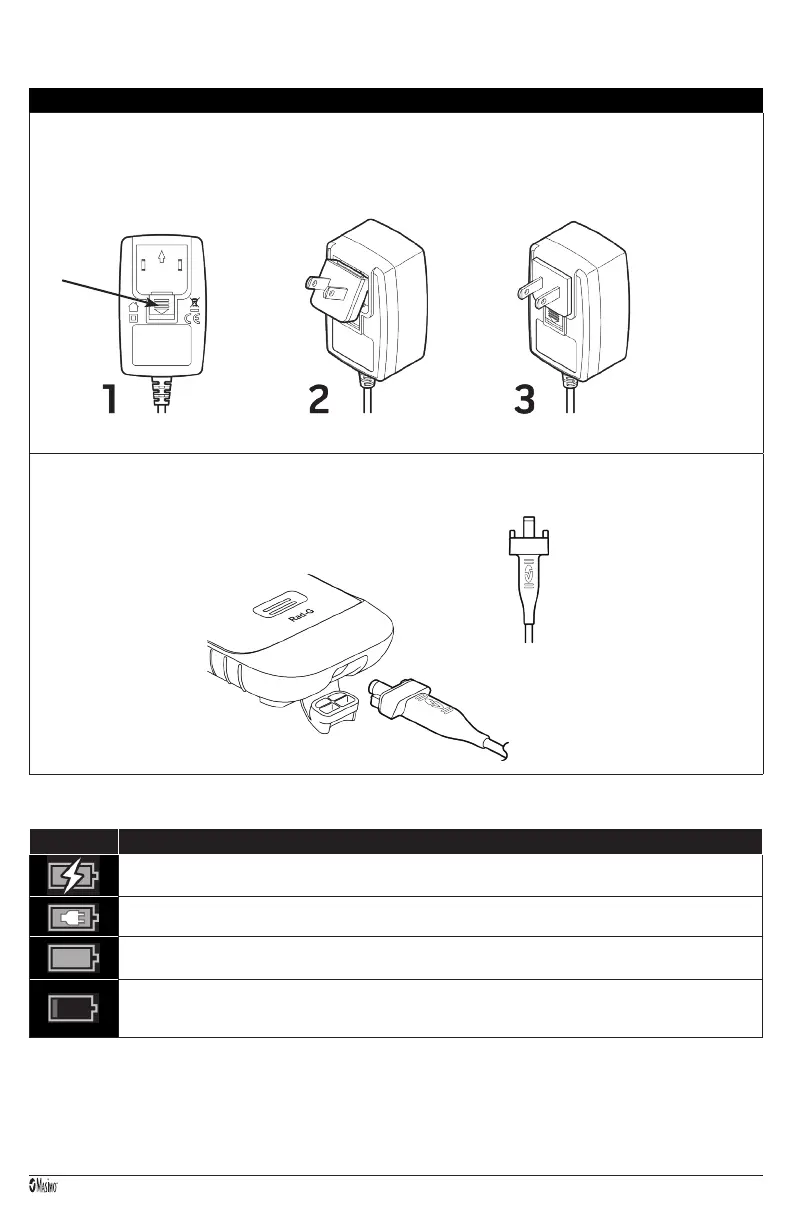39296/9527H-0320
7
Initial Battery Charging
Before use, the Rad-G battery must be fully charged.
Note: The Rad-G must be ON during recharging if the battery is completely depleted.
TO CHARGE RADG:
1. If an insert is included in the AC power supply, then remove it by using a thumb or finger to slide the spring loaded locking key downward.
(see image 1 below).
2. Insert the tip of the blade assembly into the power supply at a 30-60 degree angle (see image 2 below).
Note: The top edge of the blade assembly is flat and the bottom edge is U shaped. The power supply has the corresponding shapes.
3. Push the blade assembly down until locked in place (see image 3 below). A clicking sound will be heard when locked in place.
4. Plug the AC power supply cord into an AC power source. See AC Power Indicator section.
5. Plug the AC power supply into the Rad-G DC input connector. Verify the plug orientation is correct during connection (see the images below).
AC Power Indicator
When Rad-G is ON and connected to an AC power source, the AC Power Indicator icon will be displayed as follows:
ICON STATUS
Battery is connected to an AC power source and currently charging.
Battery is connected to an AC power source and is fully charged.
Battery is unplugged from AC power source; the Battery Charge Status Indicator icon provides a visual indication of the current battery charge condition.
The battery charge reaches a low level:
• The Battery Charge Status Indicator icon will change color (Red).
• A “Low Battery” message appears.
Connect the battery to AC power to prevent the device from powering OFF and to charge the battery.