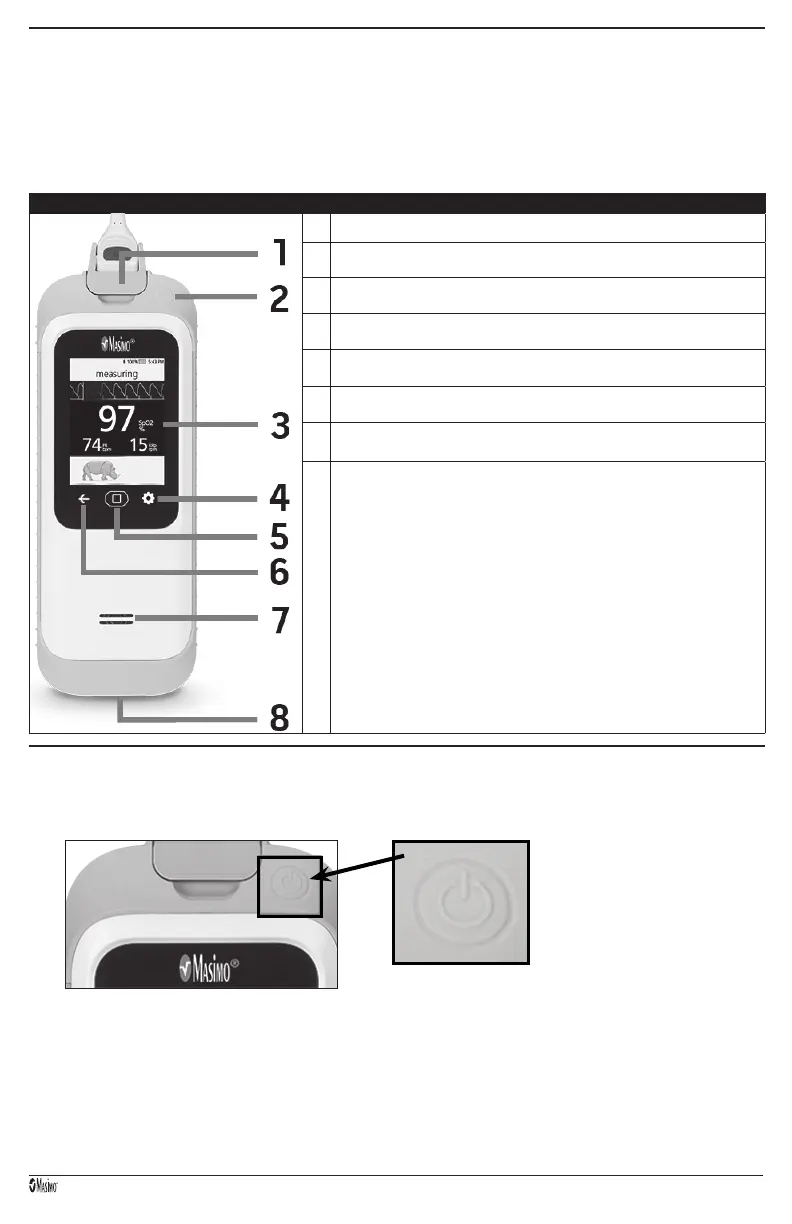39296/9527H-0320
6
DESCRIPTION
General System Description
The Rad-G system includes the following:
• Rad-G Device
• Rad-G Sensor
• AC/DC Power Supply
Note: Only use with GlobTek Model No. GTM41134-0606-1.0; Input Rating 100-240V~, 50-60Hz, 0.6A; Output 5V, 1.2A, 6W.
Features
Front View
1 Patient Sensor Connector: Allows connection to a patient sensor.
2 Power Button: Power Rad-G On and O. See Powering Rad-G ON and OFF section.
3 Display and Touchscreen: Provides a user interface to view and change settings.
4
Main Menu: Provides access to main menu settings. See Accessing Main Menu
Options section.
5
Home Button: Provides a multipurpose user interface that allows for navigation to the
home screen.
6 Backward Navigation: Provides the ability to navigate backwards or exit a menu item.
7
Speaker: The speaker provides audio instructions. Care should be taken not to cover
the speaker.
8
DC Input Connector: Provides a connection to an AC power supply for battery charging.
WARNING: Only use the AC power supply provided by Masimo. Using a different AC
power supply could result in degraded performance and/or patient injury, and
cause damage to Rad-G. Check the power cord and plug to ensure that it is intact
and undamaged.
Note: Rad-G can be used while the power supply is plugged into an outlet.
SETTING UP
Guidelines for Setting Up
When setting up Rad-G, follow these guidelines:
1. Charge Rad-G’s battery fully before use. See Initial Battery Charging section.
2. Rad-G should not be operated outside the environmental conditions listed in the specifications section. See Environmental section.
Powering Rad-G ON and OFF
To Power ON Rad-G:
1. Press and hold the Power Button for more than two (2) seconds until one (1) audible tone sounds.
2. The Rad-G powers ON.
Note: After 5 minutes without activity, Rad-G powers OFF automatically.
To Power OFF Rad-G:
1. Press and hold the Power Button for more than two (2) seconds until one (1) audible tone sounds.
2. The Rad-G powers OFF.
