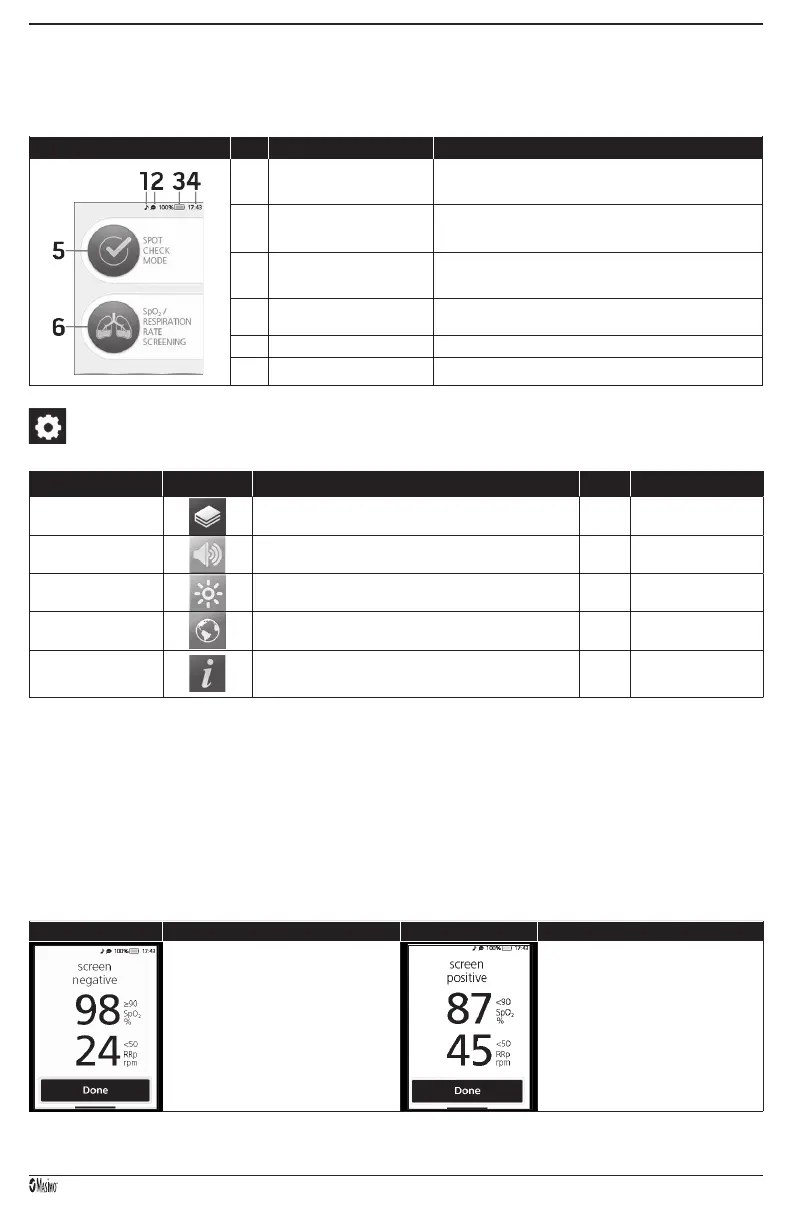39296/9527H-0320
8
OPERATION
The information in this chapter assumes that Rad-G is set up and ready for use. This chapter provides necessary information for proper operation of
the device. Do not operate Rad-G without completely reading and understanding these instructions.
Mode Selection
After the Rad-G is powered ON, select either Spot Check Mode or SpO/Respiration Rate Screening. The mode can be selected only at power ON. The
mode can be changed only if the device is powered OFF and ON again.
MODE SELECTION REF. FEATURE INFORMATION
1 Music Enabled
Displays when music volume is set to Low, Medium, or High.
See Accessing Main Menu Options to change the music volume settings.
2 Voice Enabled
Displays when voice volume is set to Low, Medium, or High.
See Accessing Main Menu Options to change the voice volume settings.
3 Rad-G Battery Charge/AC Power Indicator
Displays battery charge status and percentage.
See Initial Battery Charging section and AC Power Indicator section.
4 Current Time
Displays the current time. See Accessing Main Menu Options section to change
the time.
5 Spot Check Mode See Spot Check Mode section.
6
SpO/Respiration Rate Screening Mode See SpO/Respiration Rate Screening section.
Accessing Main Menu Options
To access Main Menu options, touch the Main Menu button on the bottom-right corner of the touchscreen. See Front View section.
To exit the Main Menu, touch the Home Button or the Backward Navigation button.
The Main Menu options are:
MAIN MENU OPTIONS DISPLAY BUTTON DESCRIPTION DEFAULT OPTIONS
Manual
Displays web address to obtain operator’s manual: http://techdocs.masimo.com/ N/A N/A
Sounds
Controls the Music and/or Voice volume. High Off, Low, Medium, or High
Display
Brightness - Controls the brightness of the display screen.
Enable animations - Allows animation to be turned ON or OFF
100%
On
25%, 50%, 75%, or 100%
On/Off
Date and Time
Set the current date and/or current time. N/A N/A
About
Shows the device's software version information as well as serial number.
These details may be helpful during troubleshooting or when contacting Masimo
for assistance.
N/A N/A
Performing SpO/Respiration Rate Screening
To perform SpO/Respiration Rate Screening, the Rad-G must be powered ON with the battery charged and the sensor must be connected to the
device (See Directions for Use for sensor).
1. If the Rad-G is powered OFF, press the power button ON.
Note: If Rad-G is already ON and in Spot Check Mode, cycle the the power OFF and ON to change modes.
2. Touch
SpO2/Respiration Rate Screening
mode.
3. Touch the
SpO2/Respiration Rate Screening
home screen.
4. Select the age of the patient.
5. Touch Next.
6. Place the sensor on the patient (See Directions for Use for sensor).
7. Touch Start to begin the
SpO2/Respiration Rate Screening
. Rad-G searches for a pulse and changes to a measuring screen.
The screening result is either negative or positive. See the table below.
8. Touch Done to complete the screening.
RESULT DISPLAYED DESCRIPTION RESULT DISPLAYED DESCRIPTION
The “screen negative” message has green font to indicate
SpO is greater than or equal to 90% and RRp is less than
the age specific criteria See SpO/Respiration Rate
Screening Criteria.
Screen negative conditions are met ONLY when SpO is
greater than or equal to 90% and RRp is less than the age
specific criteria
The “screen positive” message has red font to indicate
SpO is less than 90% and/or RRp is greater than the
age specific criteria. See SpO/Respiration Rate
Screening Criteria.
The out of range value will be highlighted red.
