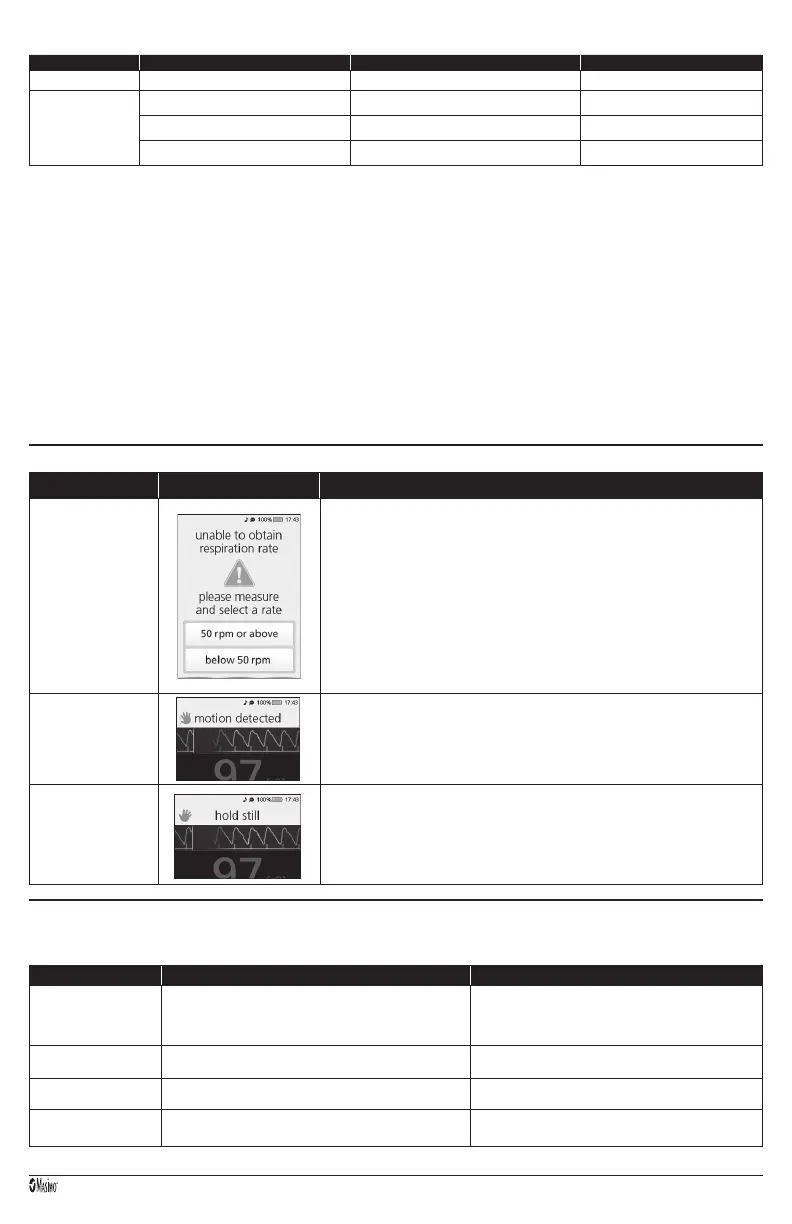39296/9527H-0320
9
SpO/Respiration Rate Screening Criteria*
PARAMETER AGE GROUP SCREEN POSITIVE SCREEN NEGATIVE
SpO
2 All < 90% ≥ 90%
RRp
0 to 2 months
≥ 60 < 60
2 to 12 months ≥ 50 < 50
>1 year to <5 years ≥ 40 < 40
*SpO/Respiration Rate Screening criteria results described are based on an established protocol by World Health Organization, Integrated
Management of Childhood Illness.
Performing Spot Check
To perform Spot Check, the Rad-G must be powered ON with the battery charged and a sensor must be connected to the device (See Directions for
Use for sensor).
1. If the Rad-G is powered OFF, press the power button ON.
Note: If Rad-G is already ON and in
SpO2/Respiration Rate Screening
mode, cycle the the power OFF and ON to change modes.
2. Touch Spot Check Mode.
3. Touch the Spot Check screen.
4. Select the age of the patient.
5. Touch Next.
6. Place the sensor on the patient (See Directions for Use for sensor).
7. Touch Start to begin Spot Check measurement. Rad-G searches for a pulse and changes to a measuring screen. Rad-G will continue to measure
parameters until the sensor is removed.
8. To view results, remove the sensor from the patient. Spot Check will stop and the “sensor off patient” message will be displayed with results.
9. To return to Spot Check screen: Place the sensor on the patient OR touch Done OR press the Home button.
SCREENING EXCEPTIONS
SCREENING EXCEPTION MESSAGE NEXT STEPS
unable to obtain respiration rate
• Manually count respiration rate.
• Respiration rate range must be selected to view the results screen.
• The range is determined by the age of the patient (see SpO/Respiration Rate Screening Criteria).
motion detected
• The “motion detected” message will cycle to “hold still” message.
• The “motion detected” and “hold still” messages will repeat until the patient stops moving.
hold still
• The “hold still” message will repeat until the patient stops moving.
MESSAGES AND TROUBLESHOOTING
Messages
The following section lists common messages, their potential causes, and next steps.
MESSAGE POTENTIAL CAUSES NEXT STEPS
Connect a Sensor
• Sensor not fully inserted into the device. May be an incorrect sensor,
defective sensor or defective cable.
• Sensor latch is not fully closed.
• Disconnect and reconnect sensor.
• Close sensor latch.
• See Directions for Use for sensor.
Replace the Sensor
• Sensor is non-functional.
• Defective sensor or cable.
• Replace sensor.
Sensor Off Patient • Sensor has been removed from patient during spot check monitoring. • Place sensor on patient to continue spot check.
Screening Stopped • Sensor has been removed from patient during screening.
• Place sensor on patient.
• Repeat measurement or screening.
