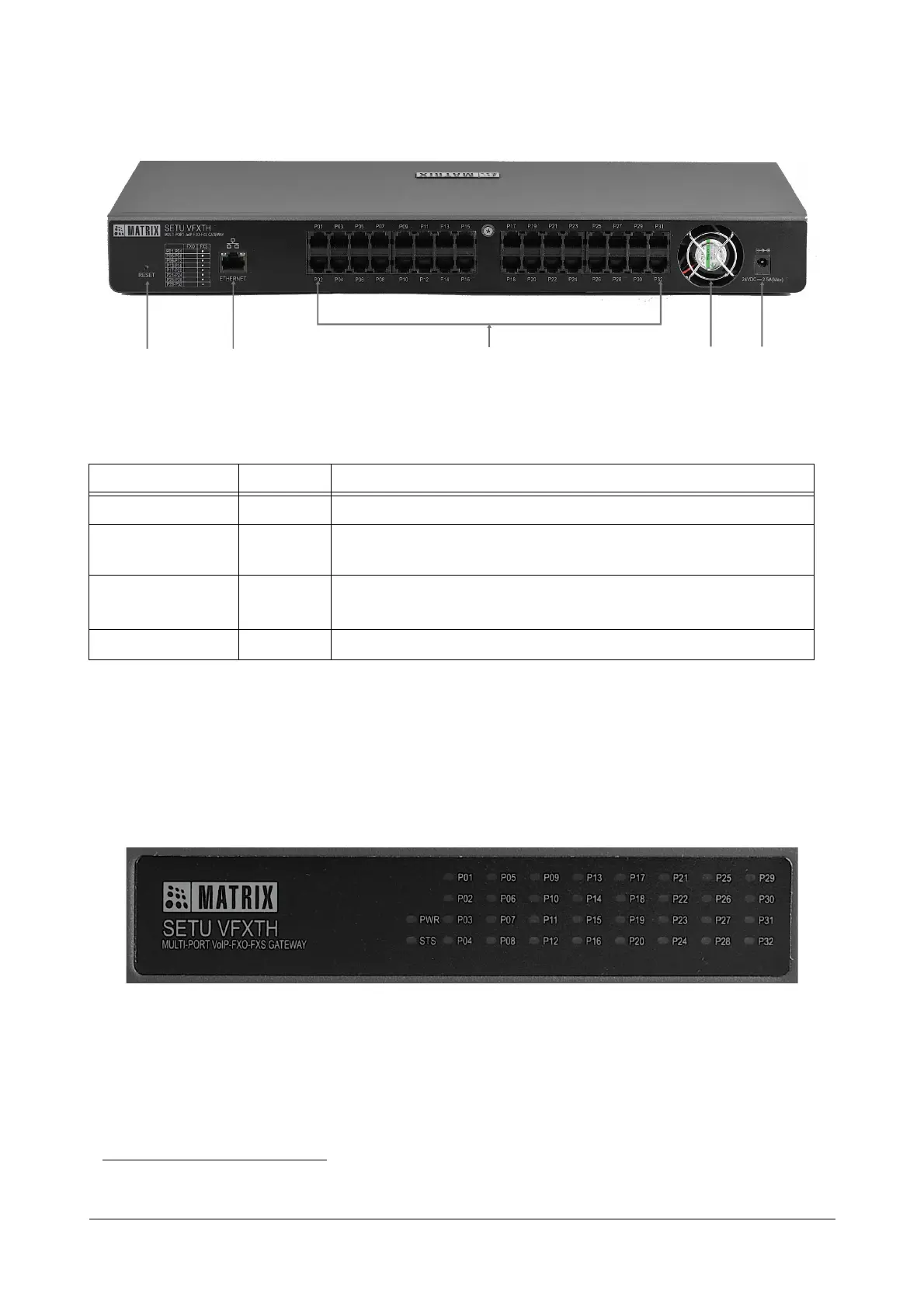5 Matrix SETU VFXTH System Manual
SETU VFXTH0032
Ports and Connectors
LEDs
1
SETU VFXTH0032 has a Power LED (PWR), a Status LED (STS) and 32 FXS Port LEDS (P01 to P32). The LEDs
indicate the status of the ports, and various events occurring on the ports, including errors.
SETU VFXTH is easy to install and operate. The built-in web server, Jeeves, allows you to configure the system
parameters and features On-site as well as from a remote location.
Port Name Connector Description
Reset Button --- To restart the system or to restore the default IP Address.
Ethernet RJ45
To connect to the IP network over a DSL Modem or Router or a LAN
Switch.
P01 to P32
a
(FXS Ports)
a. If your SETU VFXTH supports only FXO Ports (SETU VFXTH3200), P01 to P32 will be used to connect PSTN lines or a PBX.
However, if you system supports both FXO and FXS Ports (SETU VFXTH0808) then P01 to P08 (FXO Ports) will be used to con-
nect PSTN lines or a PBX and P09 to P16 (FXS Ports) will be used to connect telephone instruments or a Fax Machine or a PBX.
RJ11 To connect standard telephone instruments or a Fax Machine or a PBX.
24VDC-2.5A(Max) DC Jack To connect 24VDC, 2.5A power adapter.
1. Depending on the configuration of your SETU VFXTH, the number of FXS/FXO Port LEDs may vary.
Ethernet
Port
Reset
Button
P01 to P32
FXS Ports
Power
Adapter
FAN
