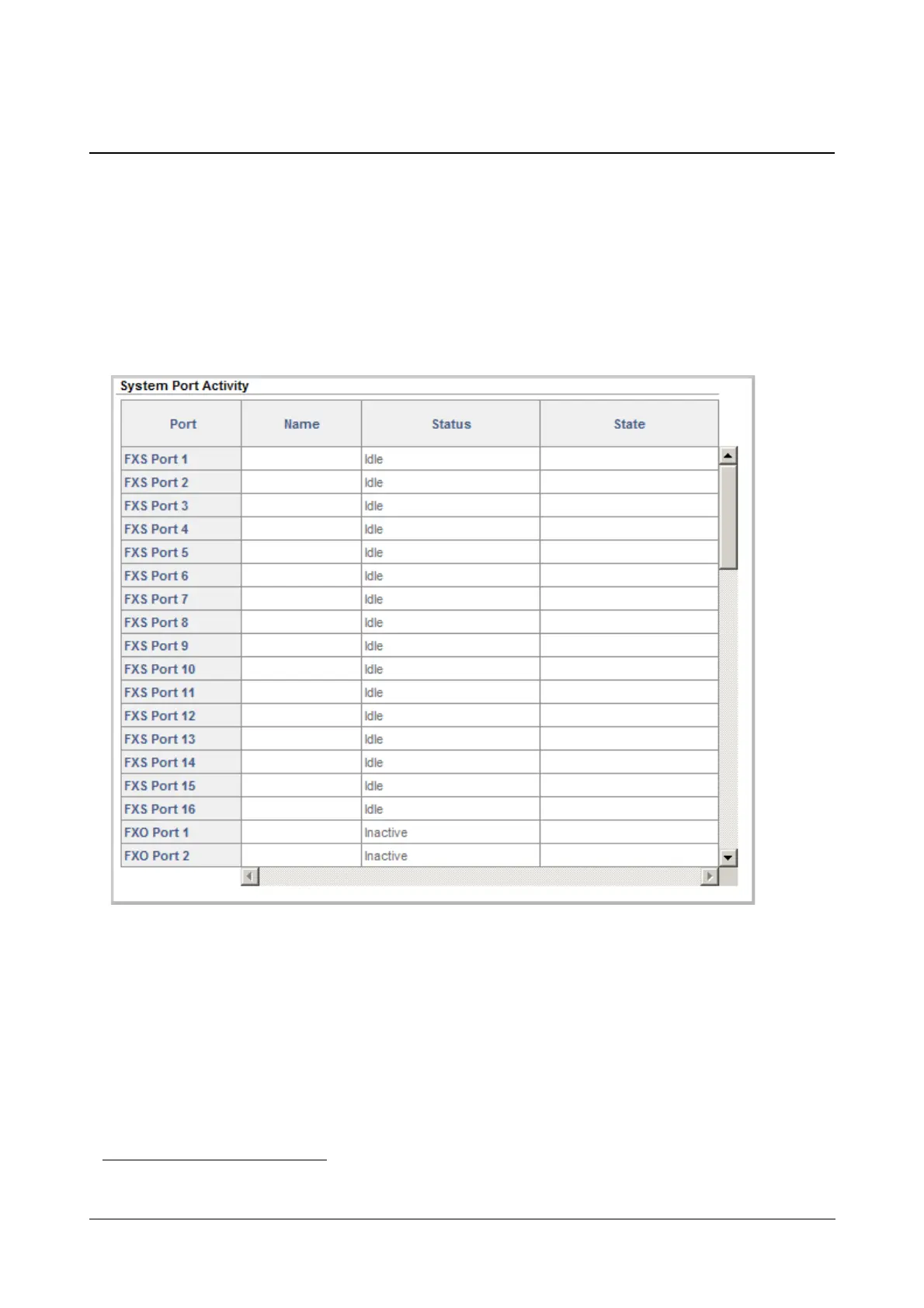Matrix SETU VFXTH System Manual 246
System Port Activity
You can view the state and activity on each Port of SETU VFXTH.
• Log into Jeeves.
• Click the Maintenance link.
• Click the System Port Activity link.
• The port states and activity on each Port appear on this page.
• The Port
12
column displays all the Ports present in the system.
• In the Name column, the names assigned to the ports on their respective Port Parameters page appear.
• In the Status column, the port status are displayed as:
• Disable, when the port is disabled
• Inactive, when the port is enabled, but is unable to route calls or accept calls due to any reason.
12.These will be red in the case of Thermal Shutdown event. Refer “FXS Port” to know more.