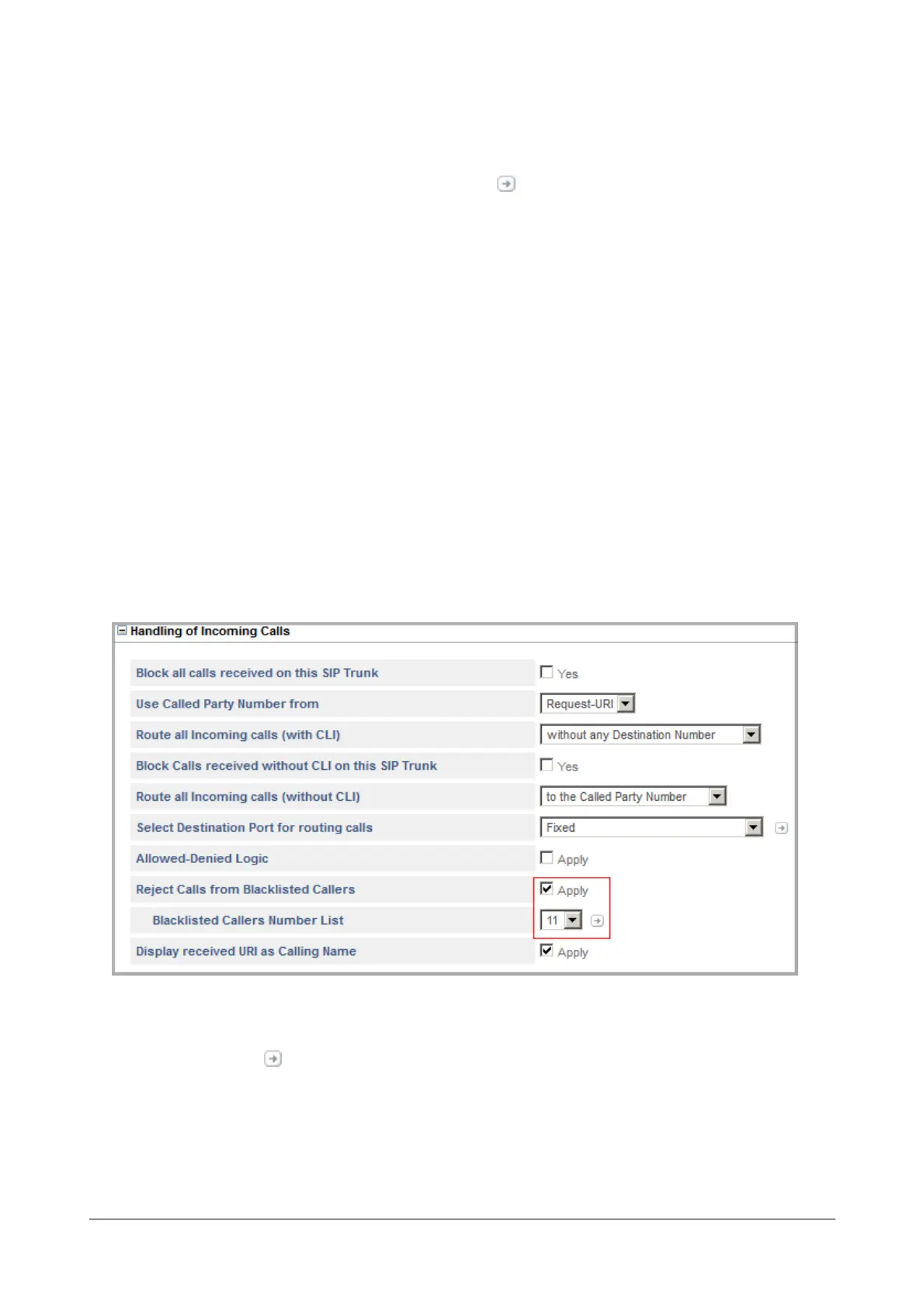Matrix SETU VFXTH System Manual 110
• Click Submit to save the entries and close the window.
• To configure the Denied Number List, click Settings .
• The Number List page opens in a new window.
• By default, Number List 8 is assigned as Denied Number LIst.
• Enter the numbers you want the system to restrict from being dialed out in this list.
• Click Submit to save the entries and close the window.
You may configure a different Number List as Allowed and Denied List. See “Allowed - Denied Logic” under
“Number Lists”.
Black Listed Callers
With the Black Listed Callers feature you can block incoming calls from specific addresses/numbers on SIP Trunks.
Thus all incoming calls from the numbers you have 'blacklisted' will be automatically rejected by SETU VFXTH.
To apply Black Listed Callers on SIP Trunk,
• Select the Reject Calls from Blacklisted Callers check box.
• Configure the Black Listed Callers table. To do this,
• Click Settings .