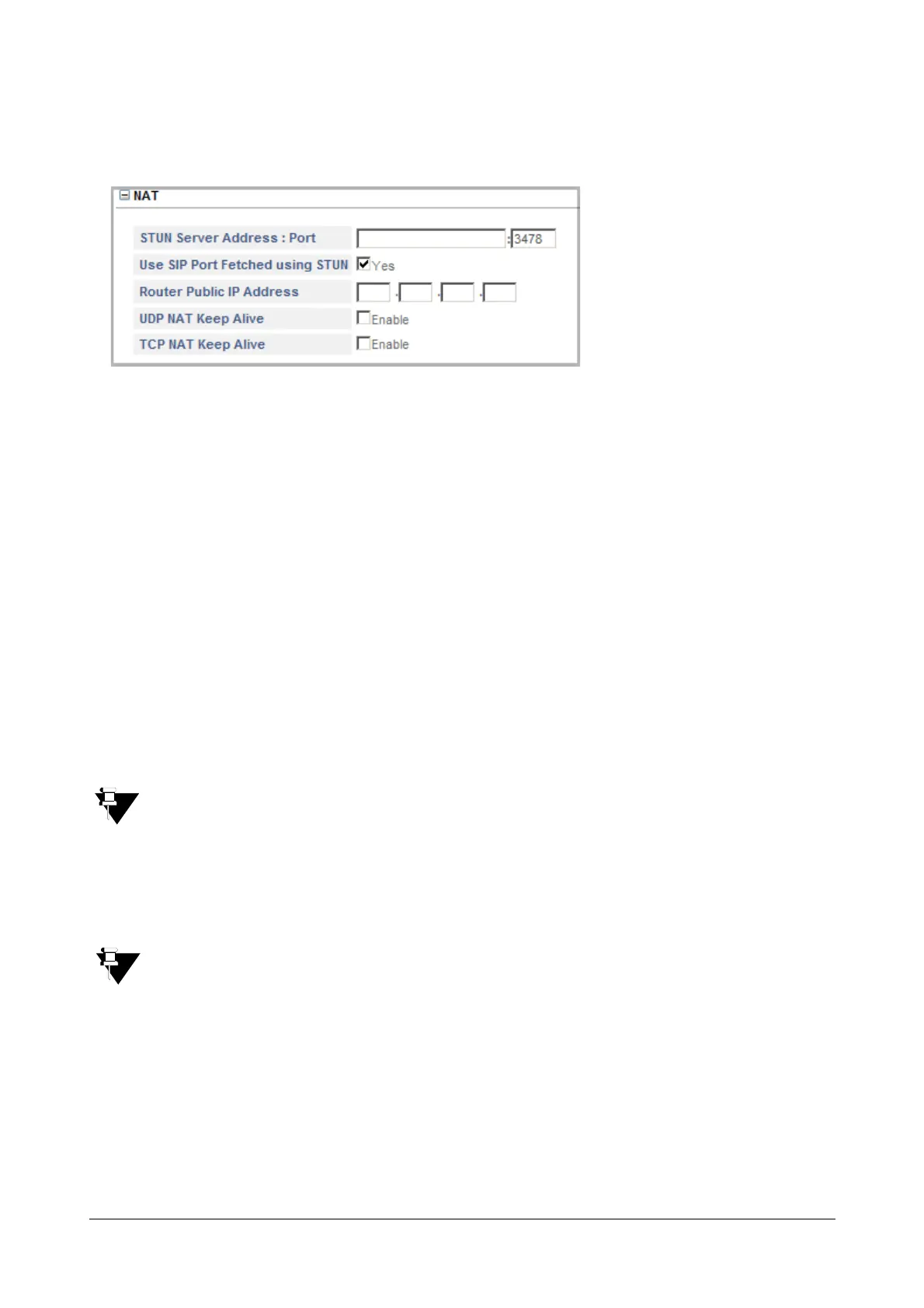131 Matrix SETU VFXTH System Manual
NAT
• Click NAT to expand and configure the following.
• Configure the following NAT parameters.
• STUN Server Address: Port: STUN (Simple Traversal of UDP through NAT) server facilitates
traversing through most NATs, except symmetric NATs. So, if your router has Symmetric NAT, do not
configure STUN. If your SETU VFXTH is located behind a NAT router that is other than symmetric, use
STUN.
In the STUN Server Address: Port field, enter the STUN Server Address and the Listening Port of the
STUN Server.
The STUN Server Address can have a maximum of 40 characters.
The valid range of the STUN Server Port is from 1024–65535. Default: 3478.
• Use SIP Port Fetched using STUN: Clear this check box, if your SETU VFXTH is located behind the
NAT router and you have forwarded the SIP listening port of the SETU VFXTH in the router.
Keep the SIP Port fetched using STUN check box enabled, if you have not forwarded the SIP
Listening Port in the router.
Make sure you configure the NAT Type on the SIP Trunk as STUN. See “SIP Trunks”.
• Router’s Public IP Address: The Router’s public IP address specifies the public IP address of the
NAT router behind which system is located. Default: Blank.
You need to configure this field only if the system is located behind the NAT router and a Static IP
Address is assigned as Public IP Address of the Router.
Make sure you configure the NAT Type on the SIP Trunk as Router’s IP Address. See “SIP Trunks”.
• UDP NAT Keep Alive: When SETU VFXTH is connected behind a NAT router and SIP messages are
transported over UDP, NAT Keep Alive messages must be sent to refresh the binding in the NAT router.
Select the UDP NAT Keep Alive check box to enable. Default: Disabled.
• Keep Alive Message: Select the type of Keep Alive Message to be sent. You may select either
REGISTER or NOTIFY. Default: NOTIFY.