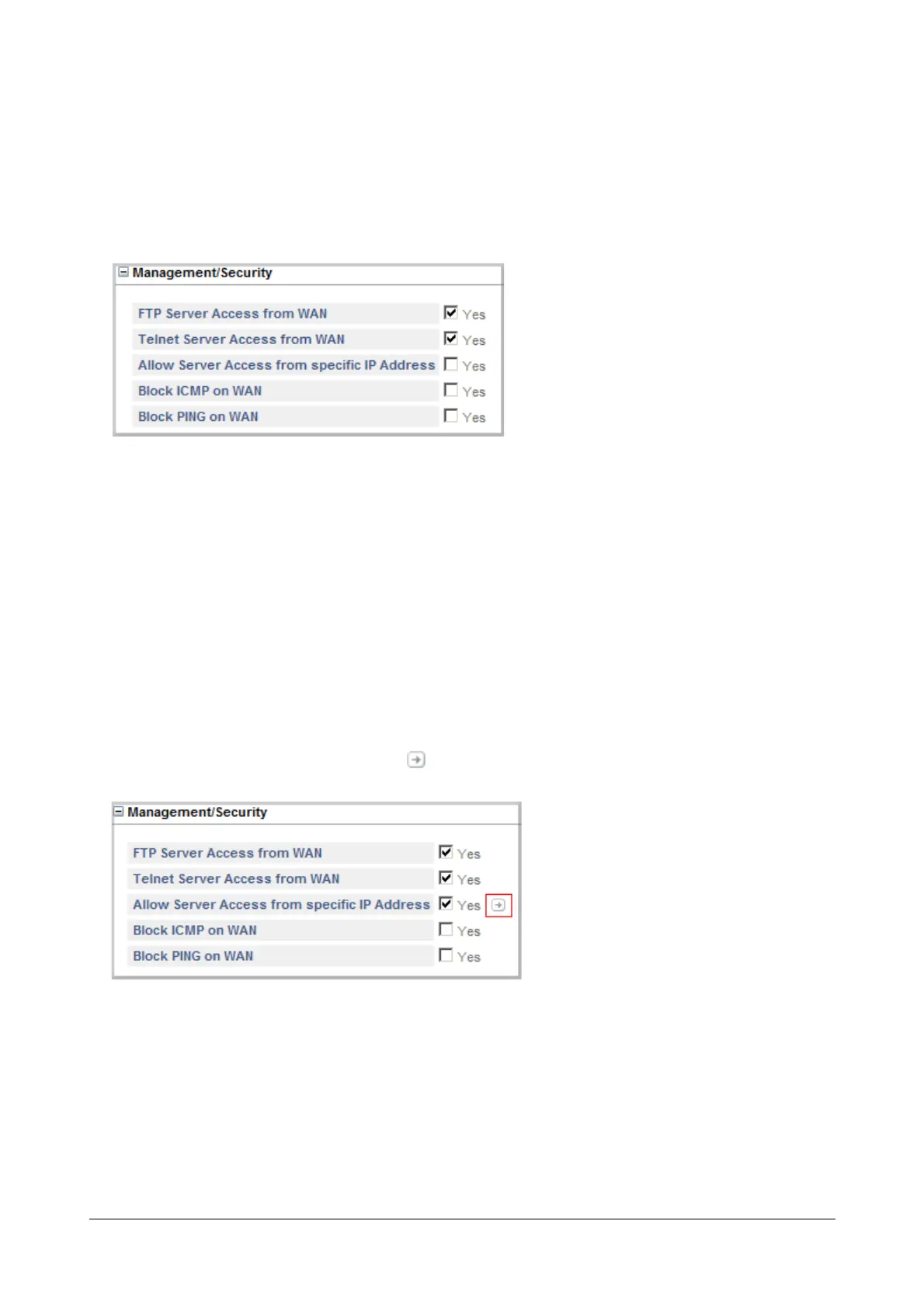135 Matrix SETU VFXTH System Manual
• Telnet Server Port: You can access SETU VFXTH using Telnet. By default, Telnet Server Port is 23.
You can change it as per your requirement. Valid range of the port is: 23, 1031-65535.
Management/Security
• Click Management/Security to expand and configure the following.
• FTP Server Access from WAN: Keep this check box enabled, if you want to allow users to access the
system’s FTP Server from the WAN (Ethernet) Port.
You may clear this check box, if required. Default: Enabled.
• Telnet Server Access from WAN: Keep this check box enabled, if you want to allow users to access
the system using Telnet from the WAN (Ethernet) Port.
You may clear this check box, if required. Default: Enabled.
• Allow Server access from specific IP Address: Enable this check box, if you want to allow users to
access system from specific IP Addresses only. Default: Disabled.
If you enable this parameter, you must configure the IP Address table for Server Access. To configure
the IP Address table, Click Settings .