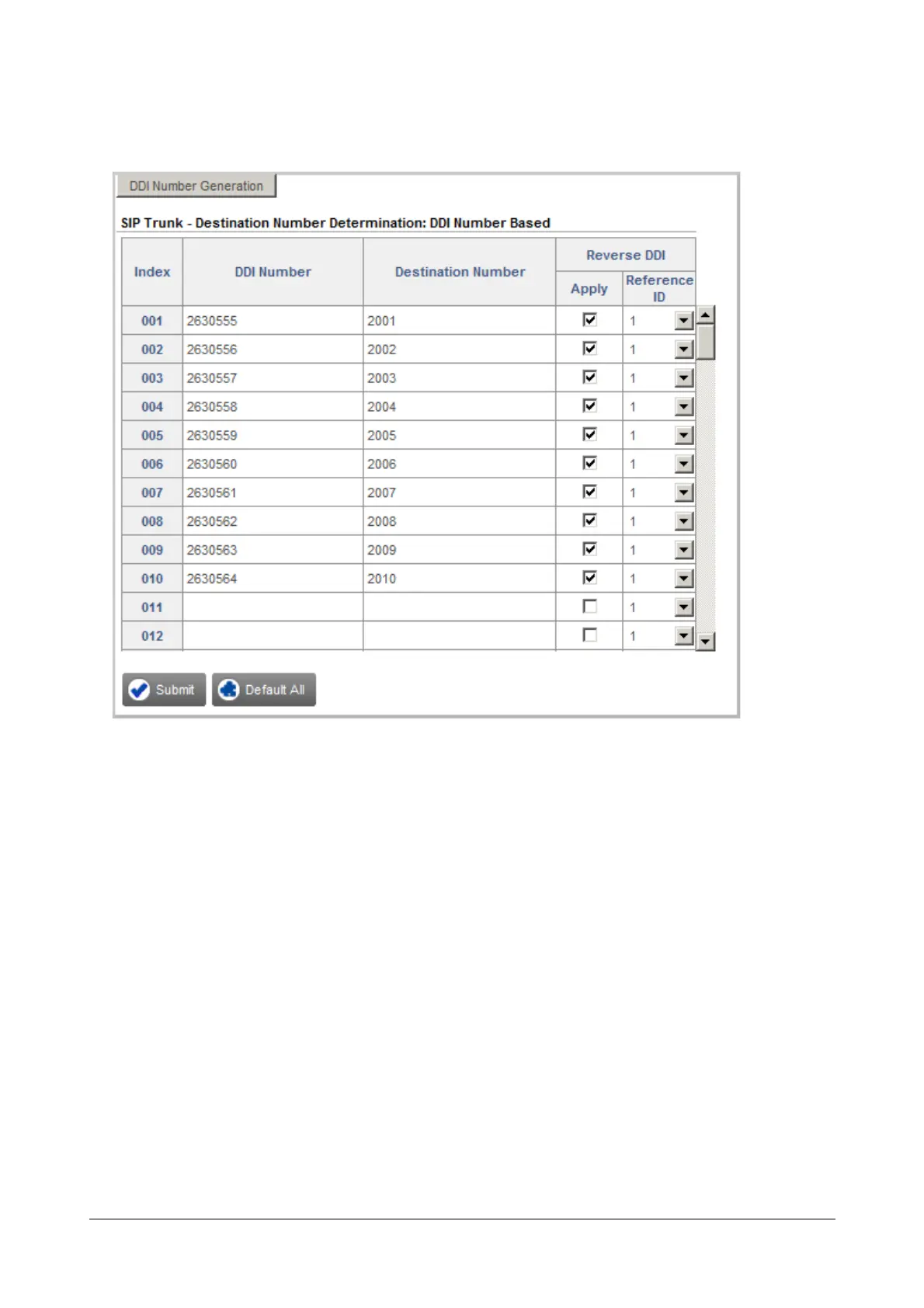Matrix SETU VFXTH System Manual 150
• Click Apply button to generate the table. The DDI numbers generated will appear in the DDI
Number Based Table.
• You can also edit the generated numbers, if required.
• If you want to generate DDI Numbers manually,
• Enter each DDI Number and its corresponding Destination Number against the desired Index in the
table.
• To apply Reverse DDI logic on the DDI Number, select the Apply Reverse DDI? check box.
The Reverse DDI Reference ID for the DDI Number, will be applied on the DDI Number.
For detailed instruction for generating DDI Numbers manually, see “Route on the basis of DDI
Number” under SIP Trunks.
• Click Submit to save your entries.
• Click Default All to clear all the entries.