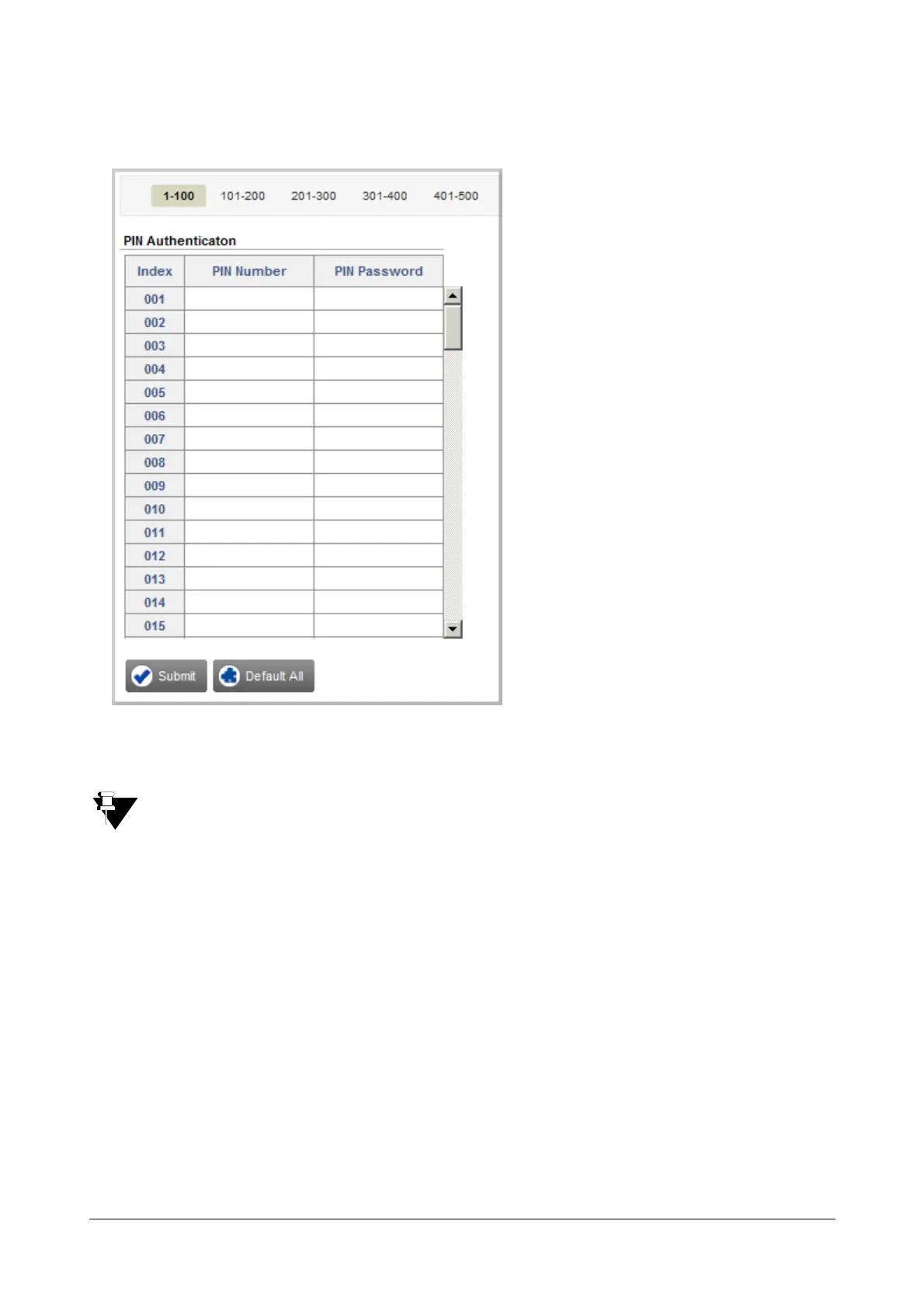Matrix SETU VFXTH System Manual 168
• Click the PIN Authentication link. The PIN Authentication Table page opens. You can configure up to
500 entries in this table.
•In the PIN Number column, enter the numbers with which callers will authenticate themselves. Default:
Blank.The digits 0 to 9, * and # are allowed in PIN Numbers.
The length of the PIN Number must not exceed four digits. If you enter a PIN Number that is less than 4
digits, the system will add leading zeros. The caller must also dial the PIN Number with the leading zeros
to authenticate.
• For each PIN Number you store, enter an authenticating password in the PIN Password field. The
password can be of a maximum of four digits. The digits 0 to 9, * and # allowed. Default: Blank.
•Click Submit to save the entries.
• Now, enable PIN Authentication on the desired FXO Ports on which you have selected the incoming call
routing option After Answering the Call and Collecting Digits under Handling of Incoming Calls. Enable
Prompt caller to enter PIN on the port.
Under “Basic Settings” see “FXO Port” for instructions.