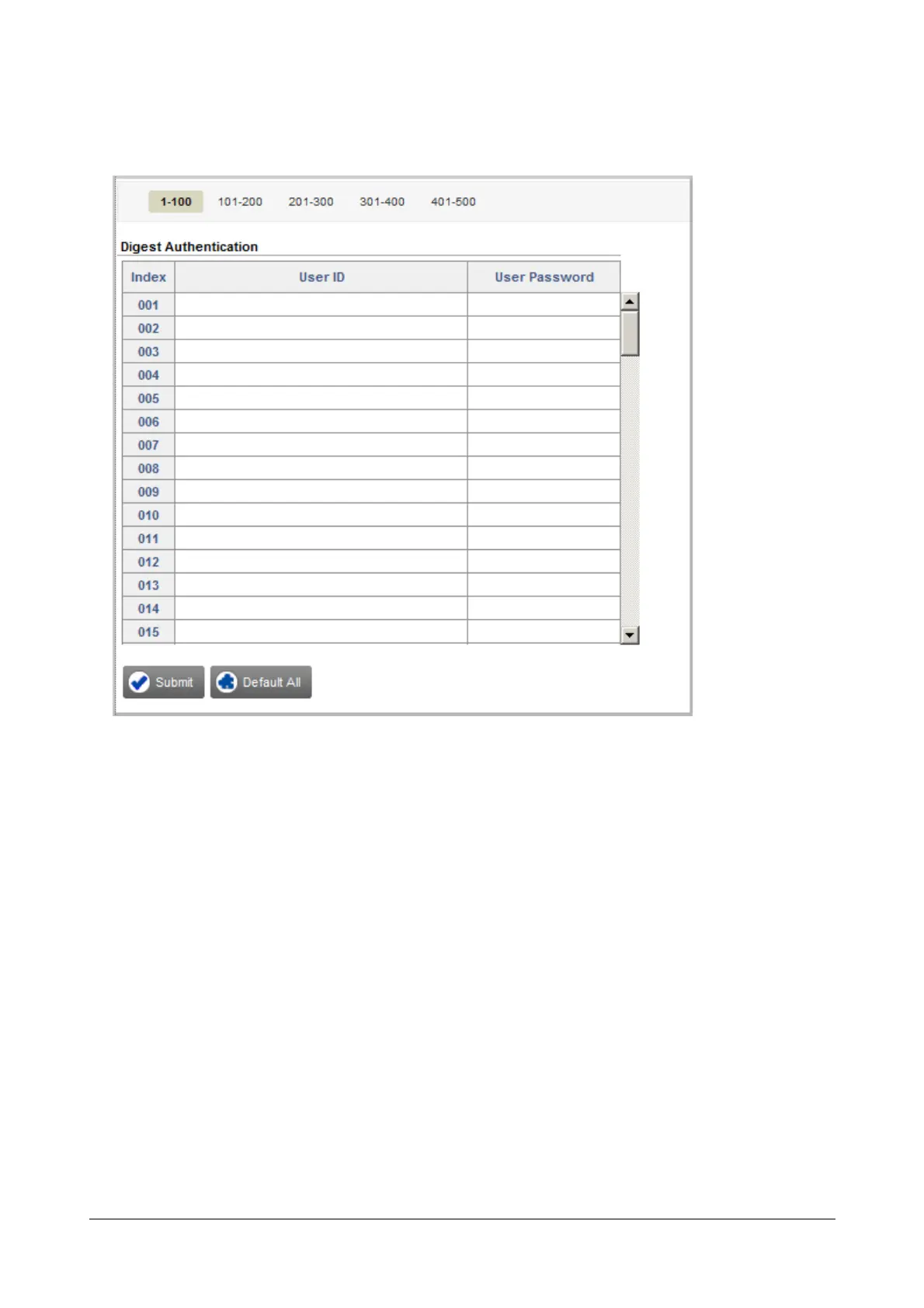Matrix SETU VFXTH System Manual 170
The Digest Authentication Table page opens. You can configure up to 500 entries in this table. This Table
is common for all SIP Trunks.
• Enter the user name assigned to the caller/calling device in the User ID field. SETU VFXTH will use
this User ID to match the digest credentials sent by the caller/calling devices when challenged.
Make sure the User ID you enter here and the User ID assigned at the calling end are the same. The
User ID can be up to 40 characters long. Default: Blank.
• Enter the password to authenticate the user ID in the User Password field. The password may consist
of a maximum of 24 characters. Default: Blank.
Make sure the User Password you enter here and the User Password assigned at the calling end are
the same.
• Click Submit to save the entries.
• Now, enable Digest Authentication on the desired SIP Trunk. See “SIP Trunks” under Basic Settings for
instructions.