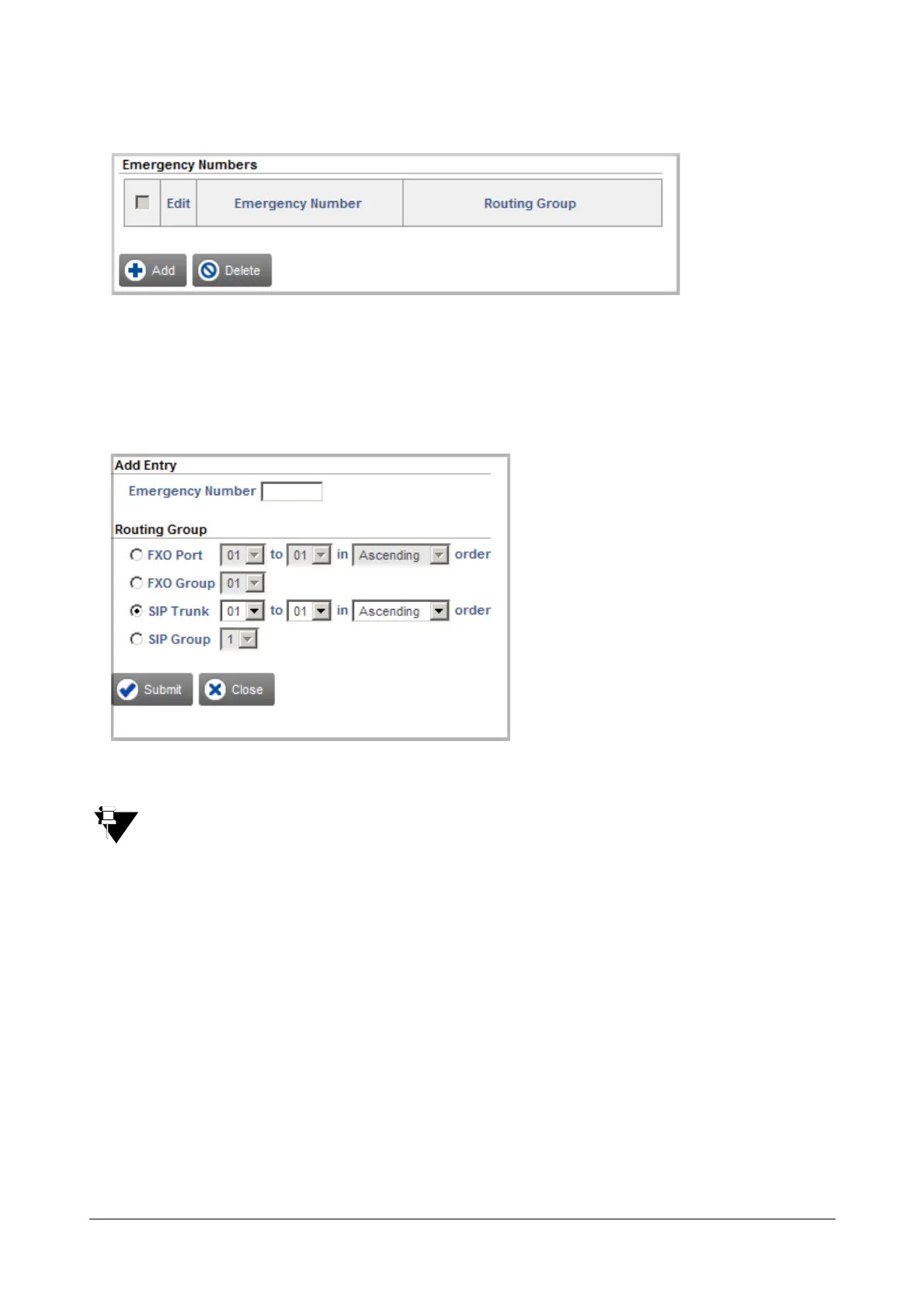Matrix SETU VFXTH System Manual 178
• Click the Emergency Number link.
•To Add an Emergency Number to the table, click the Add button.
•To Edit an Emergency Number and or assign a Routing Group, click the settings icon of that number.
A new window opens, to allow you to add/edit the entry.
• In the Emergency Number field, enter the emergency number used in your country/region.
• Make sure that Access Codes you have configured do not conflict with the Emergency Numbers.
• Create the Routing Group.
• To create a group of sequential FXO Ports as members,
• Select the desired FXO Port numbers as members. Default: 1.
• In the in - order box, select the order in which the system should hunt for a free member FXO Port
to route the call.
Select Ascending to start hunting from the first to the last member FXO Port.
Select Descending to start hunting from the last to the first member FXO Port. Default: Ascending.
• To create a group of not-sequential FXO Ports as members,
• Select an FXO Group.